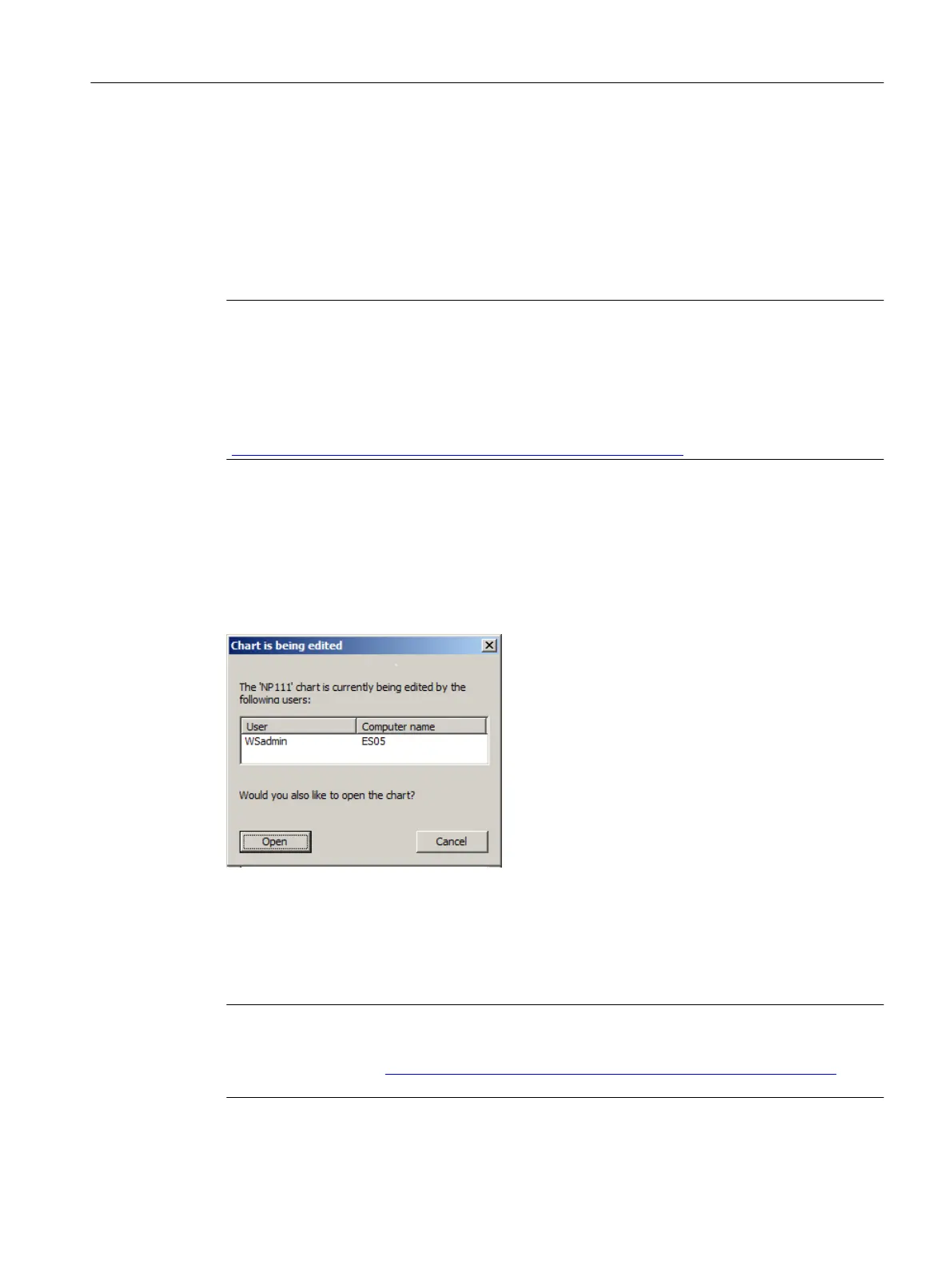Multi-user engineering
In addition to multiproject engineering, PCS 7 as of Version 7.0 SP1 also offers the possibility
of working parallel on the same user program (CFC/SFC of an AS project). In this case the
specific project can remain at its storage location. The multiproject is filed on the central
engineering station. Using a Windows server operating system on the engineering server is
recommended for performance reasons. The individual projects from multiple engineering
stations are opened and processed via a network.
Note
In order for the required Sybase server to run on the central server computer, a user must be
logged in on the central server computer. In order to remove this condition, you can set up
the Sybase server as a service using the "setsybserv.exe" application.
You can find extensive information on this in the section "This is how you prepare the
engineering station for multi-user operation" in the "SIMATIC PCS 7 PC – Configuration"
(https://support.industry.siemens.com/cs/ww/en/view/109485951) manual.
Parallel working on a project via a combined network is restricted to CFC and SFC. Specific
improvements were implemented in CFC and SFC, including failsafe functions to safeguard
system integrity and data consistency when several users access the same data at the same
time.
From PCS 7 version V8.1 onwards, the user is advised whether a CFC chart is already opened
by another user when opening one.
From PCS 7 version V8.1 onwards, the OS station can be opened and edited remotely by all
connected engineering stations.
The individual editors or images can only be opened by one user simultaneously in each case.
Sometimes a "read only" mode is also possible for looking at the configured data if editors are
already opened.
Note
Additional information on this is available in the "SIMATIC Process Control System PCS 7
Engineering System" (https://support.industry.siemens.com/cs/ww/en/view/109485969)
manual.
Creating and managing a PCS 7 project
5.7 Sharing out configuration work
Compendium Part A - Configuration Guidelines (V8.2)
Configuration Manual, 08/2016, A5E38166869-AA 81
