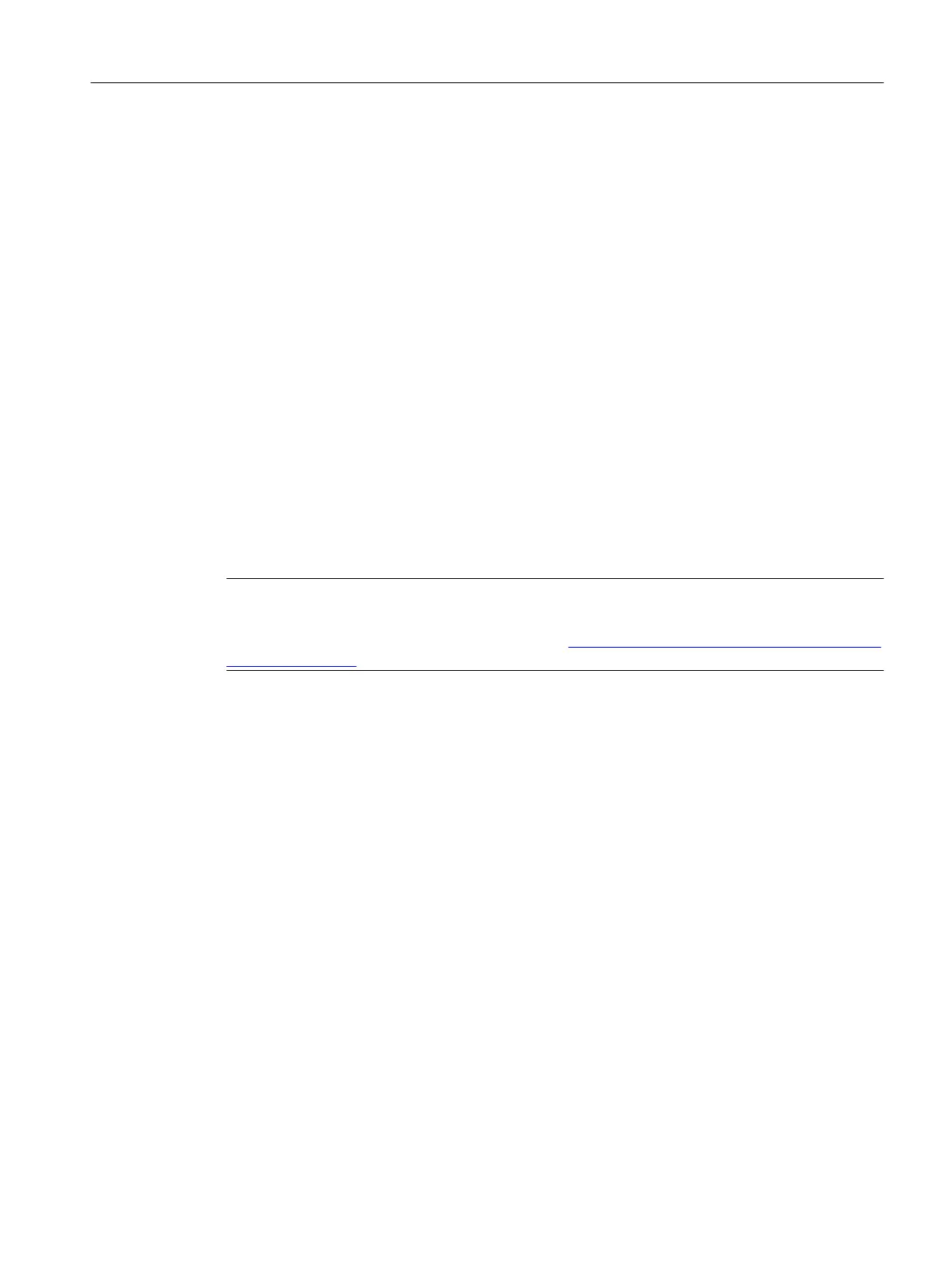Ascertain the length of time for the monitoring time taken when updating
The period for the update phase for transition to redundant operation is adhered to each time
in the CPU diagnostics buffer. Look for the following event for this:
● Event 7 of 3000
– Event ID 16# 7303
– H system (1of2) gone into redundant operation
– Occurred in: Master CPU in rack no.: 0
● Start-up information:
– Start with no change in system expansion
– Update monitoring time in ms: 426
In order for the H system to transition to redundant operation the monitoring time displayed for
updating must be less than the maximum inhibit time for priority classes >15.
Redundant I/O
If redundant I/O modules have been configured, ensure that the DB number set here does not
conflict with the numbers of your user DBs.
Note
Detailed information on using and configuring redundant peripheral devices can be found in
the "SIMATIC Fault-tolerant systems S7-400H" (https://support.industry.siemens.com/cs/ww/
en/view/82478488) manual.
Configuration of the hardware (AS and I/O)
6.2 Special settings for H systems
Compendium Part A - Configuration Guidelines (V8.2)
Configuration Manual, 08/2016, A5E38166869-AA 97
