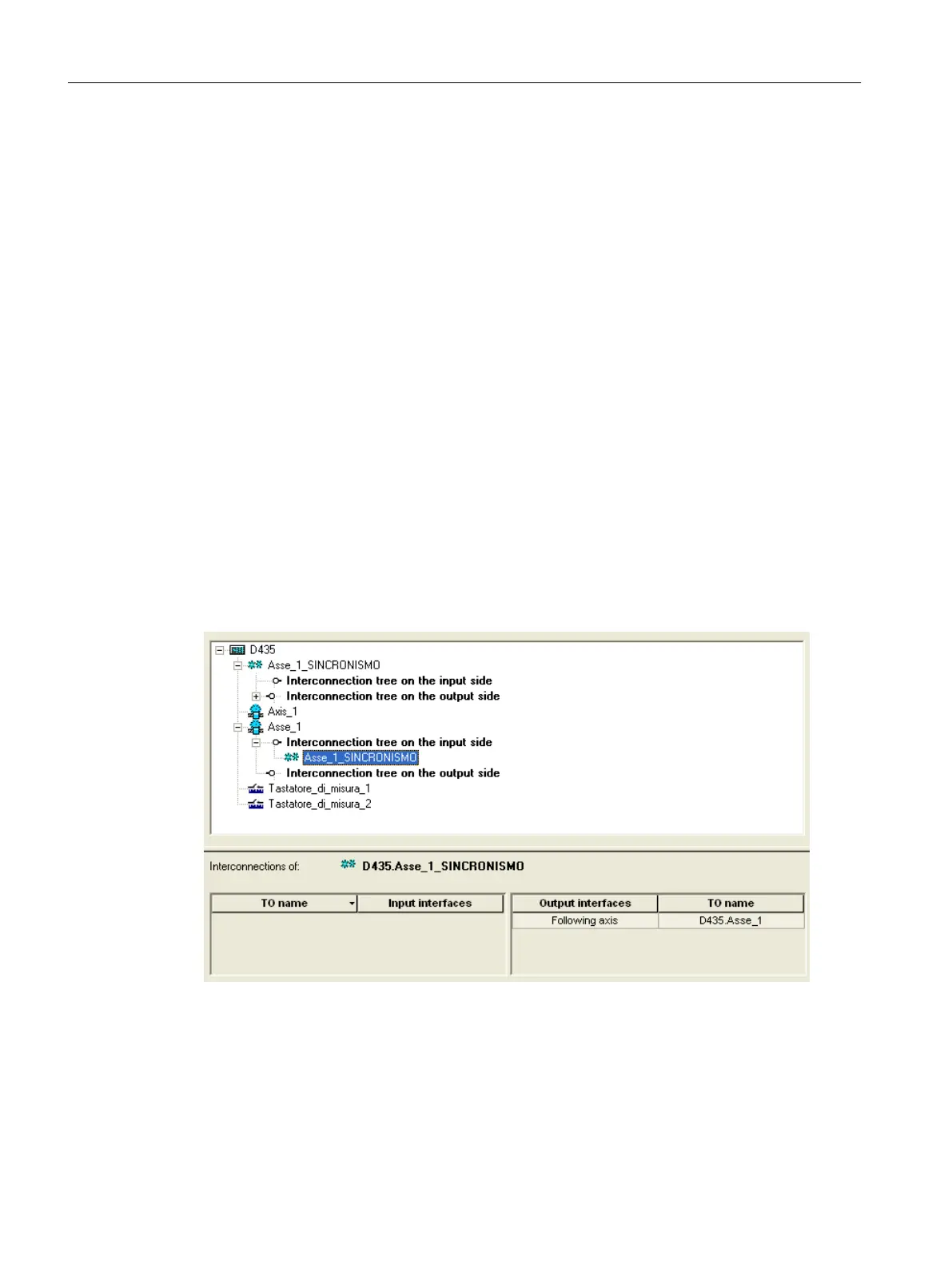● Partner device has stopped (e.g. I-device, I-slave)
● For PROFINET devices: Provider state/consumer state is showing an error
– Controller
– I/O device
– Module
– Submodule
See also the description of the _quality() system function in the section titled
Detailed status
of I/O variables (as of kernel V4.2)
in the
SIMOTION ST Structured Text
Programming and
Operating Manual.
For further information on diagnostics involving the address list, please refer to the online help.
9.5 Interconnection overview
The interconnection overview allows you to display all motion input and output interconnections
of technology objects within the project. This overview is displayed in the SIMOTION SCOUT
working area in the form of an interconnection tree.
The tree display enables the synchronous operation interconnections to be displayed in
cascades. In the interconnection table below, you can see all the TOs interconnected on the
input and output sides for the technology object selected in the interconnection tree.
Figure 9-11 Example of an interconnection overview
Diagnostics
9.5 Interconnection overview
SIMOTION SCOUT
186 Configuration Manual, 11/2016
