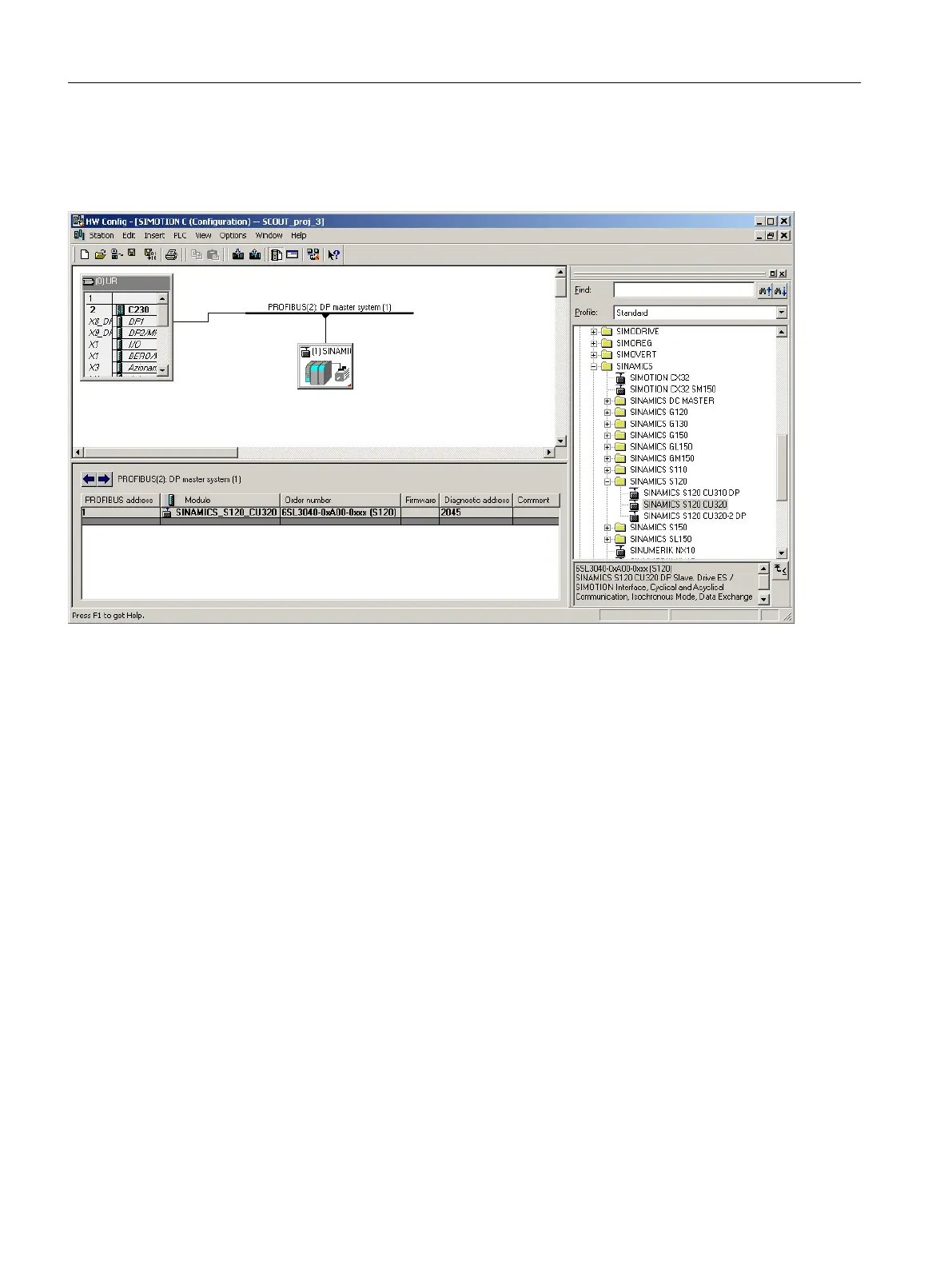3. Use drag-and-drop to drag an entry to the isochronous PROFIBUS subnet of the
SIMOTION device.
4. Double-click the SINAMICS drive Properties to open them and set a cycle clock.
Figure 6-12 Inserting a SINAMICS drive
6.4.4.3 Inserting a SINAMICS drive on PROFINET IO
Initial situation
● The SIMOTION device is created in SIMOTION SCOUT
● A PROFINET IO system and an Ethernet subnet are configured
Proceed as follows:
1. Open the HW Config of the SIMOTION device.
2. Open the PROFINET IO / Drives / SINAMICS folder in the hardware catalog.
Configuring/parameterizing
6.4 Configuring devices
SIMOTION SCOUT
90 Configuration Manual, 11/2016