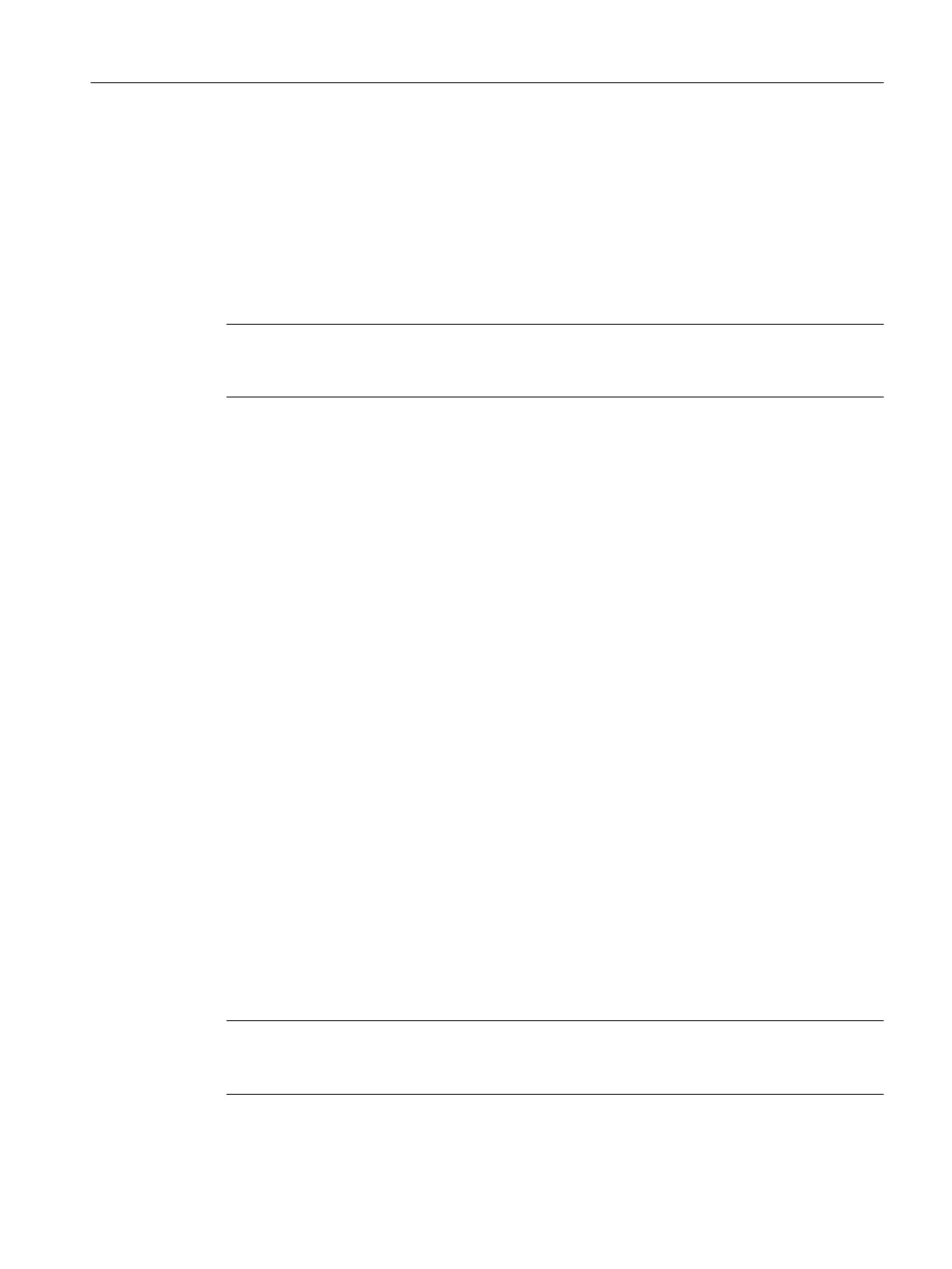6.3.4 Saving and compiling
SIMOTION SCOUT distinguishes three commands in the main project menu that act differently
when saving or saving and compiling:
● Save
● Save and compile changes
● Save and recompile all
Note
The project must be saved and compiled first before the download. For the default setting of
SIMOTION SCOUT, these steps are performed automatically during the download.
Save
The project is saved to the hard disk. The changes are accepted into the project. No further
processes (such as compilation or consistency checking) are triggered for the project.
Save and compile changes
On this command, the whole project is searched for changes. If a source is found which has
been changed or has no compilation results, this and any linked sources are compiled and
saved (e.g. during an FB call). Therefore only the changes are compiled. Use this command
when performing your day-to-day tasks within a SCOUT version.
Save and recompile all
All sources of the entire project are recompiled with this command.
The Save and recompile all command is suitable if you are entirely sure that all the old data
from older SCOUT versions has been removed and should be replaced with new compilation
results. The command incorporates the following steps:
● Project-wide deletion of all compilation results
● Recompilation of all objects
Use this command if you specifically want to convert a project from an earlier SCOUT version
to a later one. This involves accepting all the error correction and optimization elements in the
new SCOUT. However in this case, the compilation results in the SIMOTION SCOUT and
SIMOTION RT become inconsistent. The project navigator and object comparison feature then
display the objects as "inconsistent" in ONLINE mode. You can only debug the project if you
have loaded the entire project to the target system.
Note
The compilation results remain consistent provided there were no error messages and the
compiler has not been changed.
Configuring/parameterizing
6.3 Managing projects
SIMOTION SCOUT
Configuration Manual, 11/2016 71