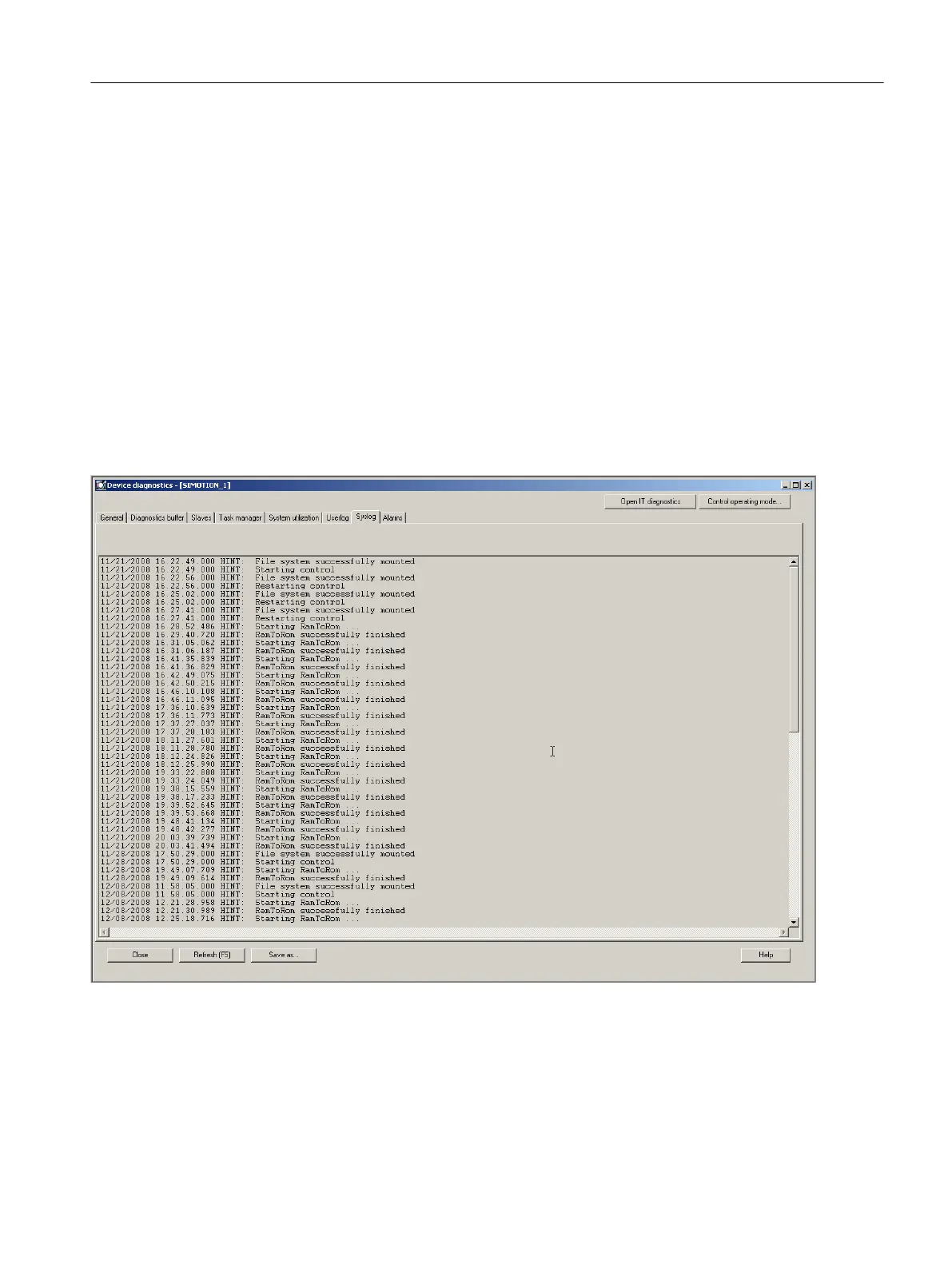● The Userlog file can also be read without a project.
The online mode is required for this.
● The Userlog file remains after user data are deleted.
9.3.8 Device diagnostics: Syslog file
In addition to the user-defined Userlog file, the SIMOTION device also has a Syslog file. The
ROM actions entered therein facilitate a subsequent diagnosis. This function is only available
in online mode. The information of the Syslog file can also be read without a project.
The Syslog file logs the following actions:
● RAM2ROM
● Overall reset
● Formatting of the card from SIMOTION SCOUT
Figure 9-8 Example of the Syslog file display in the device diagnostics
9.3.9 Device diagnostics: Version overview
The "content.txt" tab displays the SIMOTION version and the SIMOTION device data stored
in the CompactFlash card.
Diagnostics
9.3 Device diagnostics
SIMOTION SCOUT
Configuration Manual, 11/2016 183
