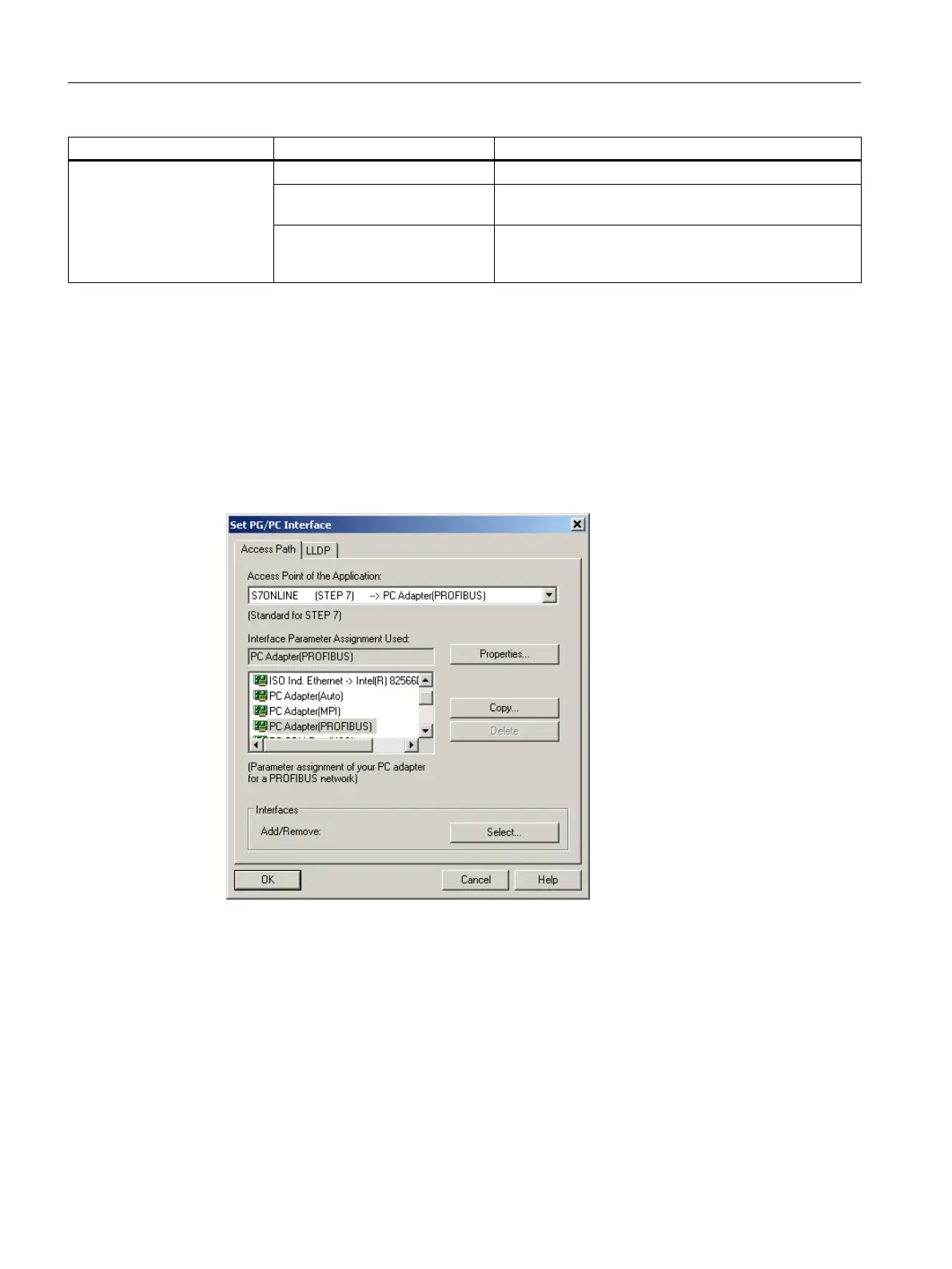SIMOTION device Interface As supplied
SIMOTION D410‑2 DP/PN X21 DP/MPI PROFIBUS address 2, baud rate 1.5 Mbit/s
X127 P1 PN/IE
(Ethernet)
IP address: 169.254.11.22
Subnet mask: 255.255.0.0
X150 P1, P2
(1 PROFINET interface with
2 ports)
Supplied without IP address and subnet
6.4.3.2 Set PG/PC interface
Setting interfaces
Proceed as follows:
1. Start SIMOTION SCOUT.
2. Select the Options > Set PG/PC interface menu.
The Set PG/PC Interface window opens.
Figure 6-10 Set PG/PC interface (example)
3. Select the access point of the application.
Configuring/parameterizing
6.4 Configuring devices
SIMOTION SCOUT
84 Configuration Manual, 11/2016