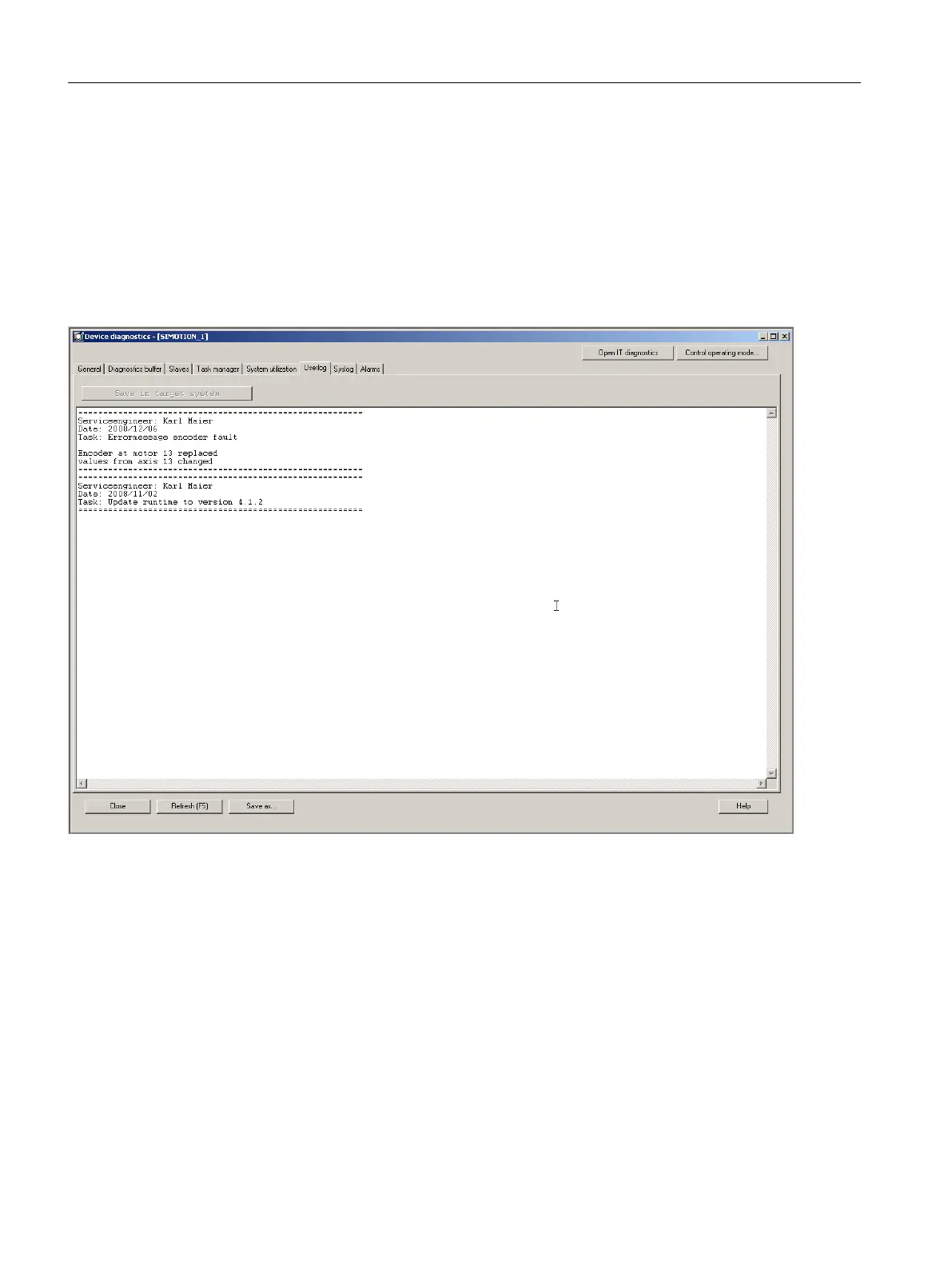9.3.7 Device diagnostics: User log file
With the Userlog file, you can store your own text strings in the RT system. This is necessary,
for example, when changes, which are to be documented, are made in the SIMOTION system
on a plant which has already been commissioned.
Changes can be written in the SIMOTION SCOUT. These are loaded to the ROM of the target
device. When required, the text strings can be read out again. The text editor for the Userlog
file is integrated as a tab in the device diagnostics snap-in. This function is only available in
online mode.
Figure 9-7 Example of the Userlog file display in the device diagnostics
How to work in the Userlog file
● Select the Userlog tab in the device diagnostics.
The editor is in editing mode, i.e., you can immediately type or delete.
The system adds no further system contents, such as date/time.
You enter all of the necessary information.
● To save, click Save as... The Userlog file is stored as .txt.
All text entries can be changed or deleted at any time.
Access protection is not available.
Diagnostics
9.3 Device diagnostics
SIMOTION SCOUT
182 Configuration Manual, 11/2016