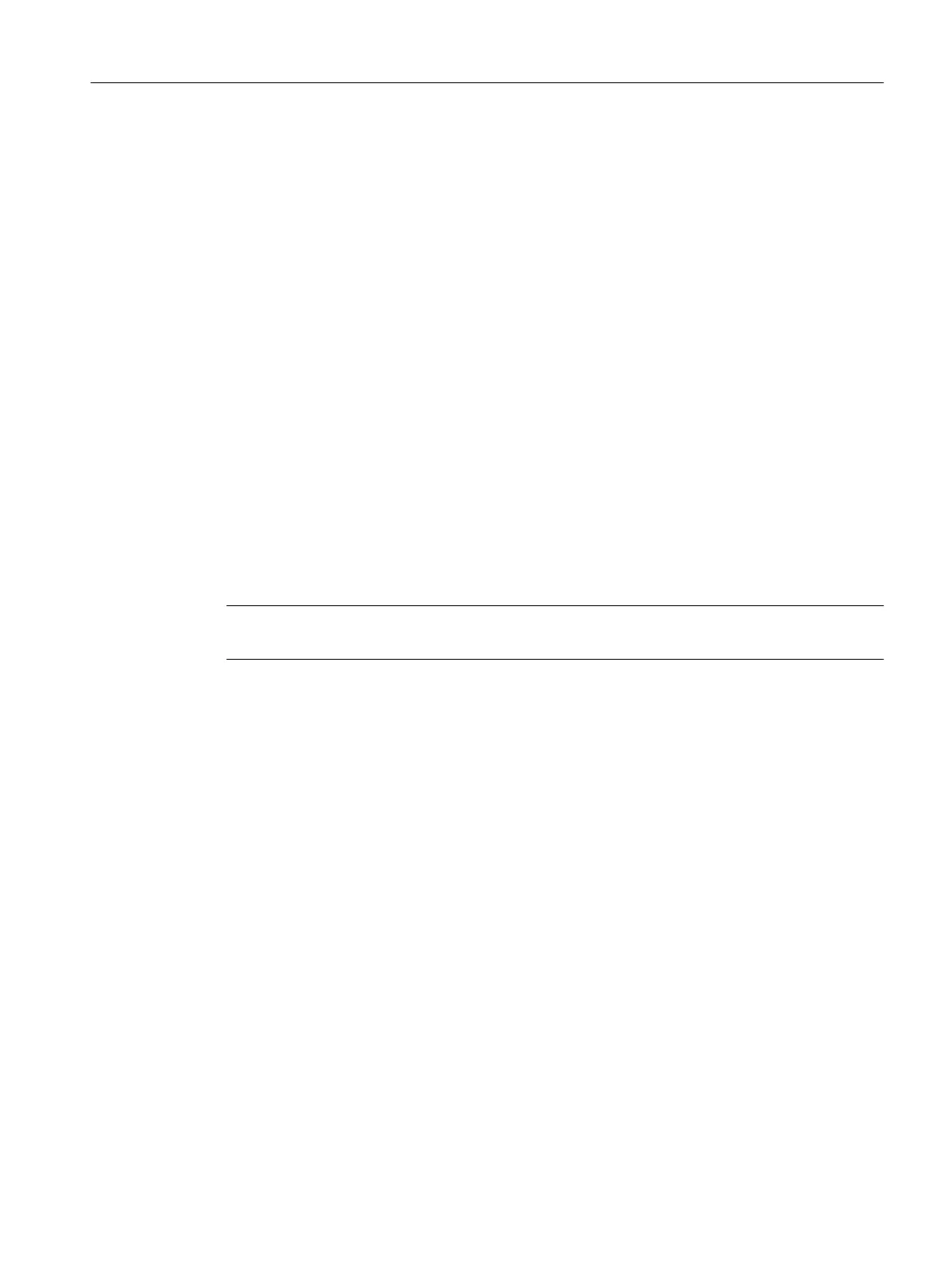4.2.3 SINAMICS Support Package (SSP)
You can use a SINAMICS Support Package (SSP) to upgrade the version of the drive units
on a STARTER integrated into SIMOTION SCOUT.
This permits the use of new functions which only become available with new drive unit FW
versions.
SSPs are available when installing SCOUT or can be installed at a later time.
In this regard, the following SSPs are relevant for SIMOTION SCOUT:
● "SINAMICS" SSP for upgrading single drive units (e.g. CU3xx)
● "SIMOTION SINAMICS Integrated" SSP for upgrading the SINAMICS drives integrated into
SIMOTION D.
The readme files for the relevant SSP contain detailed information regarding installation.
4.3 Uninstalling SIMOTION SCOUT
Requirements:
You are logged on to the operating system with administrator rights.
Note
Note that the SIMATIC STEP 7 software must be uninstalled separately.
To uninstall SIMOTION SCOUT from the hard disk
1. Open the Windows Control Panel. Go to the Programs and Functions page (Windows 7).
2. Select SIMOTION SCOUT Vx.x.x.x and click Uninstall/change (Windows 7). Follow the
instructions.
3. After the uninstall has completed, restart the PC.
Uninstalling SIMOTION SCOUT Standalone
Uninstall SIMOTION SCOUT Standalone as described in the "How to uninstall
SIMOTION SCOUT from the hard disk" section.
Installation
4.3 Uninstalling SIMOTION SCOUT
SIMOTION SCOUT
Configuration Manual, 11/2016 29