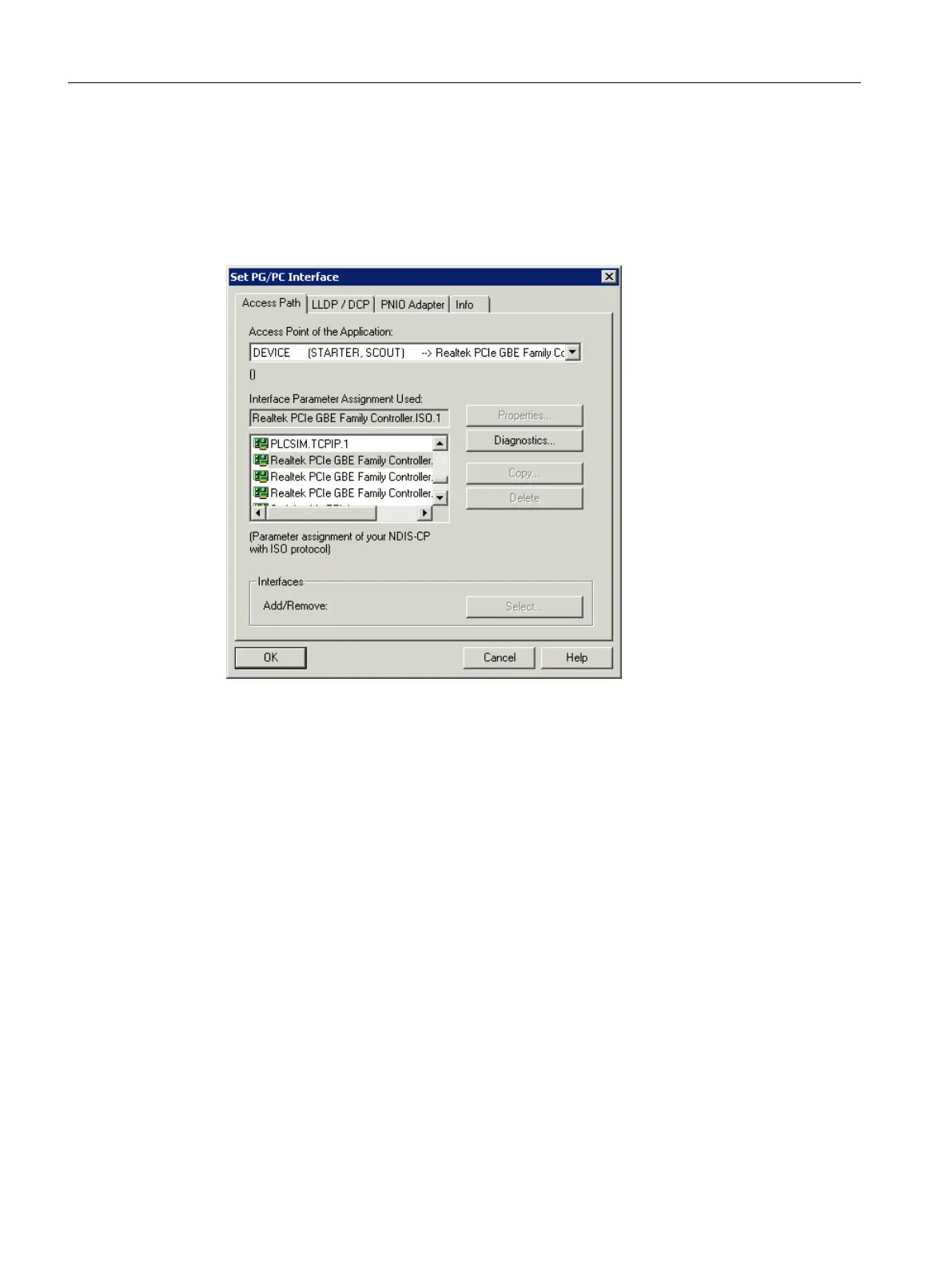Setting the access point
Proceed as follows to set the access point:
1. Select Options > Set PG/PC interface in the menu.
The Set PG/PC interface dialog opens.
2. Select the desired access point at Access point of the application:
3. At Interface parameterization in use, select the interface with which you want to go online
via the selected access point.
4. Confirm your selection with OK.
7.2.4 Select target devices
With the target device selection, you specify whether this device is to be used to go online
when you perform "Connect to selected target devices".
Target system
7.2 Going online/offline with SIMOTION SCOUT
SIMOTION SCOUT
152 Configuration Manual, 11/2016