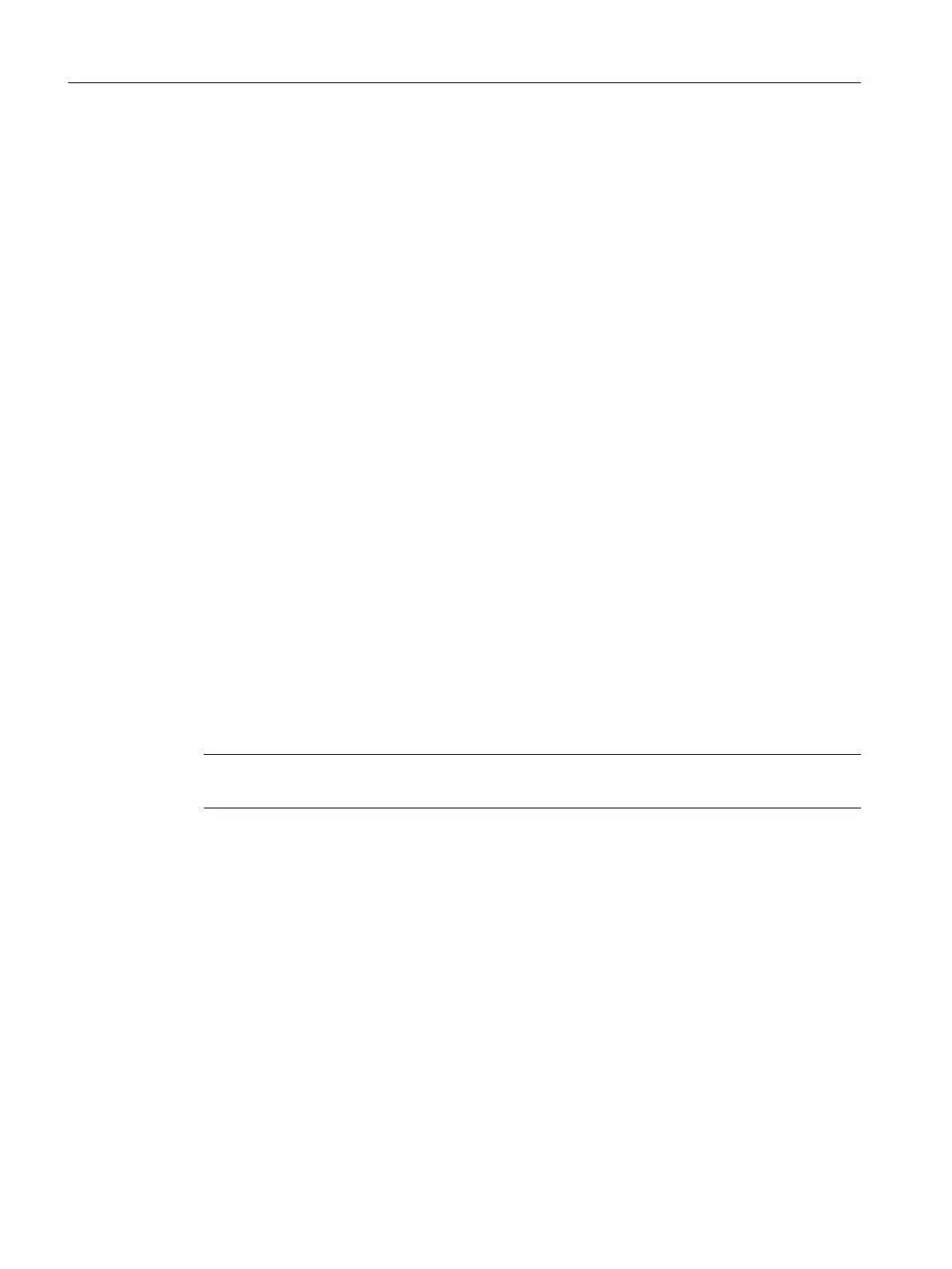6.4.4.6 Configuring the infeed
Overview
The integrated SINAMICS control unit only starts the drive when the infeed is ready. The project
must therefore know the interface via which the drive receives the ready signal of the infeed.
Two cases must be distinguished here:
● Infeed with DRIVE‑CLiQ interface
If an infeed with DRIVE‑CLiQ connection has already been created, the ready signal of the
infeed (r0863.0) is automatically interconnected with "Infeed operation, p0864" of the drive
when drives are inserted (only applies to drives that are attached to the same drive unit as
the infeed).
Further information about the infeed with the DRIVE-CLiQ interface is contained in the
SIMOTION D Commissioning and Hardware Installation Manuals.
● Infeed without DRIVE‑CLiQ interface
If you are using an infeed without a DRIVE-CLiQ interface, e.g. a Smart Line Module, you
must wire the ready signal of the infeed via terminals. The following section describes the
procedure.
Configure the infeed without a DRIVE-CLiQ interface
Interconnecting the ready signal of the infeed
An infeed without DRIVE‑CLiQ interface provides the ready signal (p0863.0) via an output
terminal. In the project, you specify on which input (r0722) of SINAMICS Integrated the signal
is active. The drive supplied by the infeed uses the signal as a ready signal (p0864).
Note
A drive on SINAMICS Integrated of a SIMOTION D can only be moved if the infeed is ready.
Requirements
● You have configured a drive.
● SIMOTION SCOUT is in online mode.
Configuring/parameterizing
6.4 Configuring devices
SIMOTION SCOUT
94 Configuration Manual, 11/2016