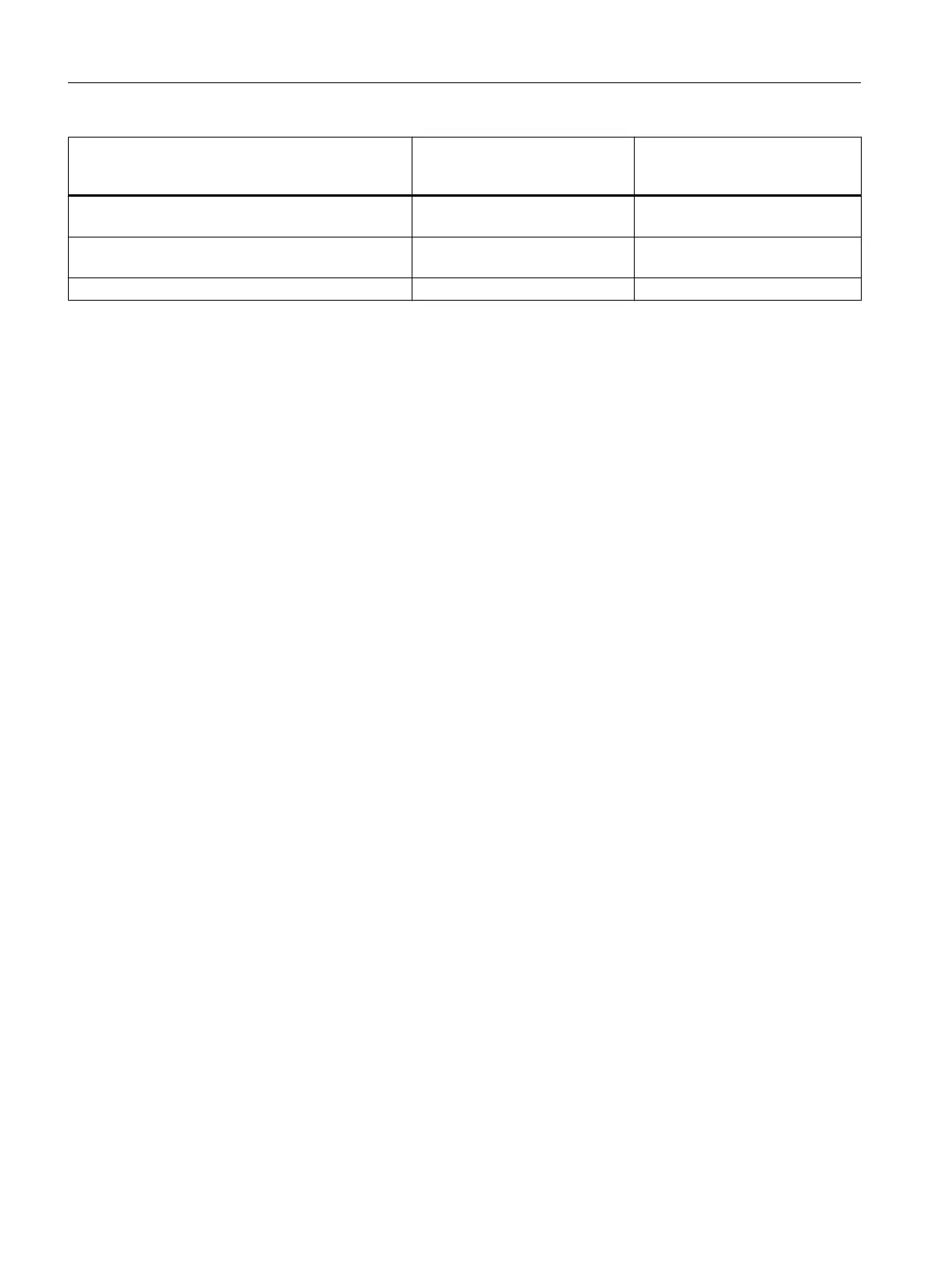Function in project navigator Function in working area
offline mode
(Example)
Function in working area
online mode
(Example)
Axis control panel - Traverse axes during commis‐
sioning
Drive control panel - Traverse drives during commis‐
sioning
Path control panel - Commission kinematics
Window in the working area
You can change the size of the windows in the working area:
Click the edge of the window, hold down the left mouse button, and drag the window to the
required size.
To maximize or restore a window, press <Ctrl+F11>.
Each window opened in the working area can be accessed via a tab at the bottom edge of the
working area.
The following options are available to bring a window into the foreground:
● Click the relevant tab.
● Select the appropriate entry in the Window menu.
To close a window, proceed as follows:
● Configuration dialogs:
Click Close.
● Editors for MCC, ST and LAD/FBD:
Click the X button in the top right-hand corner.
Configuration dialogs and editors can also be closed with <Ctrl+F4>.
5.3 SIMOTION SCOUT project navigator
5.3.1 Using the project navigator
The project navigator in the SIMOTION SCOUT workbench
The project navigator has two tabs as standard, the Project and Command library tabs.
The Project tab displays the entire project structure and is used for managing elements within
the projects.
The commands and functions required for programming are displayed in a tree on the
Command library tab. You can search in the command library or set filters. You can use
User interface
5.3 SIMOTION SCOUT project navigator
SIMOTION SCOUT
36 Configuration Manual, 11/2016