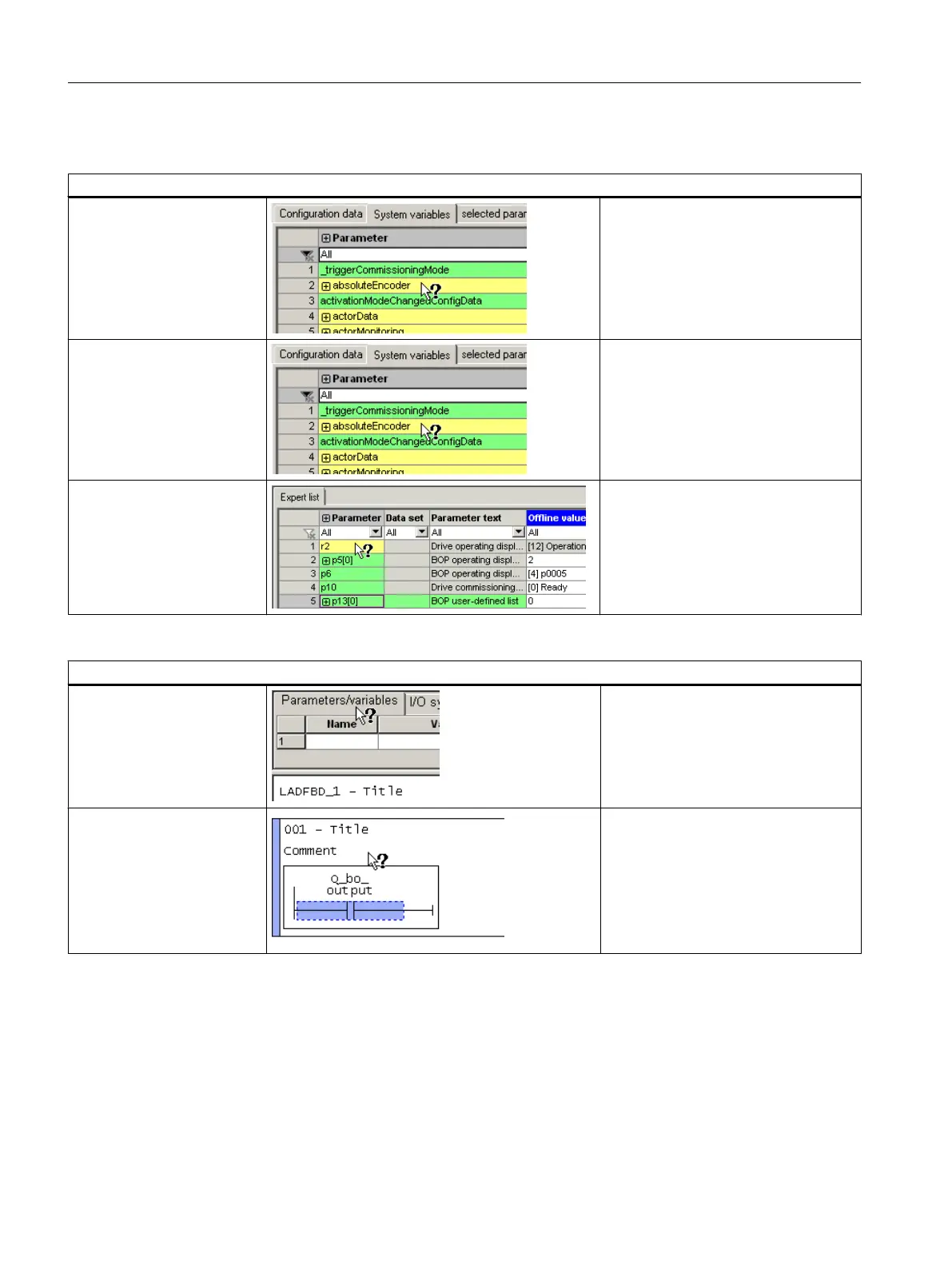Help for the expert list
Configuration data Press <Shift+F1>. Then click with the
question mark on the configuration data
item in the expert list.
The help opens.
System variables Press <Shift+F1>. Then click with the
question mark on the system variable
in the expert list.
The help opens.
Parameters of the drives Press <Shift+F1>. Then click with the
question mark on the parameter in the
expert list.
The help opens.
Help for the LAD/FBD editor (only SIMOTION)
Declaration area
Press <Shift+F1>. Then click with the
question mark on a tab in the declara‐
tion area of the LAD/FBD editor.
The help opens.
Editor area Press <Shift+F1>. Then click with the
question mark on an element in the ed‐
itor area of the LAD/FBD editor.
The help opens.
5.10.2 Searching in the online help
You can carry out a full-text search throughout the entire Help in the Search tab.
User interface
5.10 SIMOTION SCOUT - using help
SIMOTION SCOUT
60 Configuration Manual, 11/2016