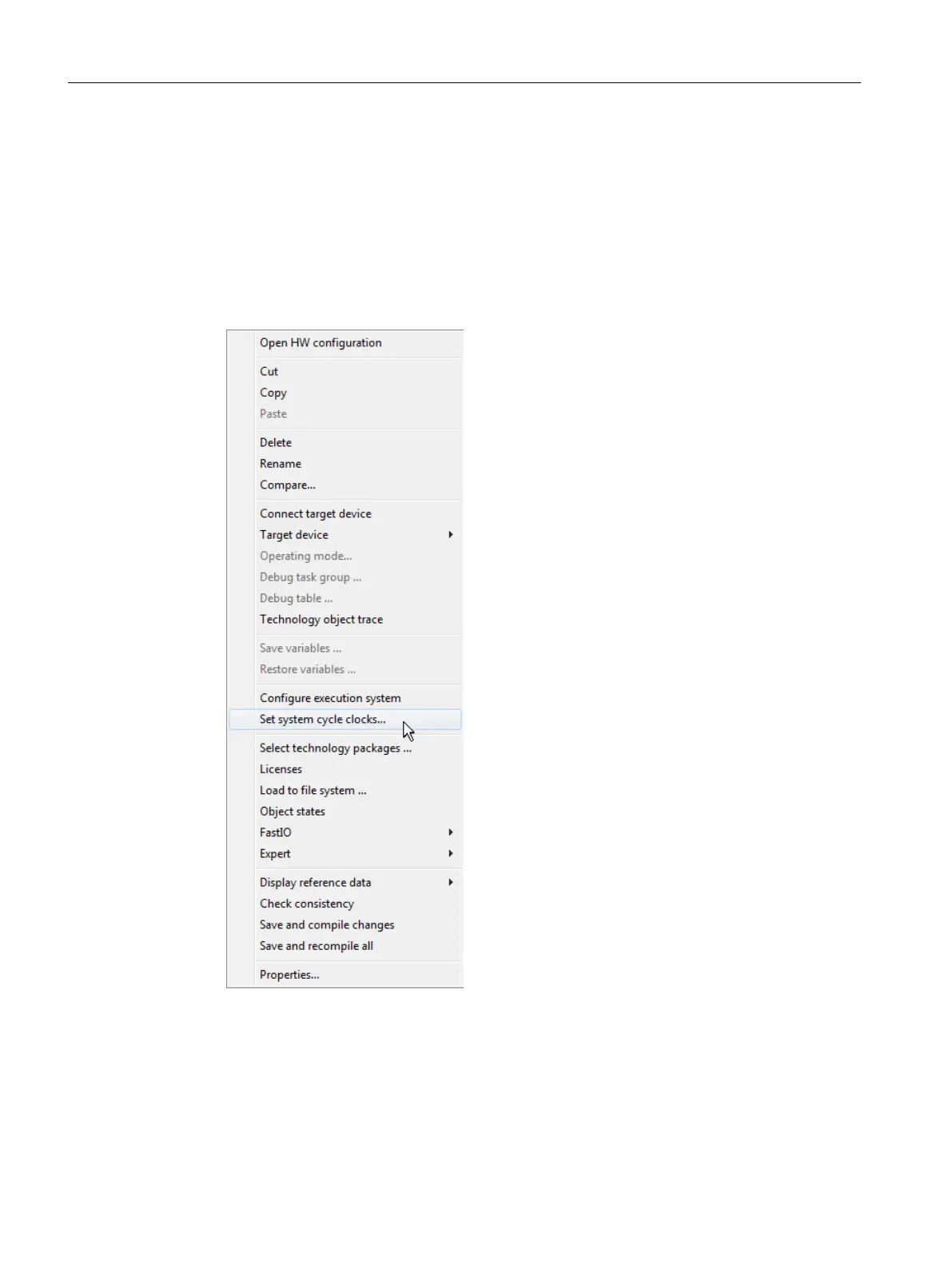5.7 SIMOTION SCOUT - using the context menus
The tree elements of the project navigator have context menus. These provide quick access
to all major functions enabled for this tree element.
To call the desired function of the tree element via context menus, proceed as follows:
1. Select the appropriate element in the project navigator.
2. Open the context menu with a right-click.
3. Left-click the appropriate command to select it.
Figure 5-4 Context menu for SIMOTION device
User interface
5.7 SIMOTION SCOUT - using the context menus
SIMOTION SCOUT
50 Configuration Manual, 11/2016