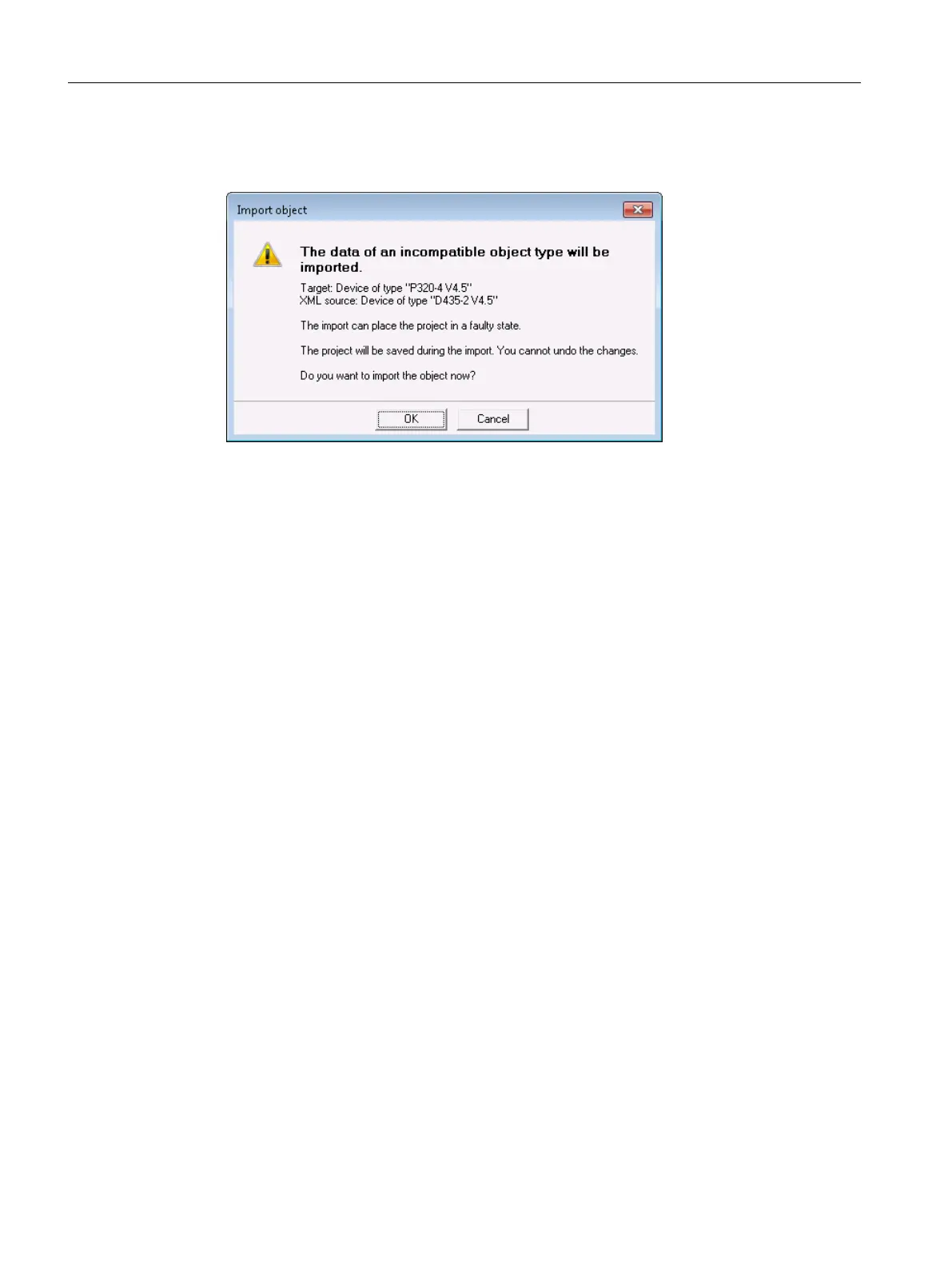10.Delete the old device in the project navigator.
11.Perform an object import on the new device with the previously exported data.
Figure 8-1 Example of importing an object with a station change
Connecting drives/slaves after platform changes
It may no longer be possible to assign drives/slaves after a platform change. To correct this,
repeat the process with the original project (prior to platform replacement).
8.2.3 Upgrading technology packages
Overview
The SIMOTION TP technology packages (e.g. TP CAM, TP PATH, DCBlib) are available in
various versions.
You can only use the functions of the technology objects selected if the technology objects
are available in the target system. You can select the technology packages and their version
for each SIMOTION device. Each version of SIMOTION SCOUT has a kernel (FW version)
for the SIMOTION CPU and an associated technology package with the same version.
TPs during upgrades
Device replacement (in HW Config), platform replacement (XML export/import), or even
upgrades may cause versions of SIMOTION technology packages (TPs), which are assigned
to individual technology objects (TOs), to change.
● The TP version may change if the main version changes
The TP version depends on the relevant main version in all cases; it may, however, remain
unchanged through a number of main versions.
● If service packs and hotfixes are installed, there may even be a selection of TP product
versions available for the same TP version
The TP version is automatically updated during device replacement (in HW Config). With a
platform replacement (XML export/import), however, the required technology package along
Upgrading and project updates
8.2 Upgrading and changing platforms for a SIMOTION device
SIMOTION SCOUT
166 Configuration Manual, 11/2016