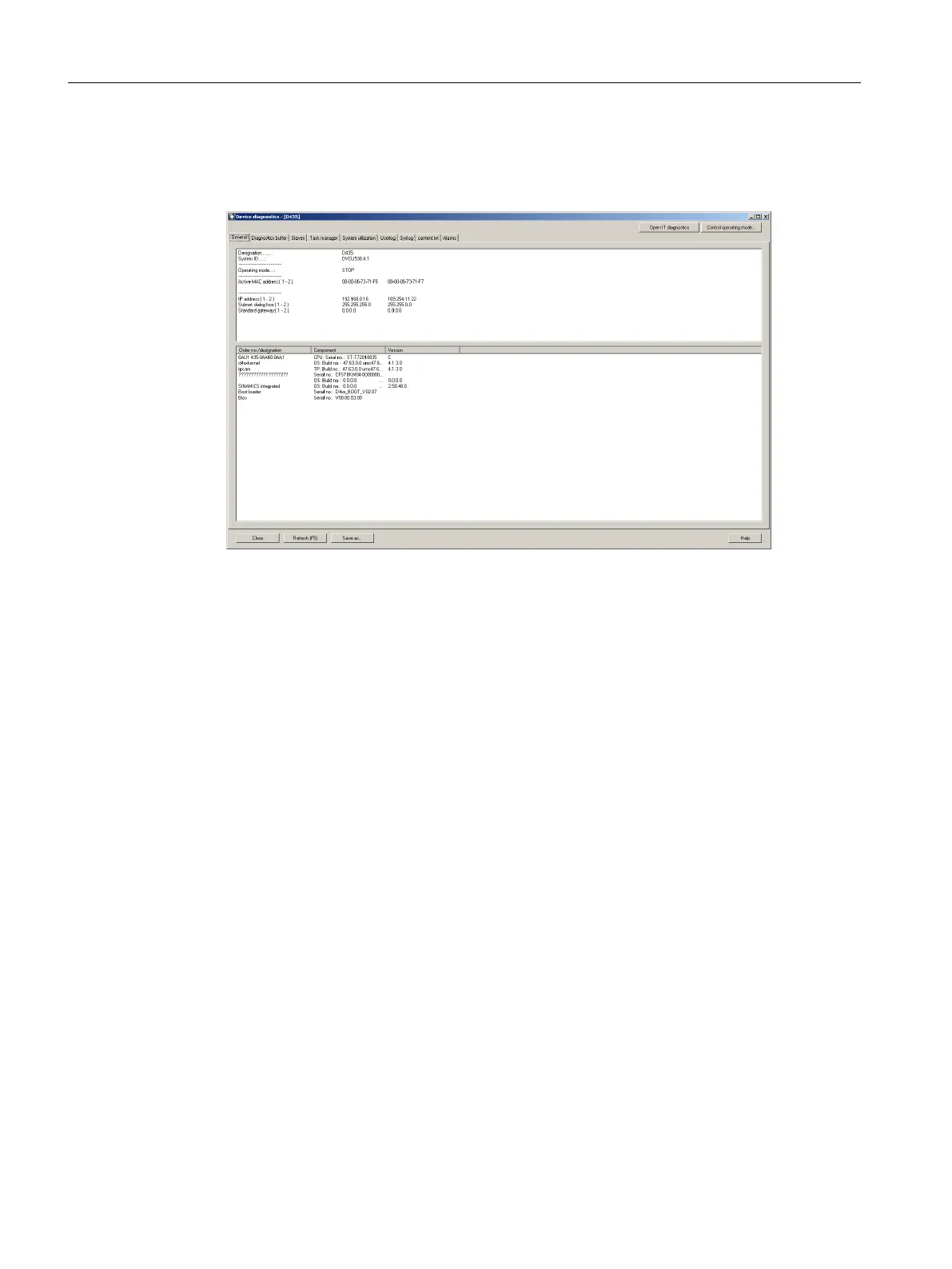● Standard gateway
● Article Nos. and names of the components used,
e.g. SIMOTION device, Motion Control technology package.
Figure 9-2 Display of general information in the device diagnostics
9.3.3 Device diagnostics: Diagnostics buffer
The diagnostics buffer is part of the system status list. It is possible to jump to the error position
from the diagnostics buffer. It logs important events (e.g. changes in module state) in the order
in which they occur. These include the following:
● Faults in a module
● Faults in the process wiring
● System faults in the CPU
● CPU operating state transitions
● Drive alarms
● Errors caused by the technology objects of SIMOTION
● Errors in the user program that caused an operating state transition (a double-click on the
error message causes the cursor to jump to the error location in the program)
● User-defined entries with the _writeAndSendMessage function
● PMC error messages (SIMOTION D)
● Compatibility errors, e.g. the drive software with SIMOTION (SIMOTION D)
The SINAMICS Integrated diagnostics buffer is also displayed for SIMOTION D as of
SIMOTION Version V4.1 SP2.
Diagnostics
9.3 Device diagnostics
SIMOTION SCOUT
176 Configuration Manual, 11/2016