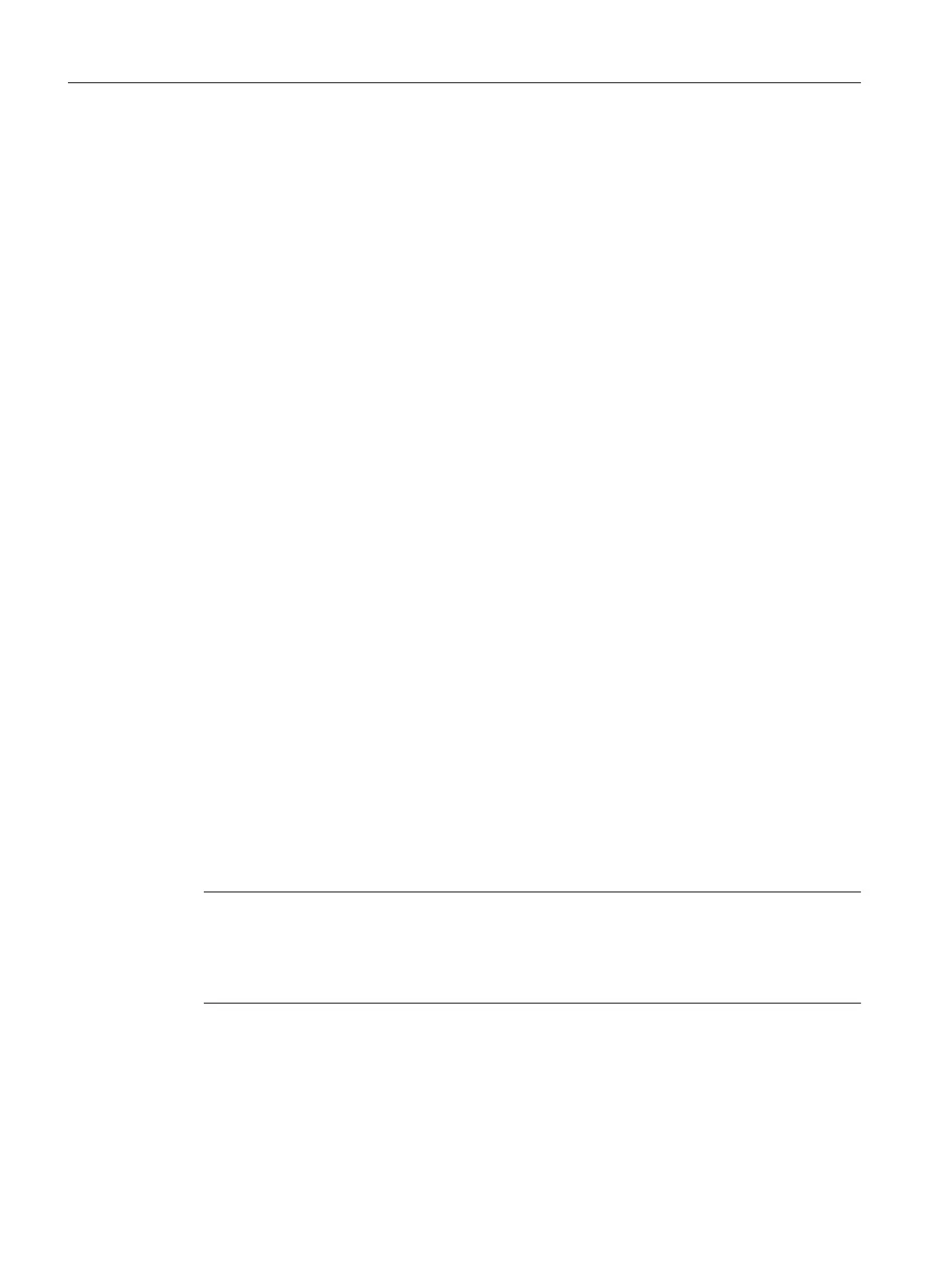12.2 Routing
Routing designates the cross-network transfer of information from network x to another
network y.
With SCOUT and STEP 7, it is possible to access SIMOTION, drives and S7 stations online
via a PG/PC beyond the subnet boundaries, in order to, for example, load user programs or
a hardware configuration or to perform test and diagnostics functions. You can connect this
PG/PC to any position in the network and establish an online connection to all stations that
can be reached via gateways.
Additional references
For further information, please go to:
● SIMOTION D410 Commissioning Manual
● SIMOTION D410-2 Commissioning and Hardware Installation Manual
● SIMOTION D4x5 Commissioning and Hardware Installation Manual
● SIMOTION D4x5-2 Commissioning and Hardware Installation Manual
● SIMOTION Communication System Manual
12.3 HMI (Human Machine Interface) connection
SIMOTION allows the end user to communicate with operating devices (Human Machine
Interface systems) such as operator panels.
The following configuration is possible, for example, with the SIMOTION C240:
● HMI device is connected to the non-isochronous PROFIBUS of SIMOTION device 1.
● Four other SIMOTION devices are connected to the PROFIBUS DP (isochronous) of
SIMOTION device 1.
SIMOTION automatically also establishes connections between the HMI device and
SIMOTION devices 2 to 5 (routing). Therefore, the HMI device can also display variables,
messages, and alarms for these devices.
Note
The number of routed connections depends on the device. Between 4 and 10 routed
connections are possible.
A maximum of two routers is possible.
For more information, please contact your local Siemens representative.
Configuring a further connection (such as HMI)
12.3 HMI (Human Machine Interface) connection
SIMOTION SCOUT
206 Configuration Manual, 11/2016