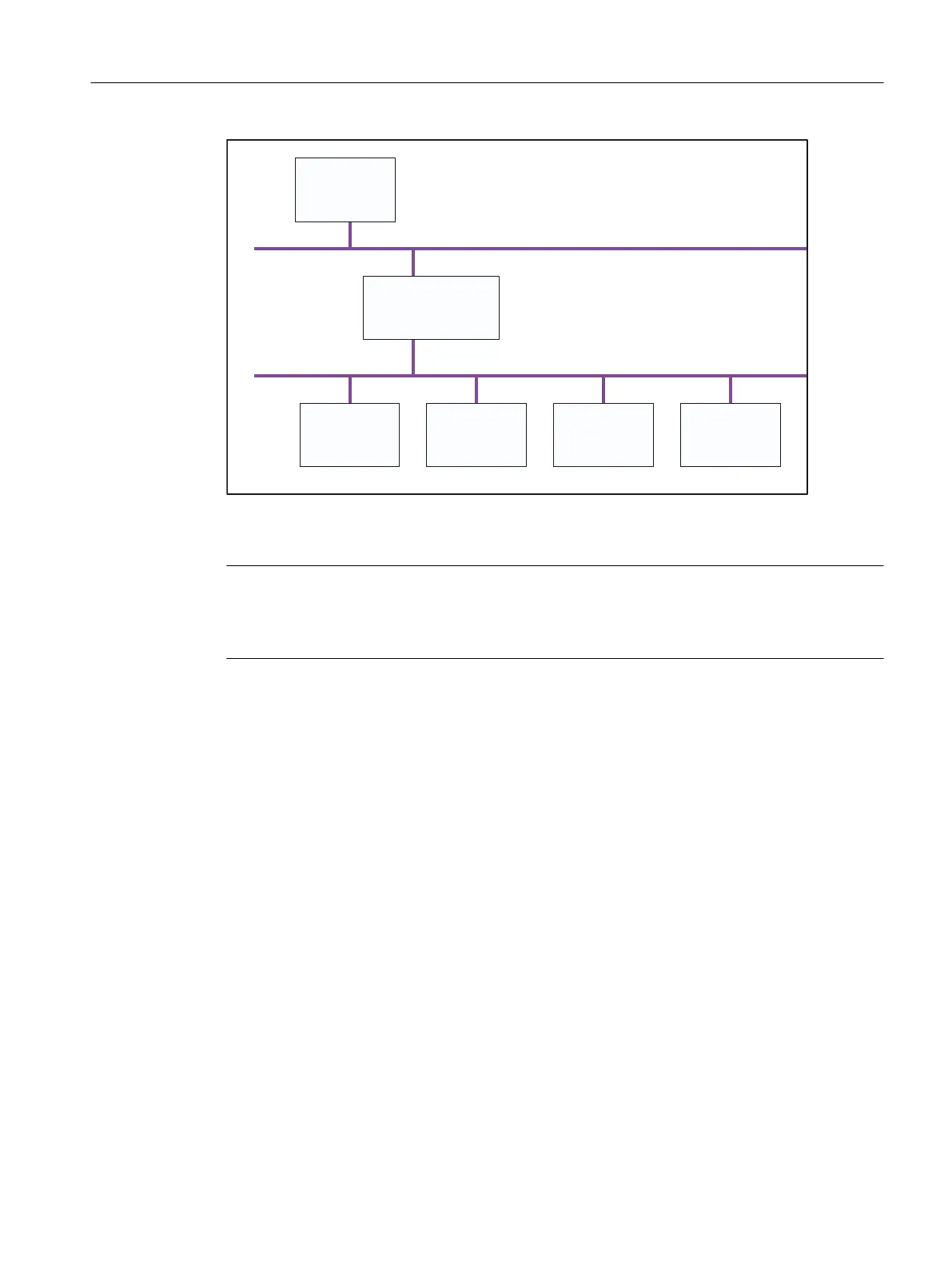+0,
352),%86'39
6,027,21
352),%86'3IRU0RWLRQ&RQWURO
6,027,216,027,216,027,216,027,21
Figure 12-1 Example for the connection of an HMI device to a group of SIMOTION devices
Note
Routing by a controller (SIMOTION C, P or D) is possible only when it has been configured as
active I-slave. However, please note that with an active I-slave, the PROFIBUS connection on
the HMI can no longer be operated isochronously.
Configuring a further connection (such as HMI)
12.3 HMI (Human Machine Interface) connection
SIMOTION SCOUT
Configuration Manual, 11/2016 207
