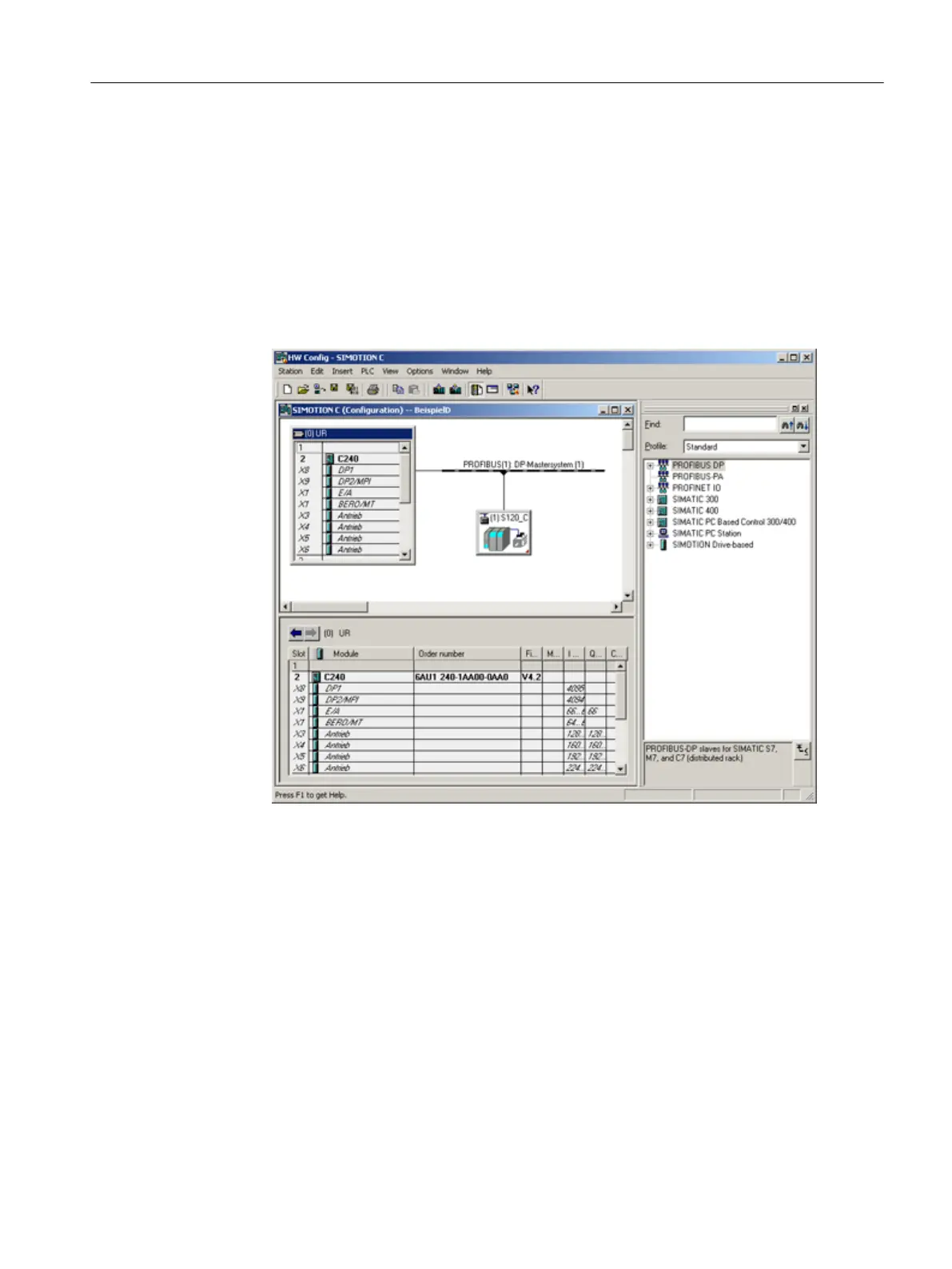6.4.1.2 The HW Config program
The HW Config program is displayed as follows:
● A hardware catalog window
● A working window that is split into two:
– In the upper half, you can see the rack or station frame with the CPU already inserted
automatically in slot 2 (example for C240).
Insert the objects from the hardware catalog and edit them here.
– In the lower half, you can see detailed information about the selected objects.
Figure 6-7 HW Config with opened hardware catalog and the CPU previously inserted in the
module
6.4.1.3 HW Config: Opening the hardware catalog
You can open the hardware catalog in the following ways:
● Select the Insert > Insert object menu.
● Select the View > Catalog menu.
For further information, see Section Inserting a drive (Page 88).
Configuring/parameterizing
6.4 Configuring devices
SIMOTION SCOUT
Configuration Manual, 11/2016 79
