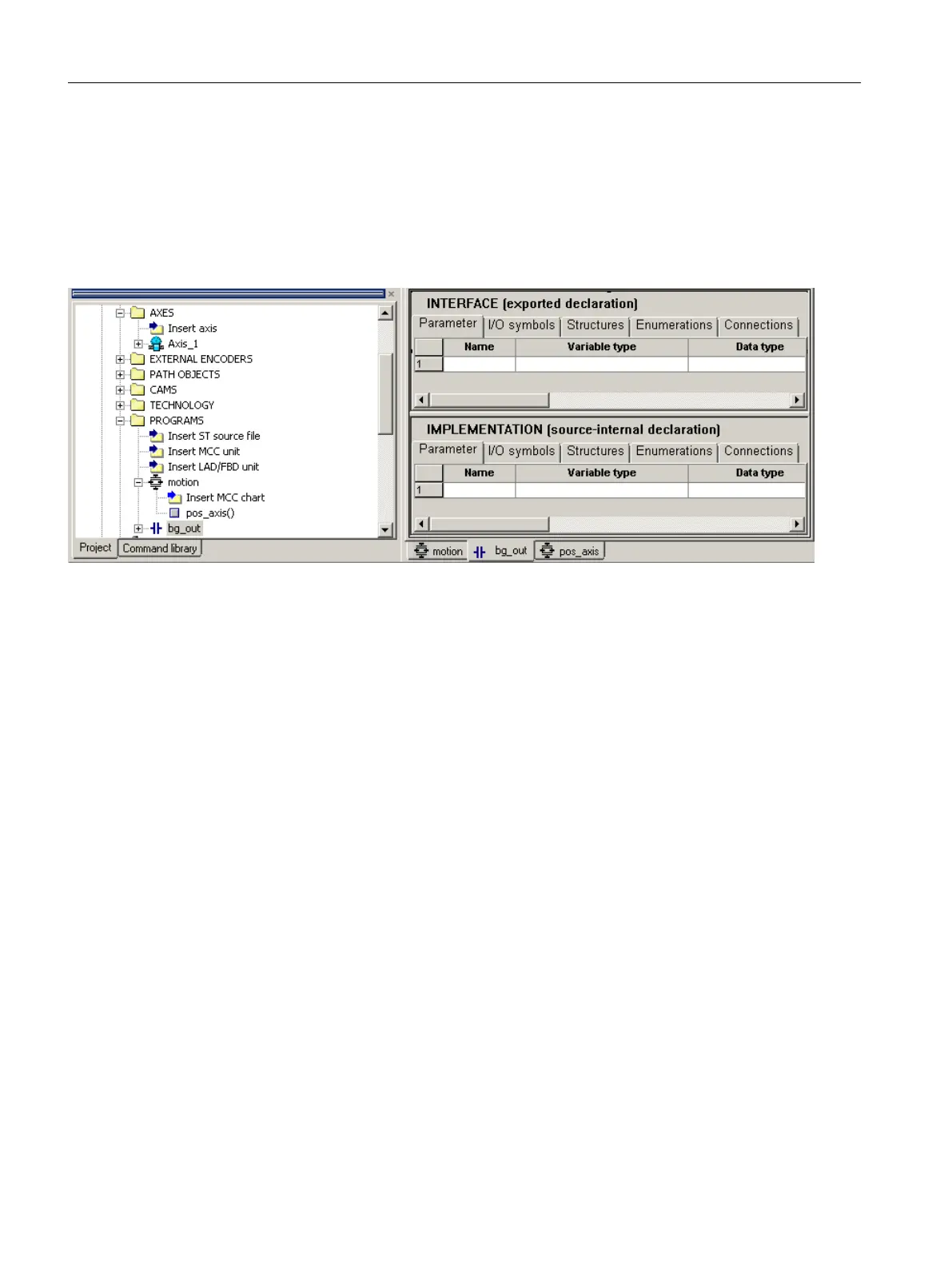Result
The LAD/FBD source is created.
● The LAD/FBD source bg_out appears in the PROGRAMS folder.
● The declaration table of the source opens in the working area of the workbench. The
variables declared there apply within the LAD/FBD source and can be linked in other
sources.
Figure 6-34 LAD/FBD source "bg_out" inserted
6.6.3.3 Create LAD/FBD program
Procedure
To insert an LAD/FBD program, proceed as follows:
1. Open the PROGRAMS folder below the SIMOTION device in the project navigator.
2. Open the LAD/FBD source bg_out in the PROGRAMS folder.
Configuring/parameterizing
6.6 Programming the SIMOTION application
SIMOTION SCOUT
122 Configuration Manual, 11/2016
