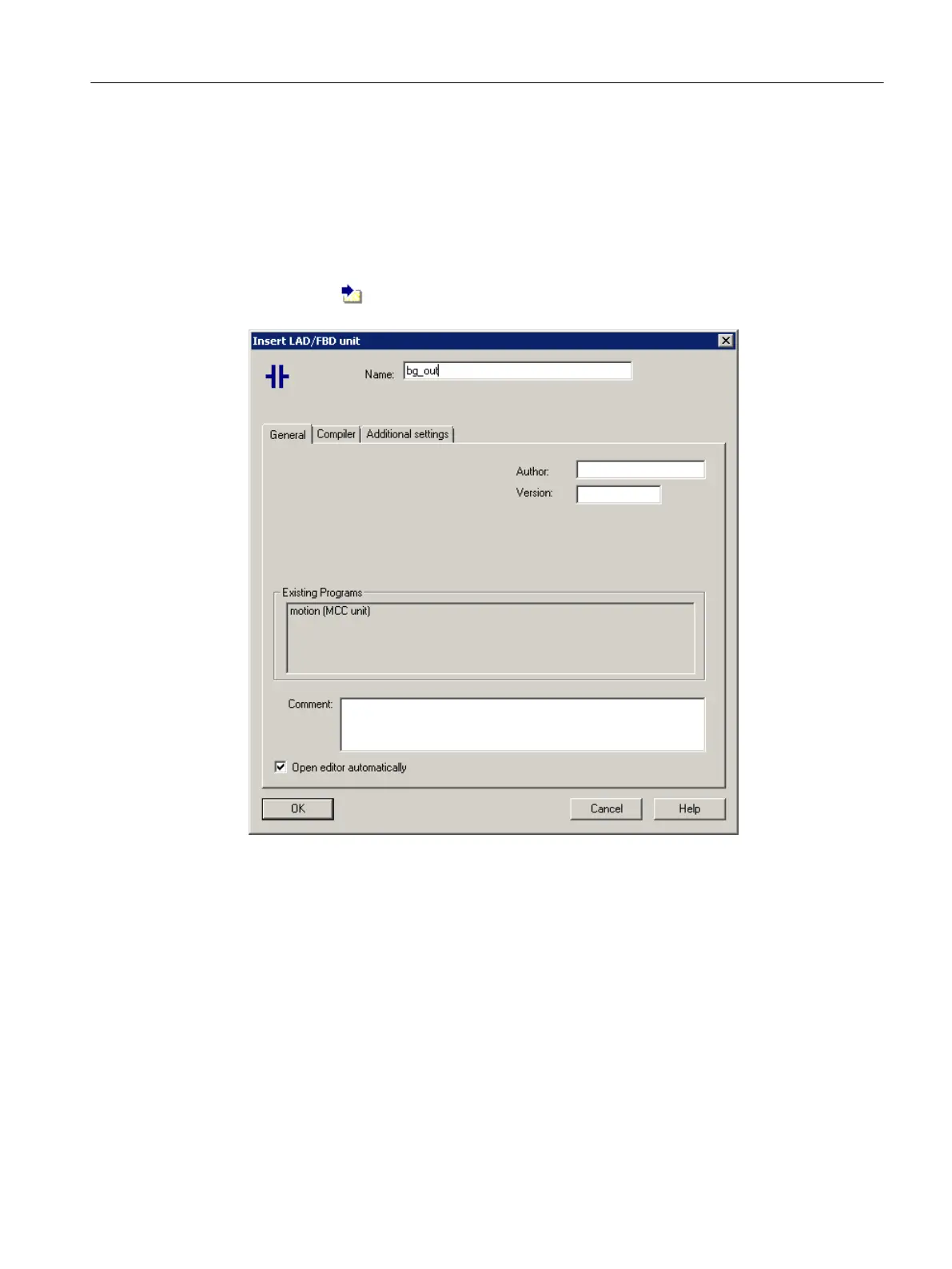6.6.3.2 Create LAD/FBD unit
Procedure
To create an LAD/FBD source, proceed as follows:
1. Open the PROGRAMS folder below the SIMOTION device in the project navigator.
2. Double-click
Insert LAD/FBD source.
The Insert LAD/FBD source dialog opens.
Figure 6-33 Inserting the LAD/FBD source
3. Assign a name, bg_out in the example.
4. Switch to the Compiler tab.
5. For diagnostics purposes, activate the option Permit program status. In this way, you can
monitor program execution later in online mode.
6. Click OK to confirm.
Configuring/parameterizing
6.6 Programming the SIMOTION application
SIMOTION SCOUT
Configuration Manual, 11/2016 121
