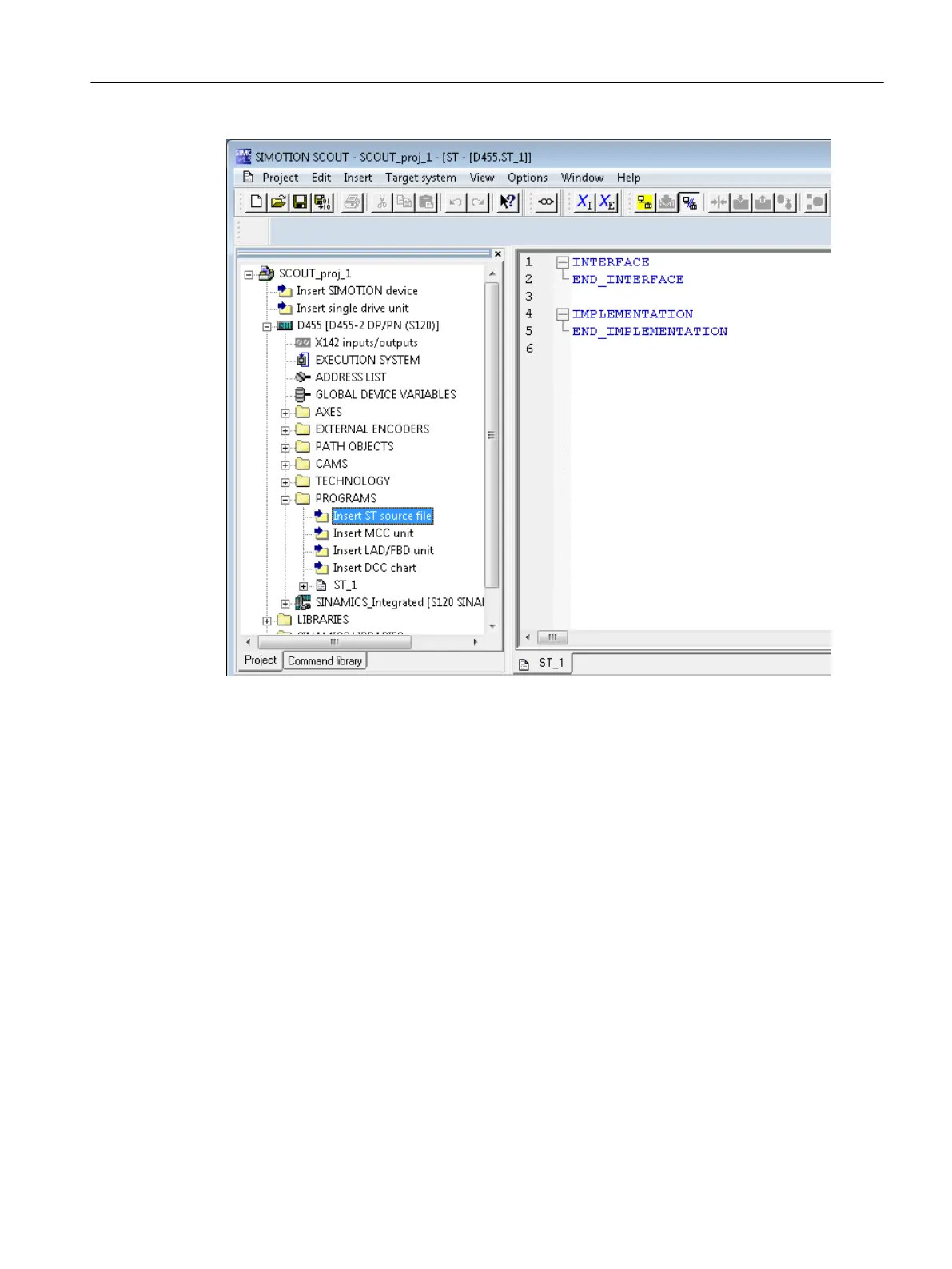Figure 6-38 ST source "ST_1" inserted
6.6.4.3 Backing up the ST program
Procedure
To back up an ST program, proceed as follows:
1. Save the complete project with Project > Save.
Before you can run or test your program, you must compile it into executable machine code.
The ST compiler performs this task.
Start the compiler as follows:
1. Click in the window with the ST editor to display the ST source menu. This menu is a
dynamic menu and is only displayed if the window of the ST editor is active.
2. Start the compiler by selecting the ST source > Accept and compile menu command.
Configuring/parameterizing
6.6 Programming the SIMOTION application
SIMOTION SCOUT
Configuration Manual, 11/2016 127
