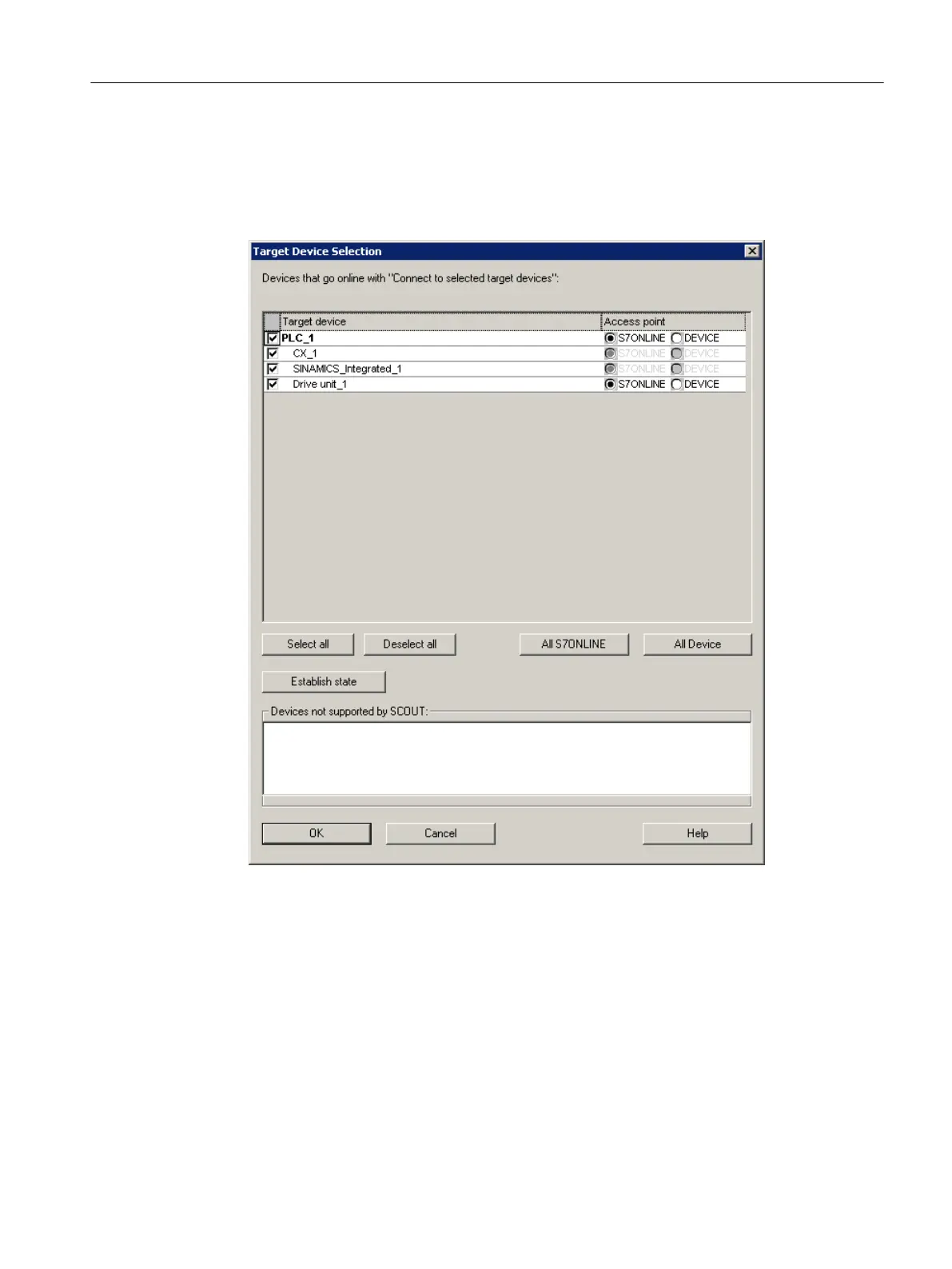Procedure
To select a target device, proceed as follows:
1. Select Target system > Select target devices... in the menu.
The Target device selection dialog opens.
Figure 7-3 Selecting target devices and access points
2. Activate the checkbox for the respective device.
3. Click the Establish state button to:
● Establish a connection to a device that was deselected when going online and that has
been subsequently selected.
● Separate a connection to a device that was selected when going online and that has been
subsequently deselected.
Target system
7.2 Going online/offline with SIMOTION SCOUT
SIMOTION SCOUT
Configuration Manual, 11/2016 153