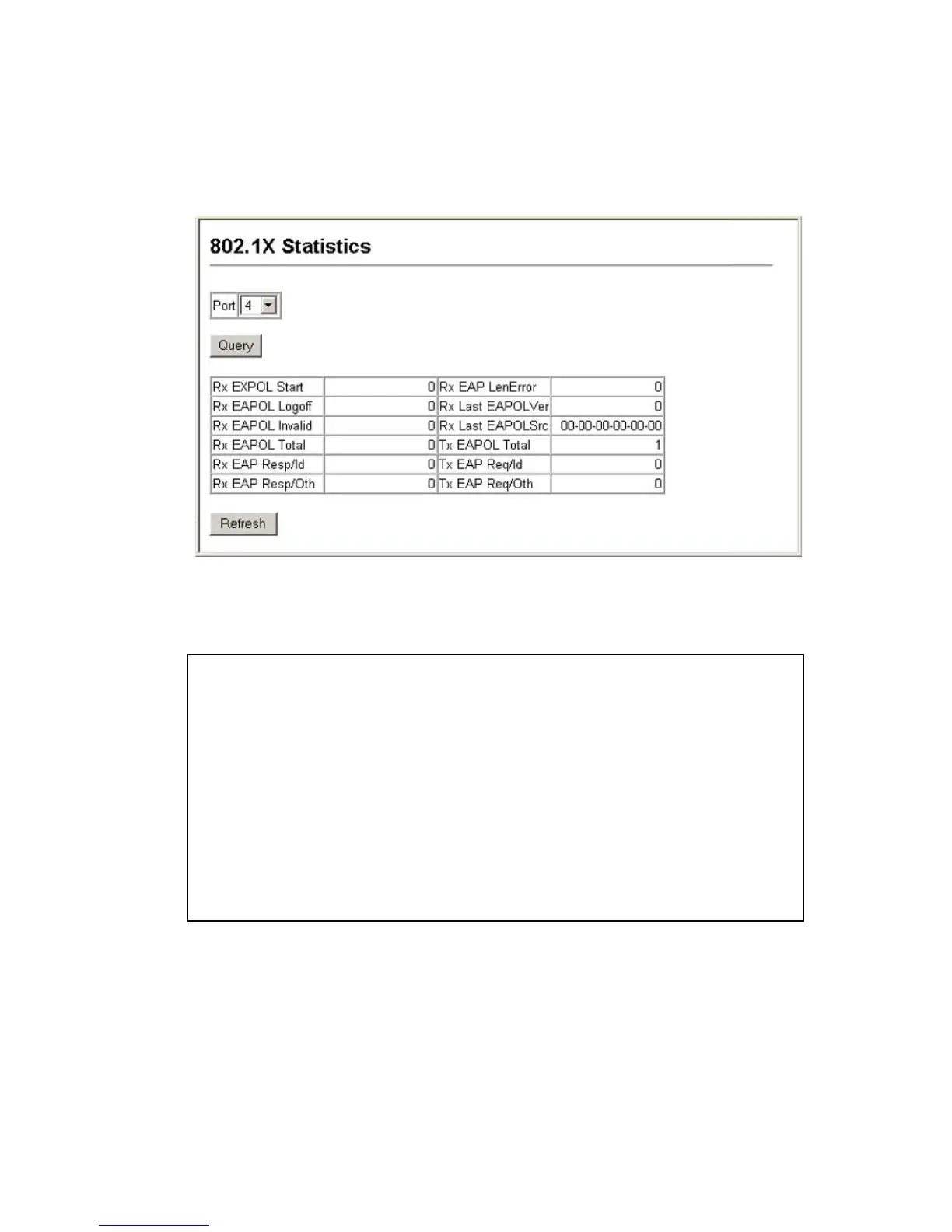C
ONFIGURING
THE
S
WITCH
3-74
Web – Select Security, 802.1X, Statistics. Select the required port and then
click Query. Click Refresh to update the statistics.
Figure 3-33 Displaying 802.1X Port Statistics
CLI – This example displays the 802.1X statistics for port 4.
Console#show dot1x statistics interface ethernet 1/4 4-115
Eth 1/4
Rx: EAPOL EAPOL EAPOL EAPOL EAP EAP EAP
Start Logoff Invalid Total Resp/Id Resp/Oth LenError
2 0 0 1007 672 0 0
Last Last
EAPOLVer EAPOLSrc
1 00-00-E8-98-73-21
Tx: EAPOL EAP EAP
Total Req/Id Req/Oth
2017 1005 0
Console#