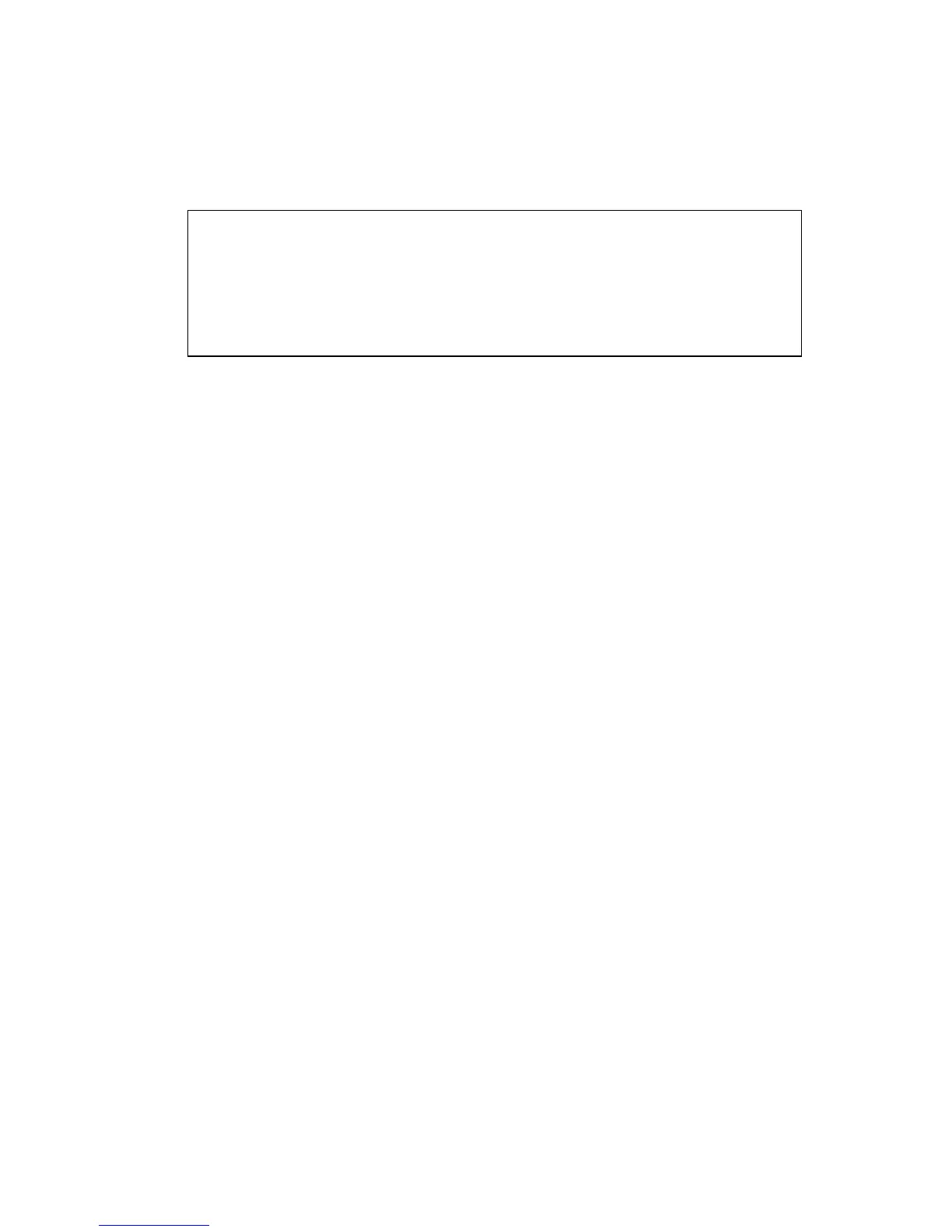C
ONFIGURING
THE
S
WITCH
3-114
CLI - This example sets and displays Fast Ethernet and Gigabit Ethernet
granularity.
Rate Limit Configuration
Use the rate limit configuration pages to apply rate limiting.
Command Usage
• Input and output rate limit can be enabled or disabled for individual
interfaces.
Command Attributes
• Port/Trunk – Displays the port number.
•Rate Limit Status – Enables or disables the rate limit. (Default:
Disabled)
•
Rate Limit Level
– Sets the rate limit level. (Range: 1-255: Default: 255)
Note: Actual rate limit = Rate Limit Level * Granularity
Console(config)#rate-limit fastethernet granularity 512 4-162
Console(config)#rate-limit gigabitethernet granularity 33300 4-162
console#show rate-limit 4-163
Fast ethernet granularity: 512
Gigabit ethernet granularity: 33300
Console#