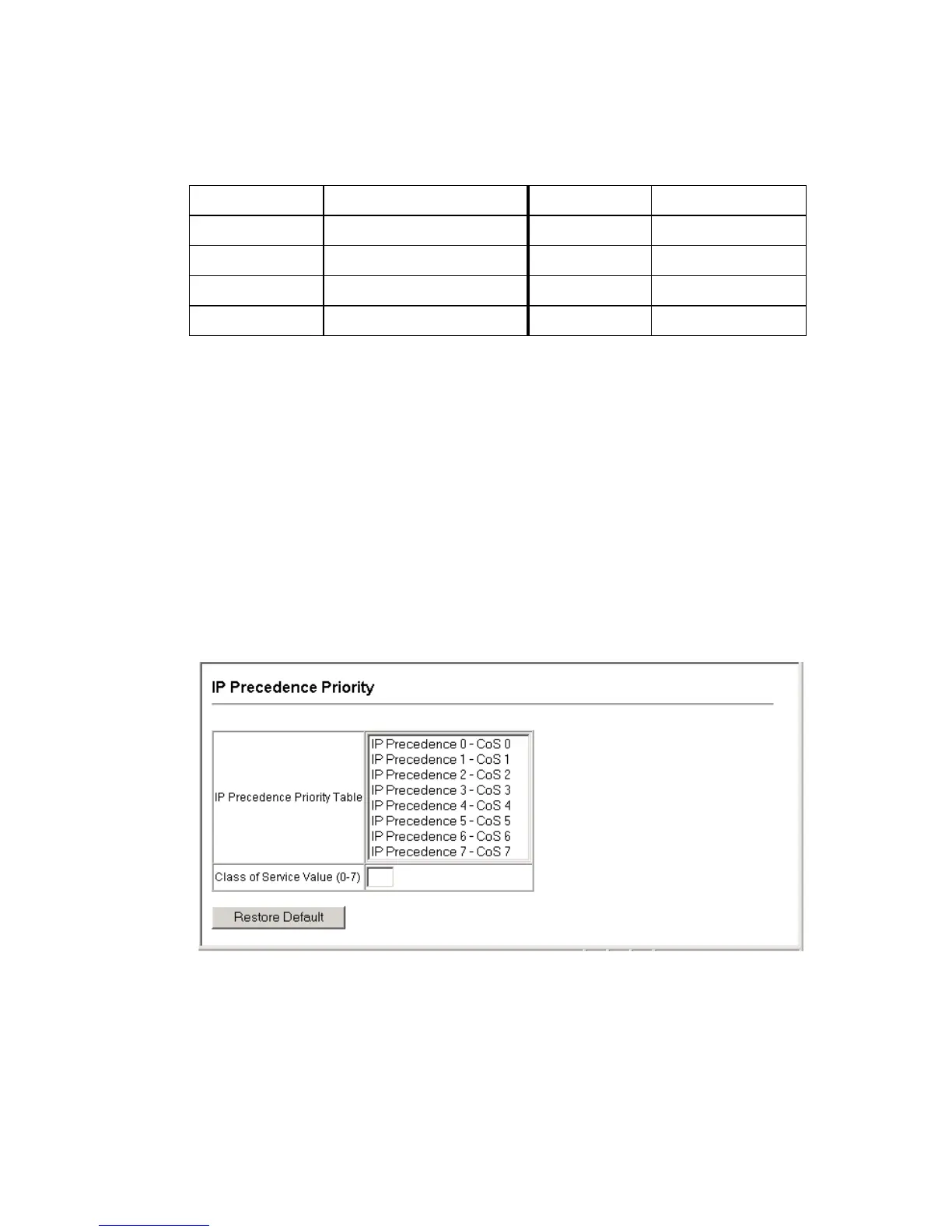C
ONFIGURING
THE
S
WITCH
3-176
Command Attributes
• IP Precedence Priority Table – Shows the IP Precedence to CoS
map.
• Class of Service Value – Maps a CoS value to the selected IP
Precedence value. Note that “0” represents low priority and “7”
represent high priority.
Web – Click Priority, IP Precedence Priority. Select an entry from the IP
Precedence Priority Table, enter a value in the Class of Service Value field,
and then click Apply.
Figure 3-77 Mapping IP Precedence Priority Values
Table 3-12 Mapping IP Precedence
Priority Level Traffic Type Priority Level Traffic Type
7 Network Control 3 Flash
6 Internetwork Control 2 Immediate
5 Critical 1 Priority
4 Flash Override 0 Routine