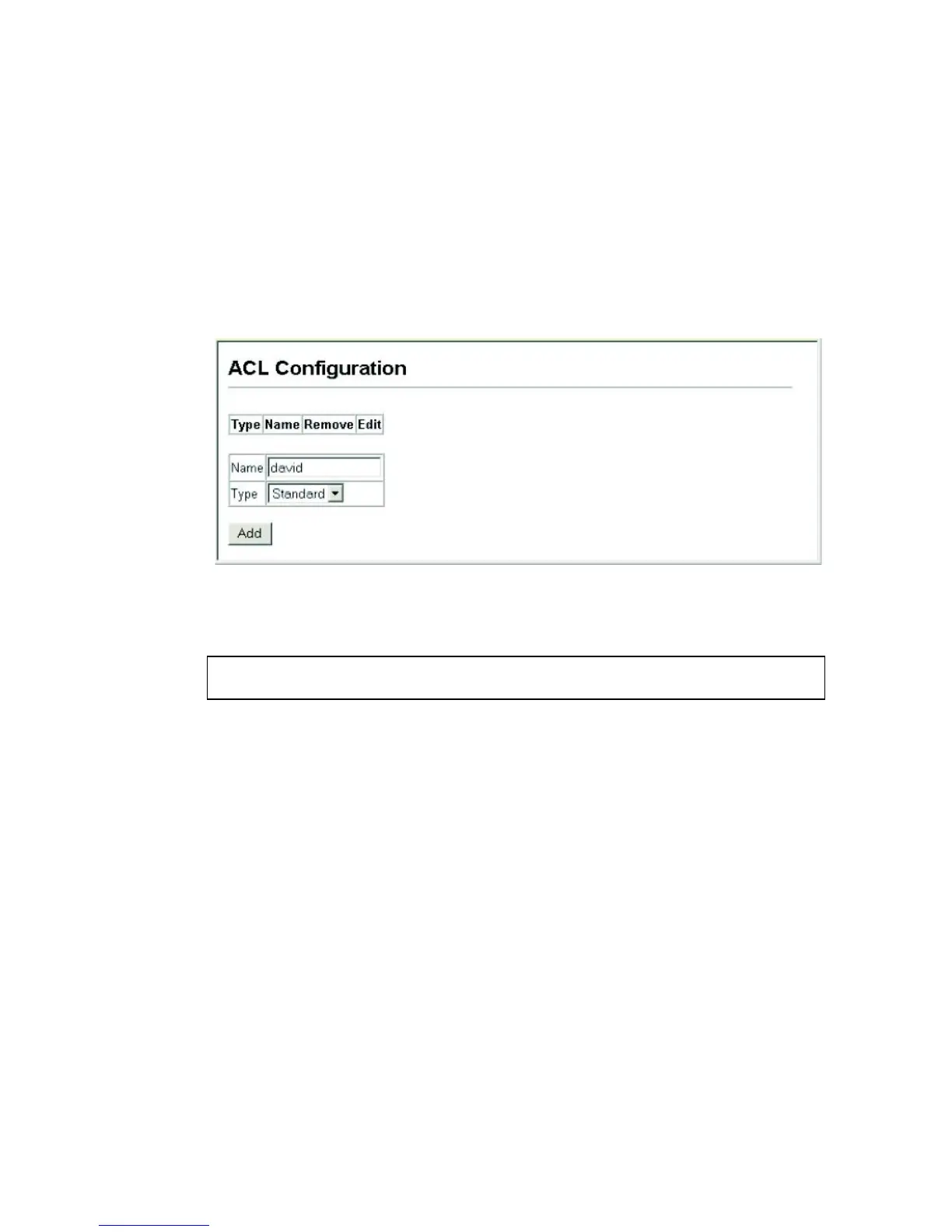A
CCESS
C
ONTROL
L
ISTS
3-79
- MAC: MAC ACL mode that filters packets based on the source
or destination MAC address and the Ethernet frame type (RFC
1060).
Web – Click Security, ACL, Configuration. Enter an ACL name in the
Name field, select the list type (IP Standard, IP Extended, or MAC), and
click Add to open the configuration page for the new list.
Figure 3-35 Selecting ACL Type
CLI – This example creates a standard IP ACL named david.
Console(config)#access-list ip standard david 4-121
Console(config-std-acl)#