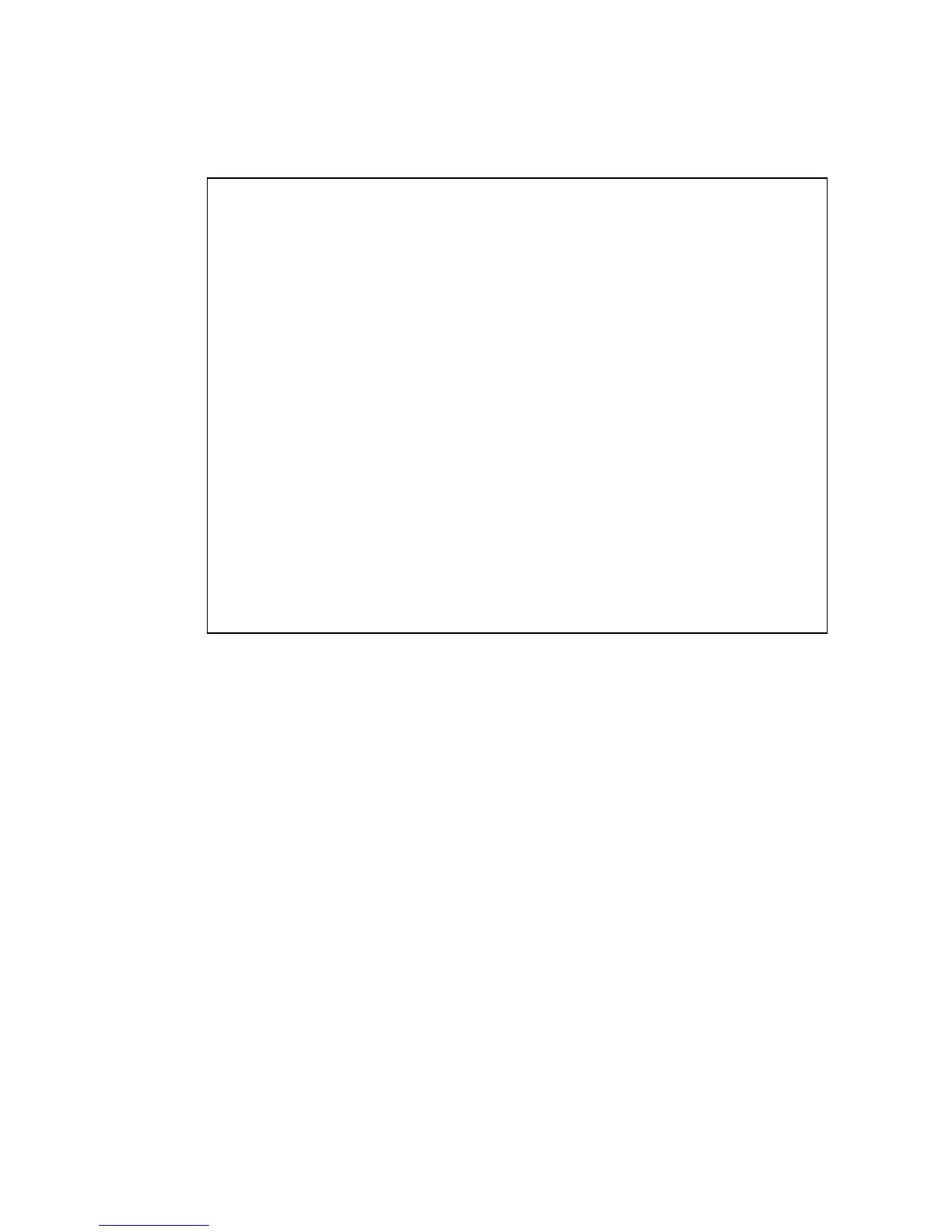4-155
Example
show interfaces counters
This command displays interface statistics.
Syntax
show interfaces counters [interface]
interface
• ethernet unit/port
- unit - Stack unit. (Range: 1-8)
- port - Port number. (Range: 1-26)
• port-channel channel-id (Range: 1-4)
Default Setting
Shows the counters for all interfaces.
Command Mode
Normal Exec, Privileged Exec
Console#show interfaces status ethernet 1/5
Information of Eth 1/5
Basic information:
Port type: 100TX
Mac address: 00-00-AB-CD-00-01
Configuration:
Name:
Port admin: Up
Speed-duplex: Auto
Capabilities: 10half, 10full, 100half, 100full,
Broadcast storm: Enabled
Broadcast storm limit: 32000 octets/second
Flow control: Disabled
Lacp: Disabled
Port security: Disabled
Max MAC count: 0
Port security action: None
Current status:
Link status: Up
Port operation status: Up
Operation speed-duplex: 100full
Flow control type: None
Console#show interfaces status vlan 1
Information of VLAN 1
MAC address: 00-00-AB-CD-00-00
Console#