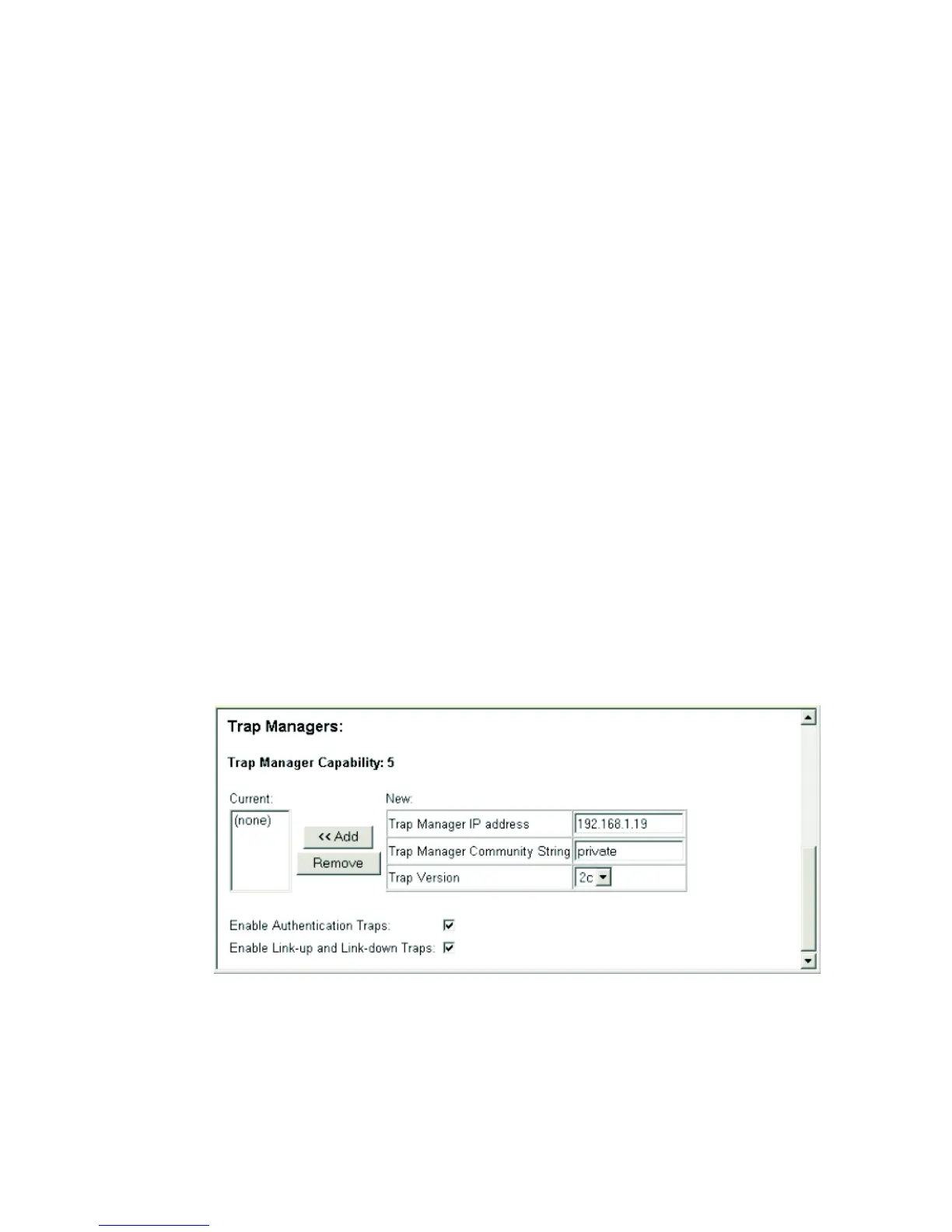S
IMPLE
N
ETWORK
M
ANAGEMENT
P
ROTOCOL
3-47
Command Attributes
• Trap Manager Capability – This switch supports up to five trap
managers.
• Current – Displays a list of the trap managers currently configured.
• Trap Manager IP Address – IP address of the host (the targeted
recipient).
• Trap Manager Community String – Community string sent with the
notification operation. (Range: 1-32 characters, case sensitive)
• Trap Version – Specifies whether to send notifications as SNMP v1
or v2c traps. (The default is version 1.)
• Enable Authentication Traps – Issues a trap message whenever an
invalid community string is submitted during the SNMP access
authentication process. (Default: Enabled.)
• Enable Link-up and Link-down Traps – Issues a trap message
whenever a port link is established or broken. (Default: Enabled)
Web – Click SNMP, Configuration. Fill in the IP address and community
string for each trap manager that will receive these messages, specify the
SNMP version, mark the trap types required, and then click Add.
Figure 3-23 Configuring IP Trap Managers