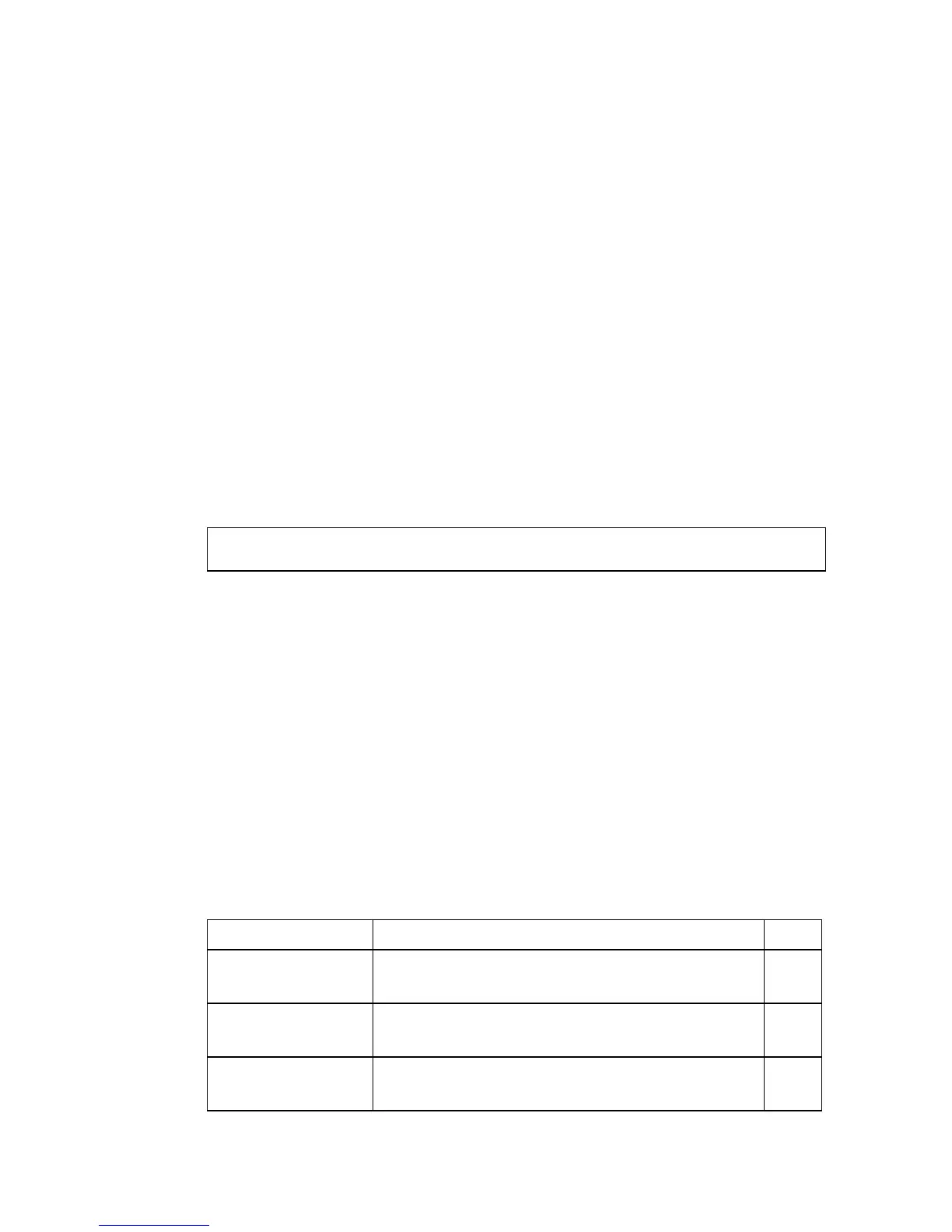A
UTHENTICATION
C
OMMANDS
4-95
- unit* - Specifies the unit number.
* The colon (:) is required.
Default Setting
None
Command Mode
Global Configuration
Command Usage
• A colon (:) is required after the specified file type.
• If the file contains an error, it cannot be set as the default file.
• A colon (:) is required after the specified unit number.
Example
Related Commands
dir (4-92)
whichboot (4-94)
Authentication Commands
You can configure this switch to authenticate users logging into the system
for management access using local or RADIUS authentication methods.
You can also enable port-based authentication for network client access
using IEEE 802.1X.
Console(config)#boot system config: startup
Console(config)#
Table 4-27 Authentication Commands
Command Group Function Page
Authentication
Sequence
Defines logon authentication method and
precedence
4-96
RADIUS Client Configures settings for authentication via a
RADIUS server
4-99
TACACS+ Client Configures settings for authentication via a
TACACS+ server
4-103