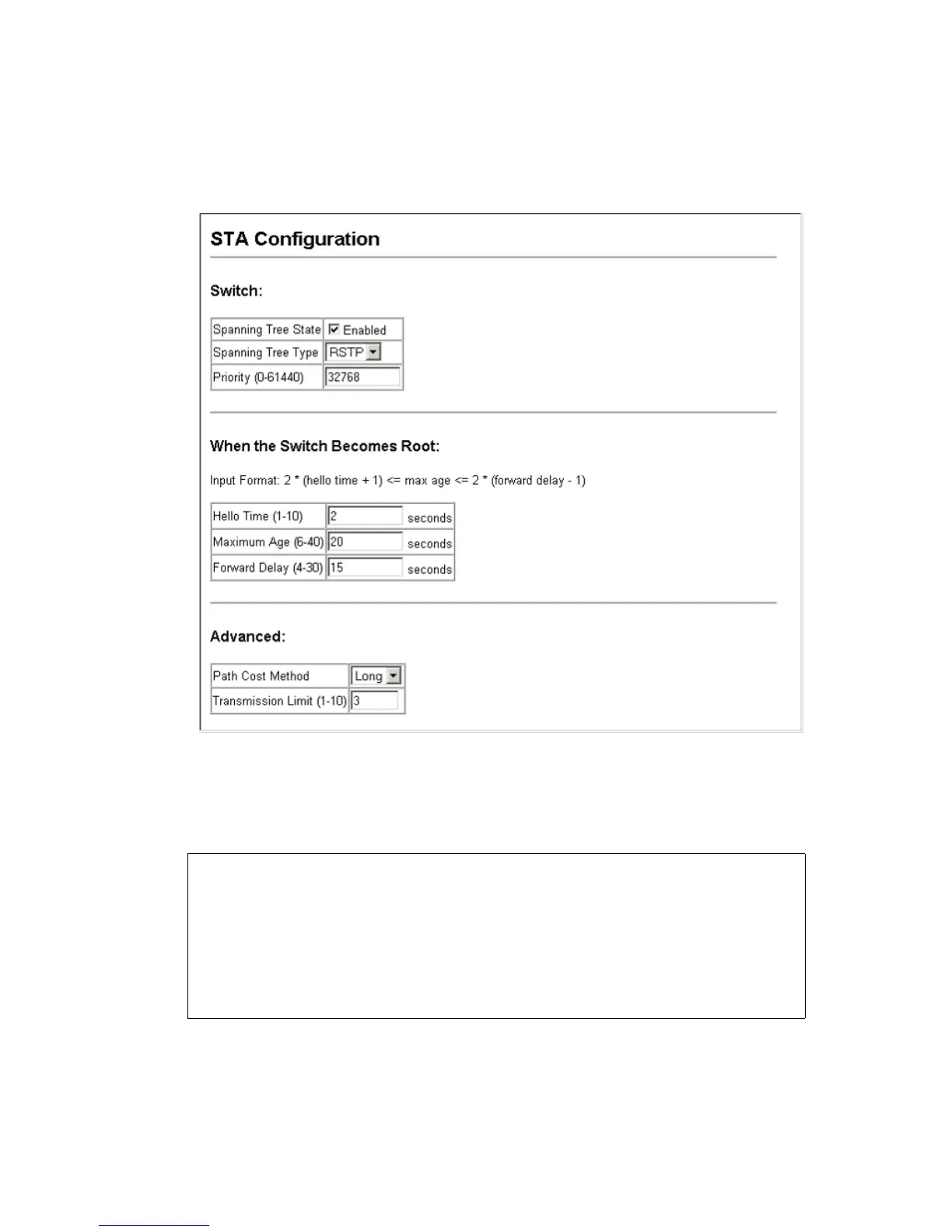C
ONFIGURING
THE
S
WITCH
3-134
Web – Click Spanning Tree, STA, Configuration. Modify the required
attributes, and click Apply.
Figure 3-57 STA Configuration
CLI – This example enables Spanning Tree Protocol, sets the mode to
RSTP, and then configures the STA and RSTP parameters.
Console(config)#spanning-tree 4-184
Console(config)#spanning-tree mode rstp 4-185
Console(config)#spanning-tree priority 45056 4-188
Console(config)#spanning-tree hello-time 5 4-187
Console(config)#spanning-tree max-age 38 4-187
Console(config)#spanning-tree forward-time 20 4-186
Console(config)#spanning-tree pathcost method long 4-189
Console(config)#spanning-tree transmission-limit 4 4-190
Console(config)#