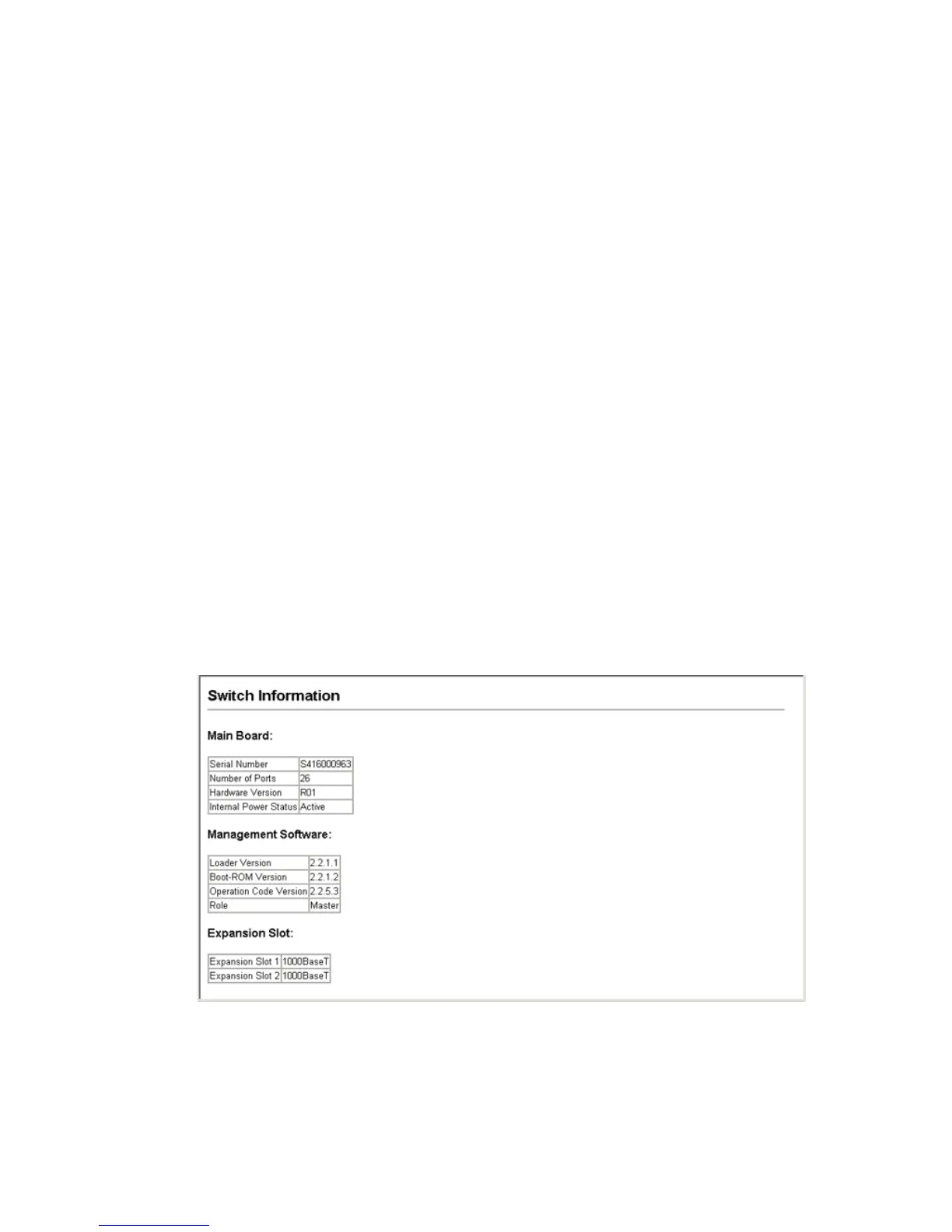C
ONFIGURING
THE
S
WITCH
3-14
• Internal Power Status – Displays the status of the internal power
supply.
Management Software
• Loader Version – Version number of loader code.
• Boot-ROM Version – Version of Power-On Self-Test (POST) and
boot code.
• Operation Code Version – Version number of runtime code.
• Role – Shows that this switch is operating as Master or Slave.
Expansion Slot
• Expansion Slot 1/2 – Combination RJ-45/SFP ports.
These additional parameters are displayed for the CLI.
• Unit ID – Unit number in stack.
• Redundant Power Status – Displays the status of the redundant
power supply.
Web – Click System, Switch Information.
Figure 3-4 Switch Information