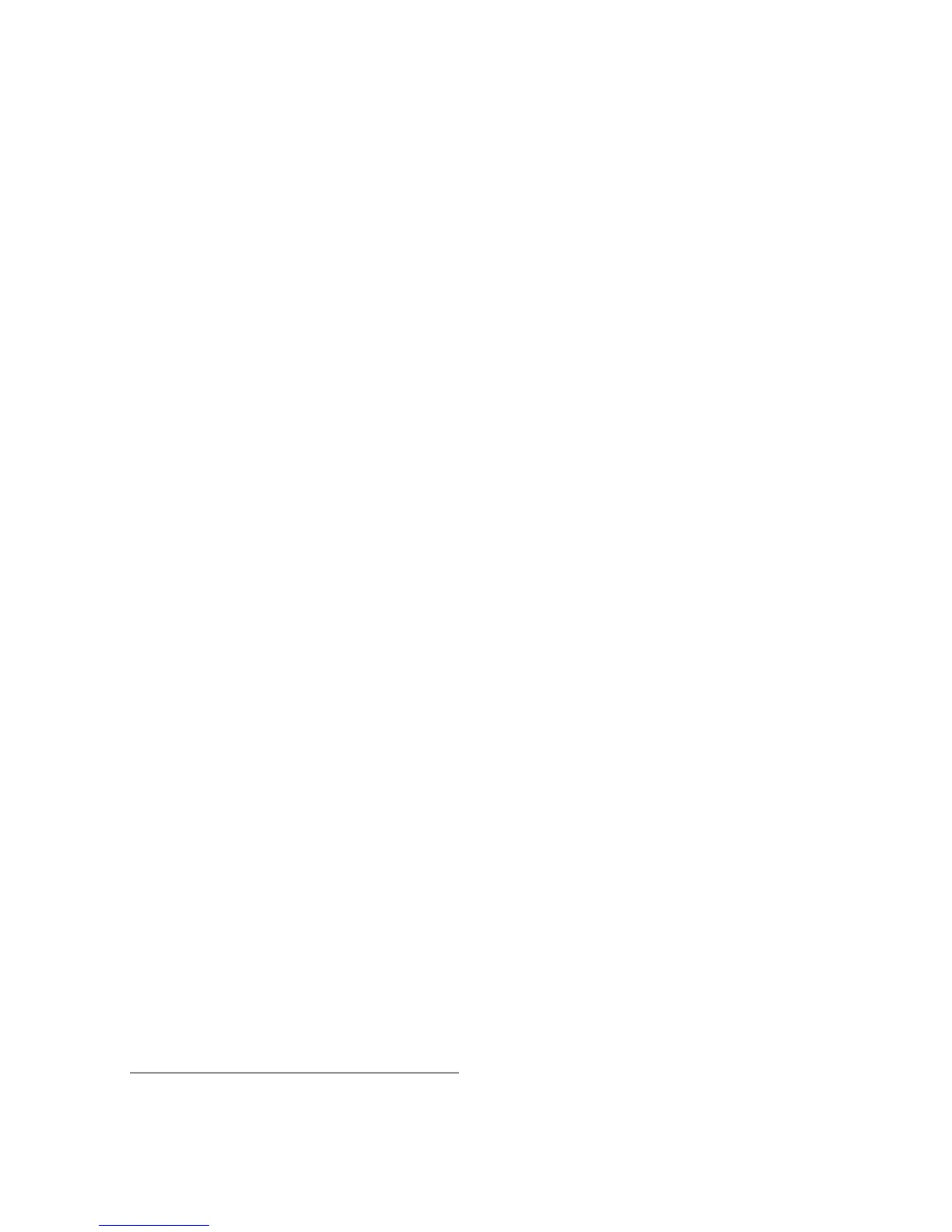C
ONFIGURING
THE
S
WITCH
3-88
Port Configuration
Displaying Connection Status
You can use the Port Information or Trunk Information pages to display
the current connection status, including link state, speed/duplex mode,
flow control, and auto-negotiation.
Field Attributes (Web)
• Name – Interface label.
• Type – Indicates the port type. (100BASE-TX, 1000BASE-T, or SFP)
• Admin Status – Shows if the interface is enabled or disabled.
• Oper Status – Indicates if the link is Up or Down.
• Speed Duplex Status – Shows the current speed and duplex mode.
(Auto, or fixed choice)
• Flow Control Status – Indicates the type of flow control currently in
use. (IEEE 802.3x, Back-Pressure or None)
• Autonegotiation – Shows if auto-negotiation is enabled or disabled.
• Trunk Member
3
– Shows if port is a trunk member.
• Creation
4
– Shows if a trunk is manually configured or dynamically set
via LACP.
3. Port Information only.
4. Trunk Information only.