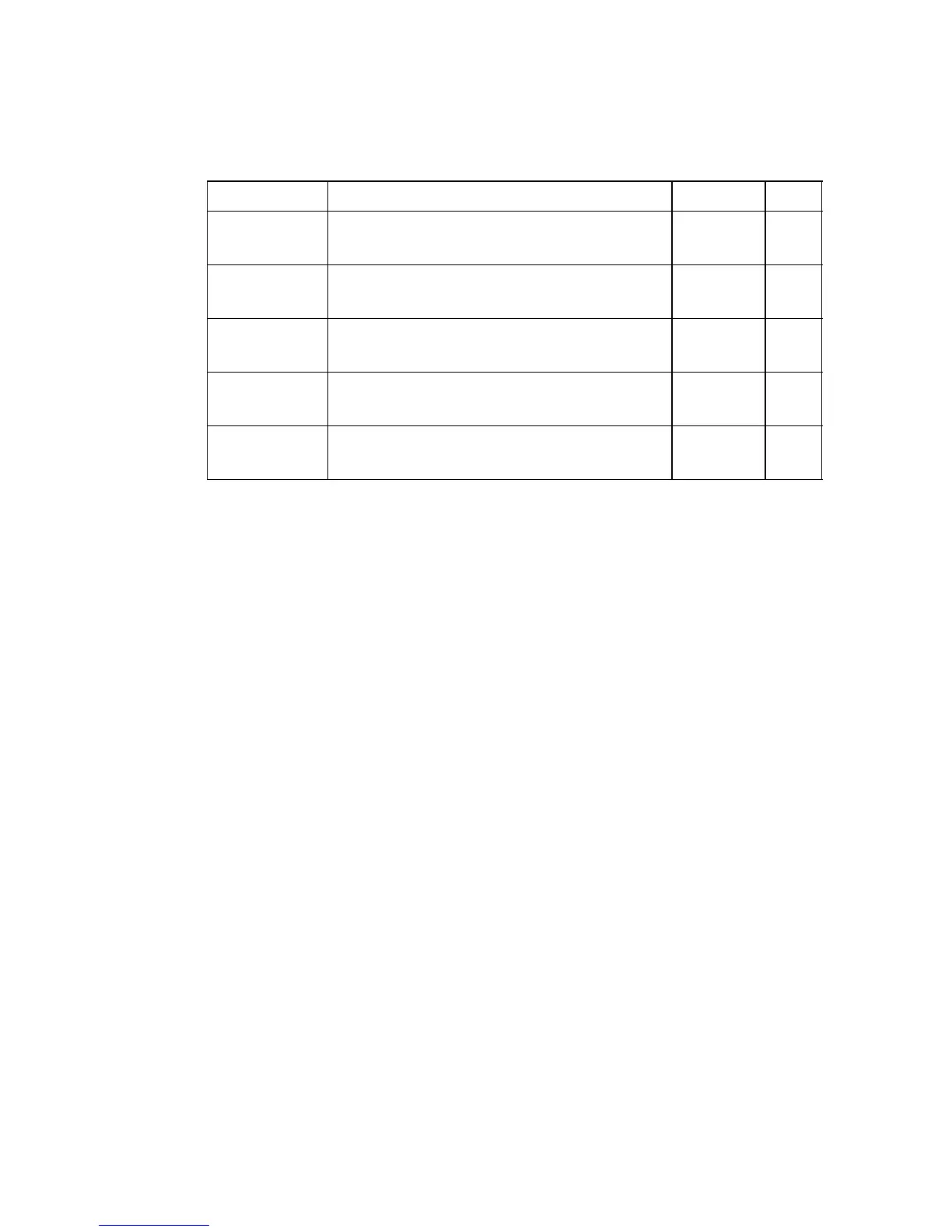A
CCESS
C
ONTROL
L
IST
C
OMMANDS
4-121
access-list ip
This command adds an IP access list and enters configuration mode for
standard or extended IP ACLs. Use the no form to remove the specified
ACL.
Syntax
[no] access-list ip {standard | extended} acl_name
• standard – Specifies an ACL that filters packets based on the
source IP address.
• extended – Specifies an ACL that filters packets based on the
source or destination IP address, and other more specific criteria.
• acl_name – Name of the ACL. (Maximum length: 16 characters)
Default Setting
None
Command Mode
Global Configuration
show ip
access-list
Displays the rules for configured IP ACLs PE 4-126
ip
access-group
Adds a port to an IP ACL IC 4-126
show ip
access-group
Shows port assignments for IP ACLs PE 4-126
map access-list
ip
Sets the CoS value and corresponding output
queue for packets matching an ACL rule
IC 4-128
show map
access-list ip
Shows CoS value mapped to an access list for
an interface
PE 4-129
Table 4-34 IP ACLs
Command Function Mode Page