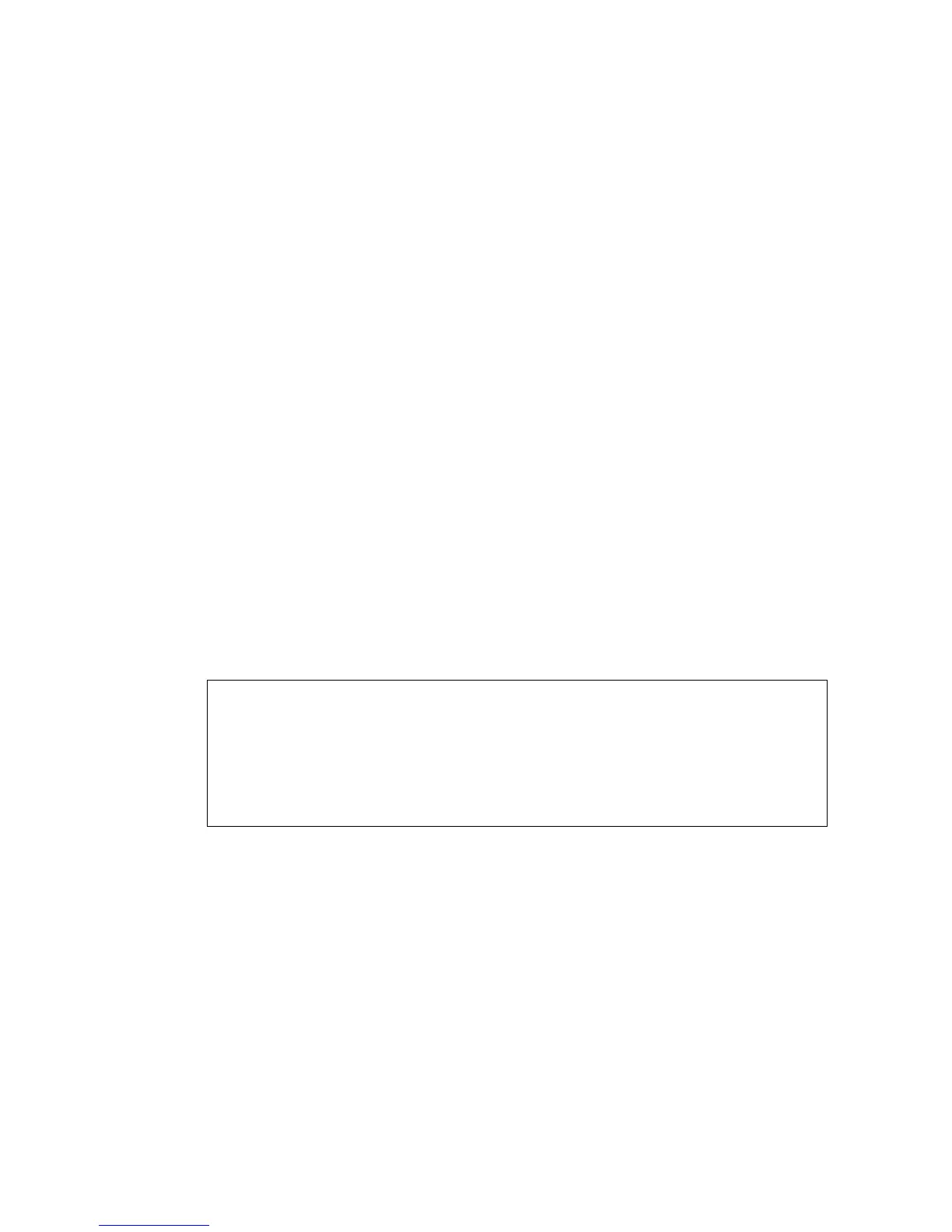IP I
NTERFACE
C
OMMANDS
4-251
ip dhcp restart
This command submits a BOOTP or DHCP client request.
Default Setting
None
Command Mode
Privileged Exec
Command Usage
• This command issues a BOOTP or DHCP client request for any IP
interface that has been set to BOOTP or DHCP mode via the ip
address command.
• DHCP requires the server to reassign the client’s last address if
available.
• If the BOOTP or DHCP server has been moved to a different
domain, the network portion of the address provided to the client will
be based on this new domain.
Example
In the following example, the device is reassigned the same address.
Related Commands
ip address (4 -249)
Console(config)#interface vlan 1
Console(config-if)#ip address dhcp
Console(config-if)#end
Console#ip dhcp restart
Console#show ip interface
IP address and netmask: 192.168.1.54 255.255.255.0 on VLAN 1,
and address mode: DHCP.
Console#