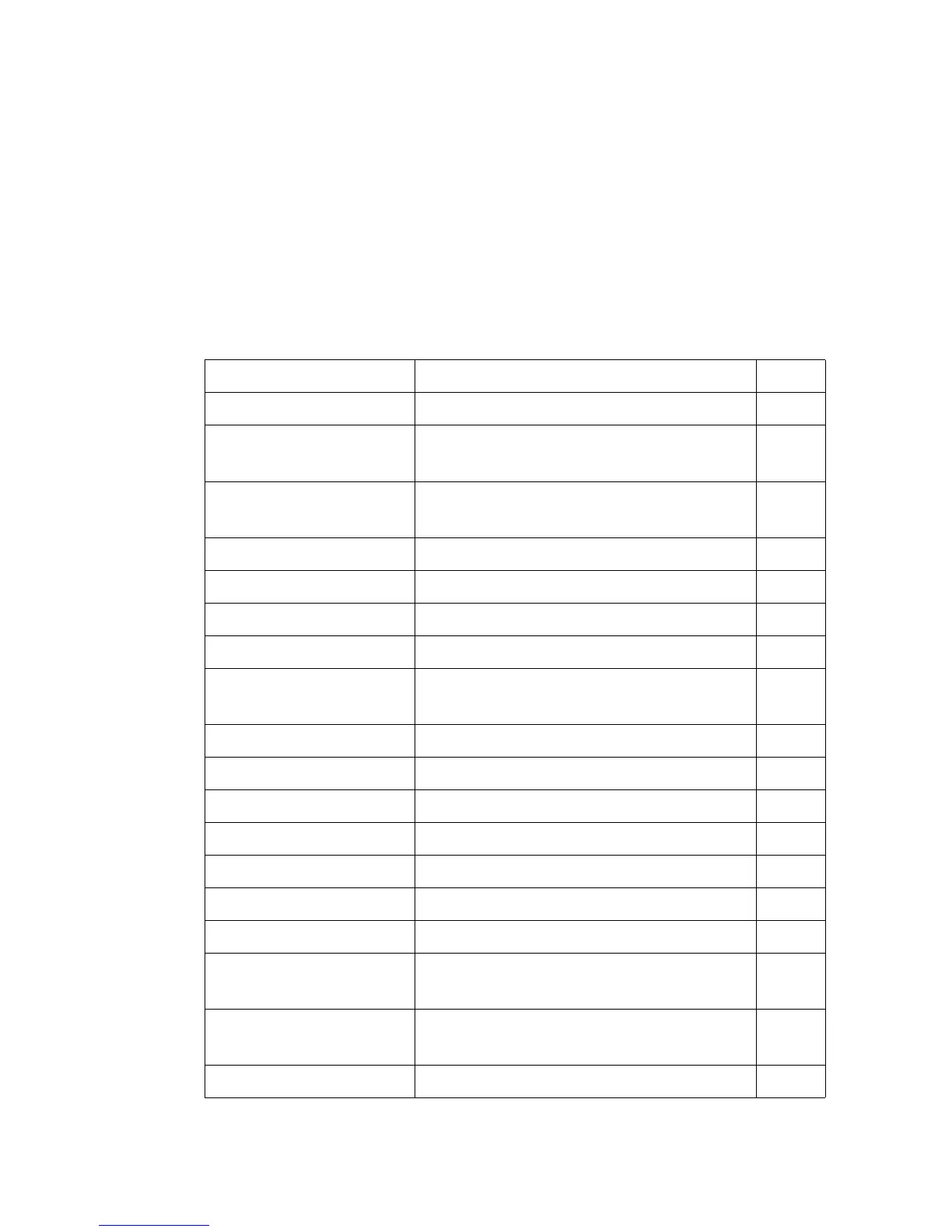M
AIN
M
ENU
3-5
Main Menu
Using the onboard web agent, you can define system parameters, manage
and control the switch, and all its ports, or monitor network conditions.
The following table briefly describes the selections available from this
program.
Table 3-2 Main Menu
Menu Description Page
System 3-11
System Information Provides basic system description, including
contact information
3-11
Switch Information Shows the number of ports, hardware/
firmware version numbers, and power status
3-13
Bridge Extension Shows the bridge extension parameters 3-15
IP Configuration Sets the IP address for management access 3-17
File 3-21
Copy Allows the transfer and copying files 3-21
Delete Allows deletion of files from the flash
memory
3-22
Set Startup Sets the startup file 3-22
Line 3-28
Console Sets console port connection parameters 3-28
Telnet Sets Telnet connection parameters. 3-30
Log 3-33
Logs Stores and displays error messages 3-33
System Logs Sends error messages to a logging process 3-33
Remote Logs Configures the logging of messages to a
remote logging process
3-35
SMTP Logs Sends an SMTP client message to a
participating server
3-39
Reset Restarts the switch 3-41