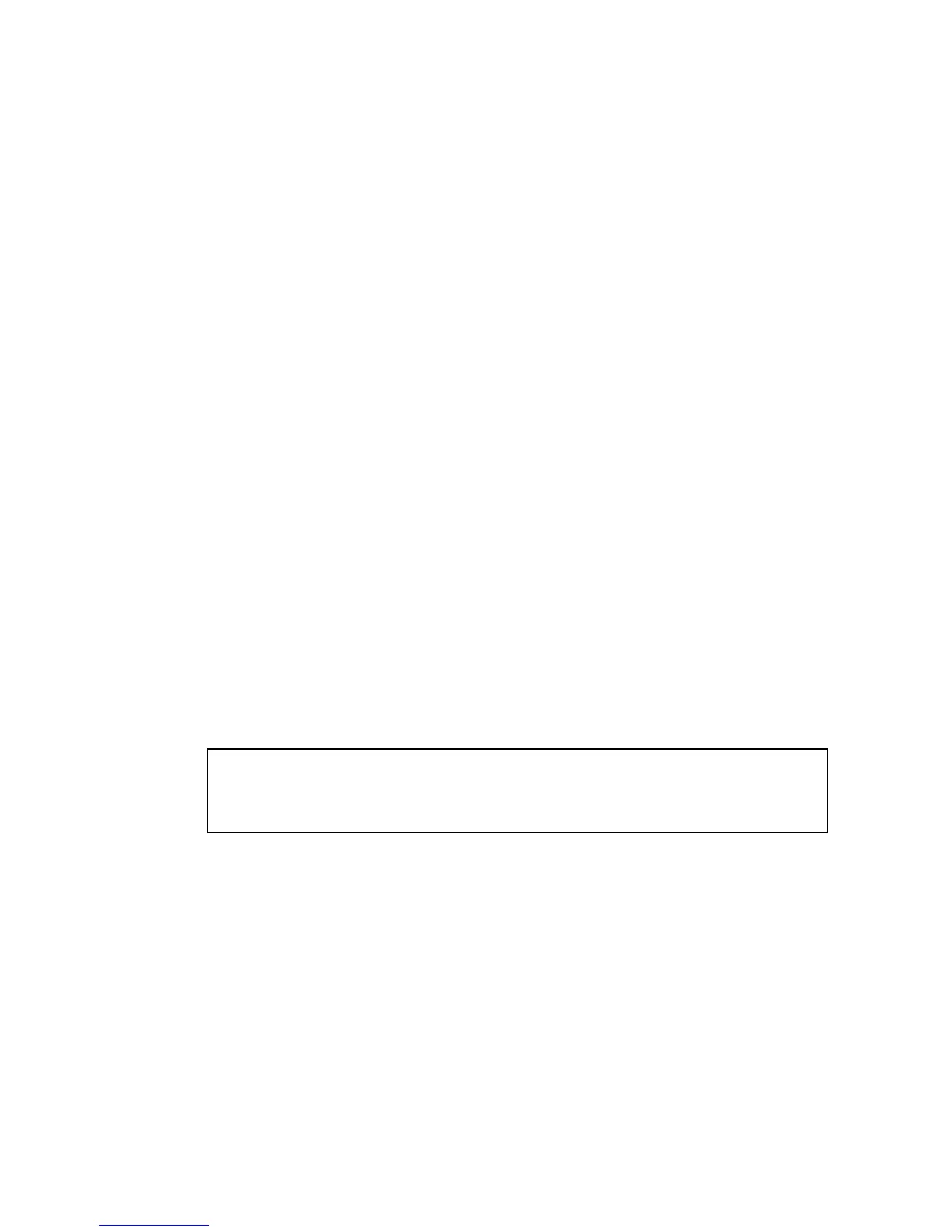VLAN C
OMMANDS
4-211
VLANs, and serves to channel traffic between community
VLANs and other locations.
• isolated – Specifies an isolated VLAN. Ports assigned to an
isolated VLAN can only communicate with promiscuous ports
within their own VLAN.
Default Setting
None
Command Mode
VLAN Configuration
Command Usage
• Private VLANs are used to restrict traffic to ports within the same
VLAN “community,” and channel traffic passing outside the
community through promiscuous ports that have been mapped to the
associated “primary” VLAN.
• Port membership for private VLANs is static. Once a port has been
assigned
to a private VLAN, it cannot be dynamically moved to
another VLAN via GVRP.
• Private VLAN ports cannot be set to trunked mode. (See “switchport
mode” on page 4-202.)
Example
private vlan association
Use this command to associate a primary VLAN with a secondary (i.e.,
community) VLAN. Use the no form to remove all associations for the
specified primary VLAN.
Syntax
private-vlan primary-vlan-id association {secondary-vlan-id |
add secondary-vlan-id | remove secondary-vlan-id}
no private-vlan primary-vlan-id association
Console(config)#vlan database
Console(config-vlan)#private-vlan 2 primary
Console(config-vlan)#private-vlan 3 community
Console(config)#