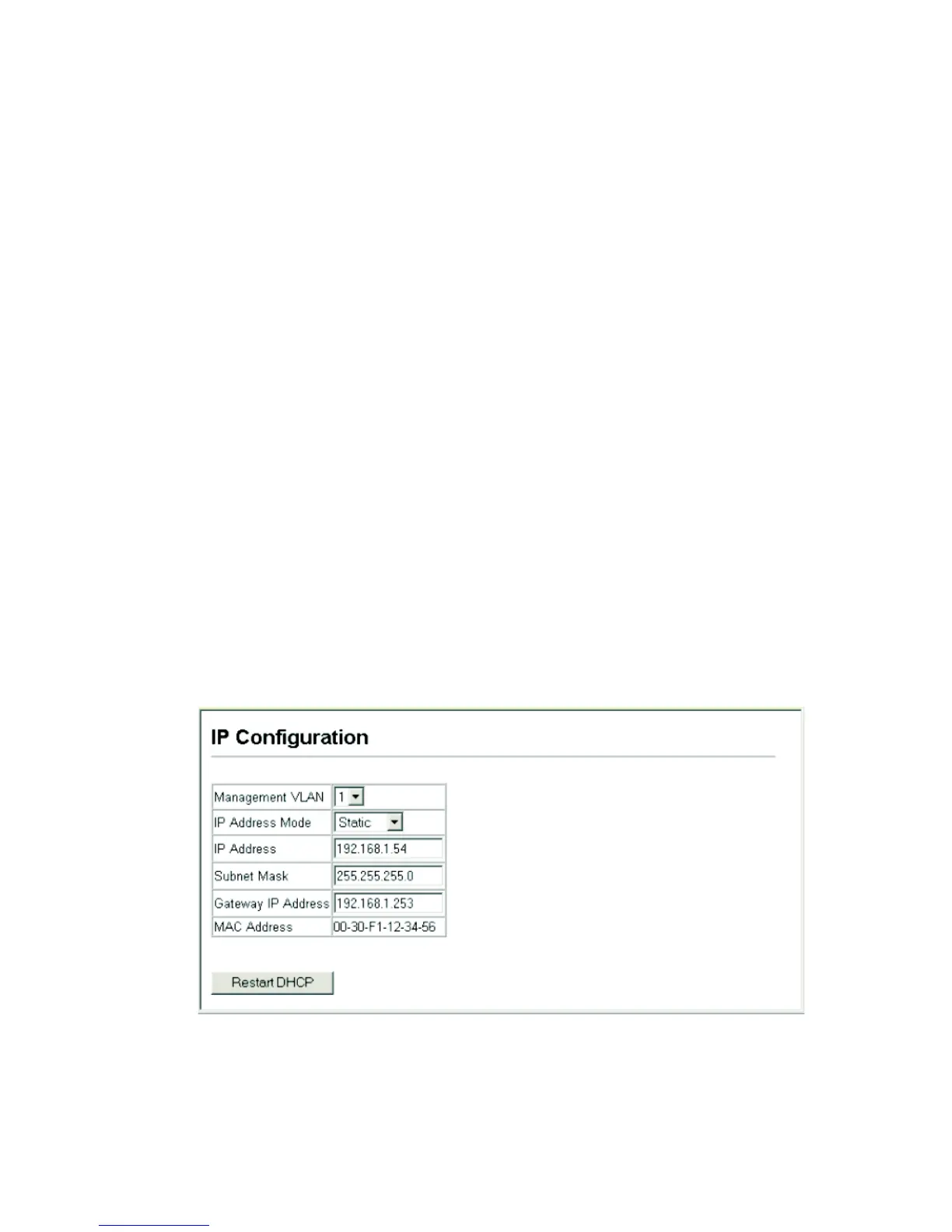C
ONFIGURING
THE
S
WITCH
3-18
Requests will be broadcast periodically by the switch for an IP address.
(DHCP/BOOTP values can include the IP address, subnet mask, and
default gateway.)
• IP Address – Address of the VLAN interface that is allowed
management access. Valid IP addresses consist of four numbers, 0 to
255, separated by periods. (Default: 0.0.0.0)
• Subnet Mask – This mask identifies the host address bits used for
routing to specific subnets. (Default: 255.0.0.0)
• Gateway IP address – IP address of the gateway router between this
device and management stations that exist on other network segments.
(Default: 0.0.0.0)
• MAC Address – The physical layer address for this switch.
• Restart DHCP – Requests a new IP address from the DHCP server.
Manual Configuration
Web – Click System, IP Configuration. Select the VLAN through which
the management station is attached, set the IP Address Mode to “Static,”
enter the IP address, subnet mask and gateway, then click Apply.
Figure 3-6 Manual IP Configuration