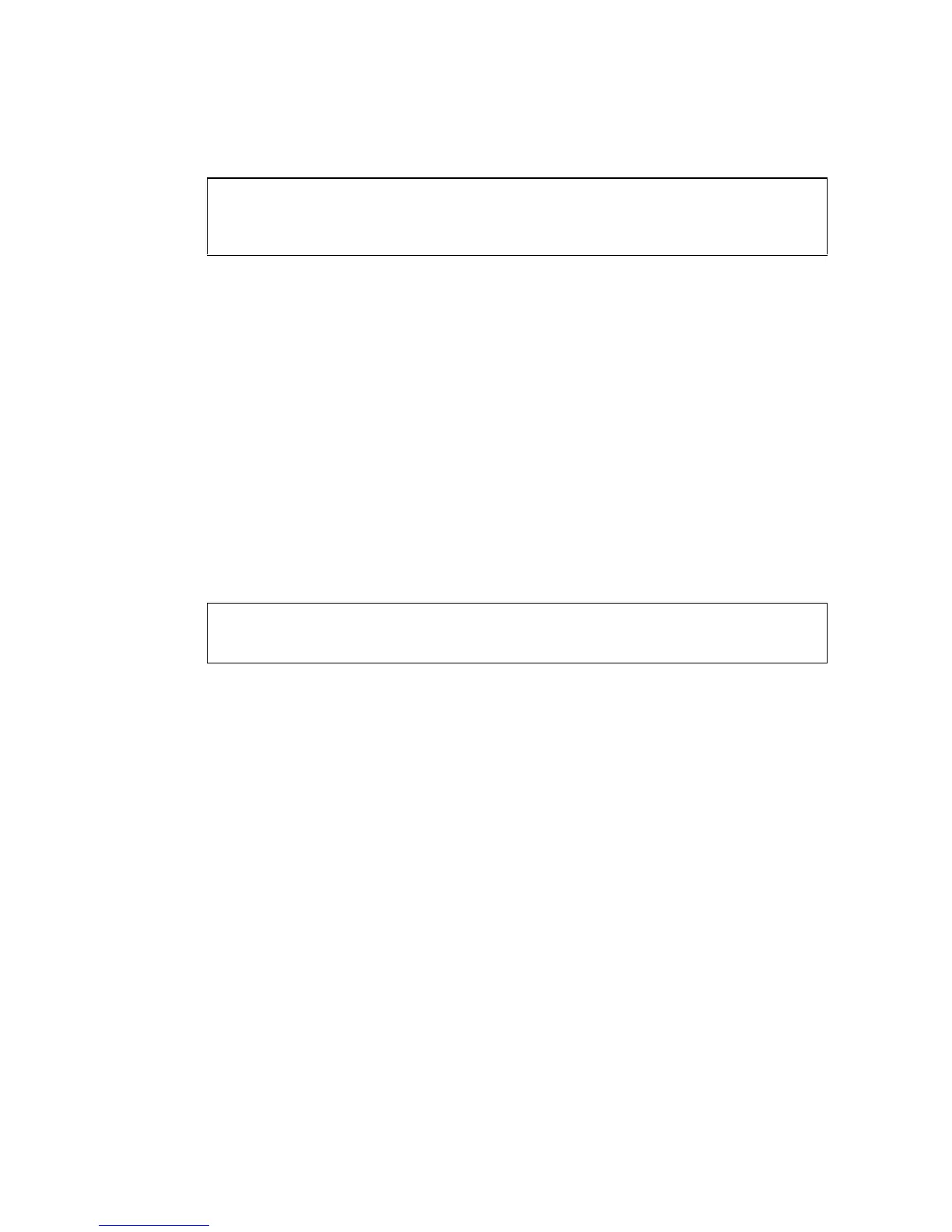IP I
NTERFACE
C
OMMANDS
4-253
Example
Related Commands
show ip redirects (4 -253)
show ip redirects
This command shows the default gateway configured for this device.
Default Setting
None
Command Mode
Privileged Exec
Example
Related Commands
ip default-gateway (4 -252)
ping
This command sends ICMP echo request packets to another node on the
network.
Syntax
ping host [size size] [count count]
• host - IP address or IP alias of the host.
• size - Number of bytes in a packet. (Range: 32-512, default: 32)
The actual packet size will be eight bytes larger than the size
specified because the switch adds header information.
• count - Number of packets to send. (Range: 1-16, default: 5)
Console#show ip interface
IP address and netmask: 192.168.1.54 255.255.255.0 on VLAN 1,
and address mode: User specified.
Console#
Console#show ip redirects
IP default gateway 10.1.0.254
Console#