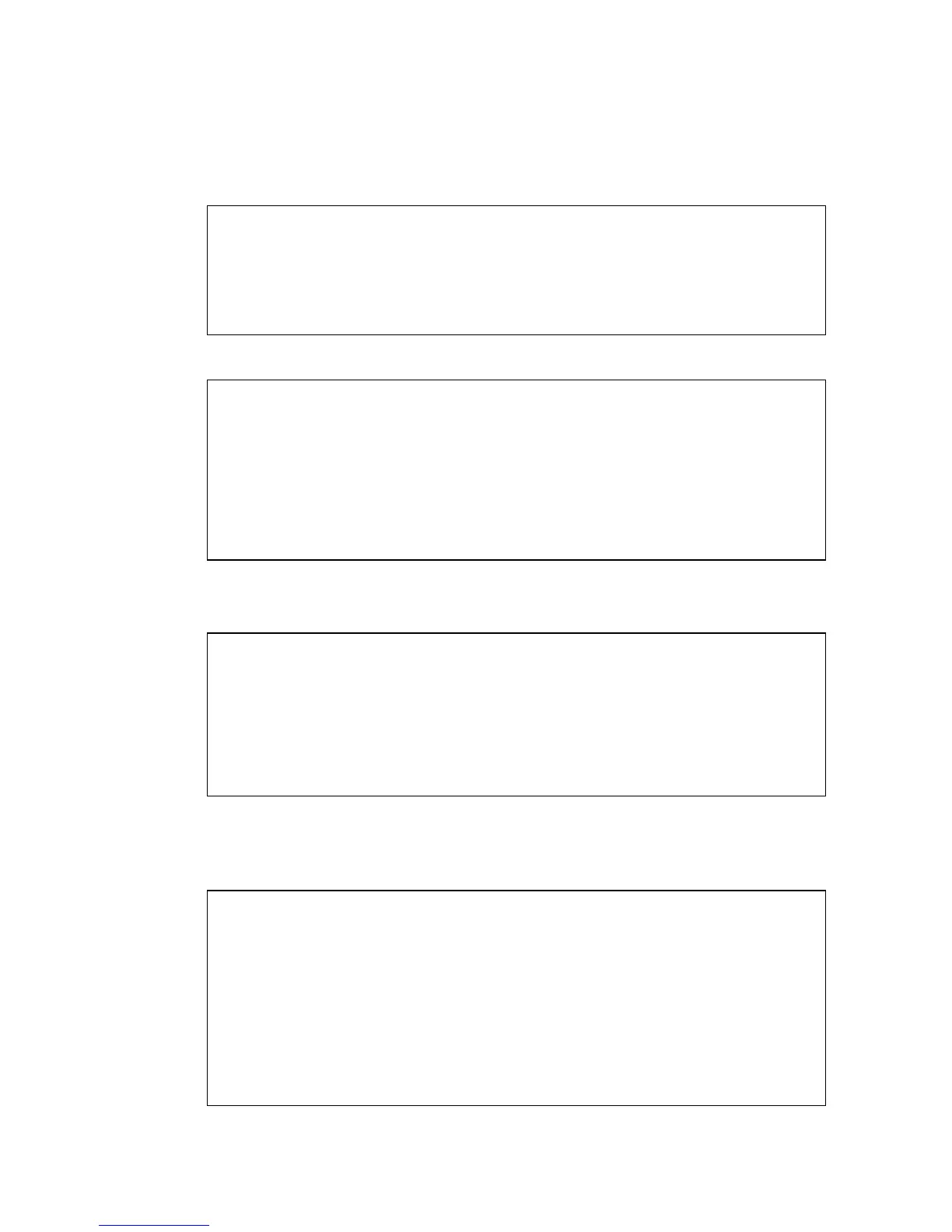F
LASH
/F
ILE
C
OMMANDS
4-91
The following example shows how to copy the running configuration to a
startup file.
The following example shows how to download a configuration file:
This example shows how to copy a secure-site certificate from an TFTP
server. It then reboots the switch to activate the certificate:
This example shows how to copy a public-key used by SSH from an TFTP
server. Note that public key authentication via SSH is only supported for
users configured locally on the switch:
Console#copy running-config file
destination file name: startup
Write to FLASH Programming.
\Write to FLASH finish.
Success.
Console#
Console#copy tftp startup-config
TFTP server ip address: 10.1.0.99
Source configuration file name: startup.01
Startup configuration file name [startup]:
Write to FLASH Programming.
\Write to FLASH finish.
Success.
Console#
Console#copy tftp https-certificate
TFTP server ip address: 10.1.0.19
Source certificate file name: SS-certificate
Source private file name: SS-private
Private password: ********
Success.
Console#reload
System will be restarted, continue <y/n>? y
Console#copy tftp public-key
TFTP server IP address: 192.168.1.19
Choose public key type:
1. RSA: 2. DSA: <1-2>: 1
Source file name: steve.pub
Username: steve
TFTP Download
Success.
Write to FLASH Programming.
Success.
Console#