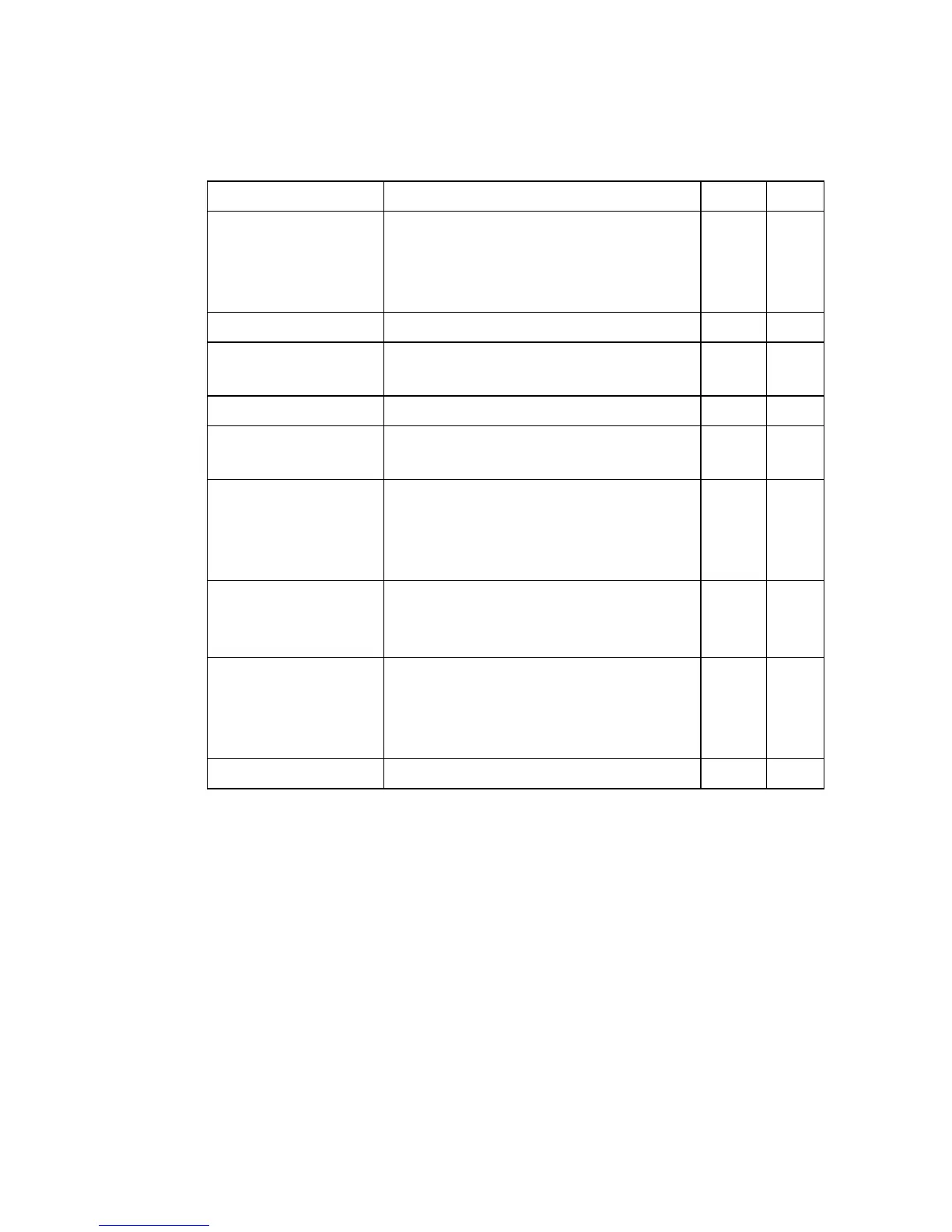A
UTHENTICATION
C
OMMANDS
4-109
dot1x system-auth-control
This command enables 802.1X port authentication globally on the switch.
Use the no form to restore the default.
Syntax
[no] system-auth-control
Default Setting
Disabled
dot1x max-req Sets the maximum number of times that
the switch retransmits an EAP request/
identity packet to the client before it
times out the authentication session
IC 4-110
dot1x port-control Sets dot1x mode for a port interface IC 4-111
dot1x
operation-mode
Allows single or multiple hosts on an
dot1x port
IC 4-112
dot1x re-authenticate Forces re-authentication on specific ports PE 4-113
dot1x
re-authentication
Enables re-authentication for all ports IC 4-113
dot1x timeout
quiet-period
Sets the time that a switch port waits after
the Max Request Count has been
exceeded before attempting to acquire a
new client
IC 4-114
dot1x timeout
re-authperiod
Sets the time period after which a
connected client must be
re-authenticated
IC 4-114
dot1x timeout
tx-period
Sets the time period during an
authentication session that the switch
waits before re-transmitting an EAP
packet
IC 4-115
show dot1x Shows all dot1x related information PE 4-115
Table 4-32 802.1X Port Authentication (Continued)
Command Function Mode Page