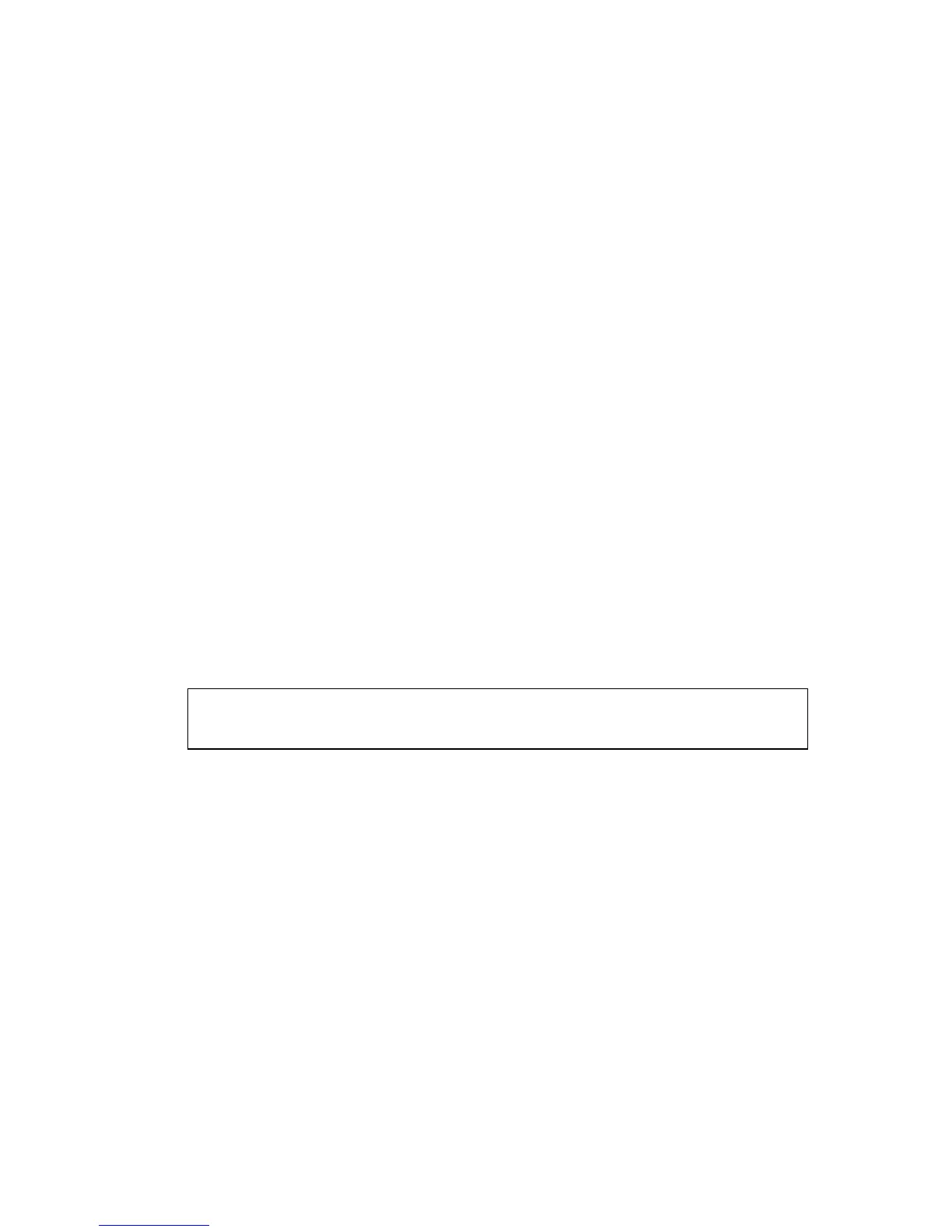C
OMMAND
L
INE
I
NTERFACE
4-200
• state - Keyword to be followed by the VLAN state.
- active - VLAN is operational.
- suspend - VLAN is suspended. Suspended VLANs do not pass
packets.
Default Setting
By default only VLAN 1 exists and is active.
Command Mode
VLAN Database Configuration
Command Usage
• no vlan vlan-id deletes the VLAN.
• no vlan vlan-id name removes the VLAN name.
• no vlan vlan-id state returns the VLAN to the default state
(i.e., active).
• You can configure up to 255 VLANs on the switch.
Example
The following example adds a VLAN, using VLAN ID 105 and name
RD5. The VLAN is activated by default.
Related Commands
show vlan (4 -208)
Console(config)#vlan database
Console(config-vlan)#vlan 105 name RD5 media ethernet
Console(config-vlan)#