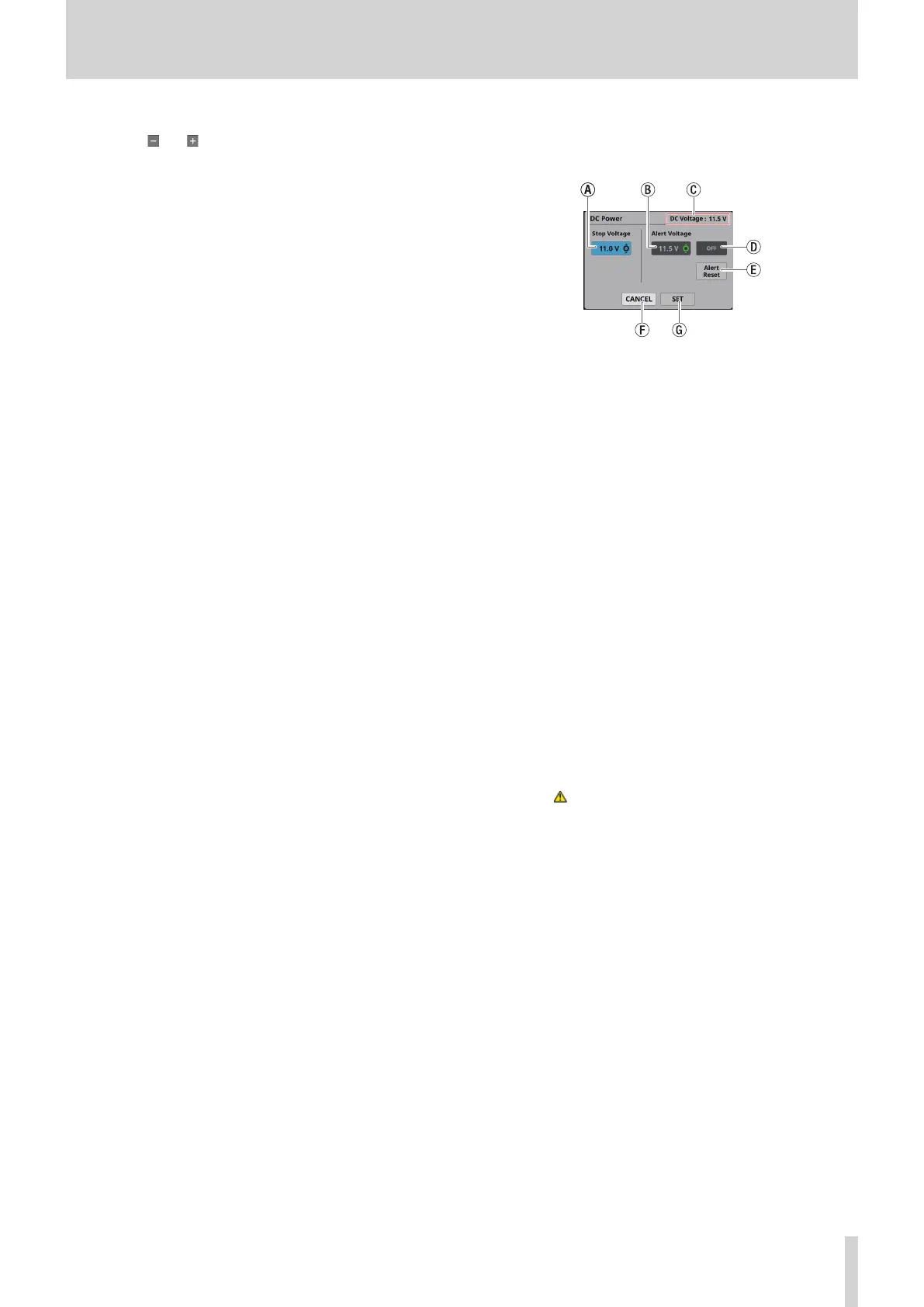4 – Mixer configuration and settings
9 LED Brightness buttons
o Use the and buttons to set the brightness of the SB-
16D indicators.
Range: 0 – 3 (in steps of 1, default 3)
o If the device is virtually mounted, “–” will appear and the
buttons will be gray and cannot be operated.
0 GPIO EXTENSION
Tap the Settings button to open the GPIO Extension Settings
Screen. (See “GPIO Extension Settings Screen” on page 74.)
Virtually-mounted devices can also be operated.
q Network Settings
o Tap the Dante button to open the Dante Network Settings
on the Network Settings Screen. (See “Dante Network
Settings” on page 76.)
o Tap the Controller button to open the Controller Network
Settings on the Network Settings Screen. (See “Control
Network Settings” on page 77.)
o If the device is virtually mounted, the Dante and
Controller buttons will be gray and the settings screen
cannot be opened.
w Factory Reset button
Tap the Reset button to open a window where settings can
be restored to their factory default values. (See “Factory
Reset” on page 78.)
If the device is virtually mounted, this button will be gray and
cannot be operated.
DC Power settings
Tap the Settings button in the DC Power area to open the
following DC Power settings window.
a Stop Voltage: This sets the stop voltage.
Use LCD knob 4, which is lit light blue, to adjust it.
Range: 11.0 – 27.0 V (in steps of 0.1 V, default 11.0 V)
If the SB-16D is operating with only DC power supply, it
will shut down if the DC power supply goes below this
voltage.
If DC power is supplied from a battery, set the stop
voltage according to the battery specifications. In all
other cases, set this to a minimum of 11.0 V (the default
value).
b Alert Voltage: This sets the alert voltage.
Use LCD knob 5, which is lit green, to adjust it.
Range: OFF, 11.0 – 28.0 V
(in steps of 0.1 V, default 11.5 V)
When the Stop Voltage setting is changed, this is
automatically set +0.5V higher than the Stop Voltage.
Change this setting to adjust the timing if the alert is
shown too quickly or too late.
c DC Voltage: This shows the current DC input voltage.
d Alert Voltage ON/OFF button: Tap this button to turn
the alert message on/off. (Default: ON)
When ON, if the DC power supply voltage becomes
less than the alert voltage, the following alerts will be
shown.
i SB-16D DC POWER indicator blinks
i indicator appears in DC Power area (5)
e Alert Reset button: Tap this button to reset the Alert
Voltage setting to the default value (Stop Voltage +0.5
V).
f CANCEL button: Tap this button to discard the changes
in the DC Power settings window and close it.
g SET button: Tap this button to confirm the values in the
DC Power settings window and close it.
TASCAM Sonicview 16/Sonicview 24 V1.1.0 73