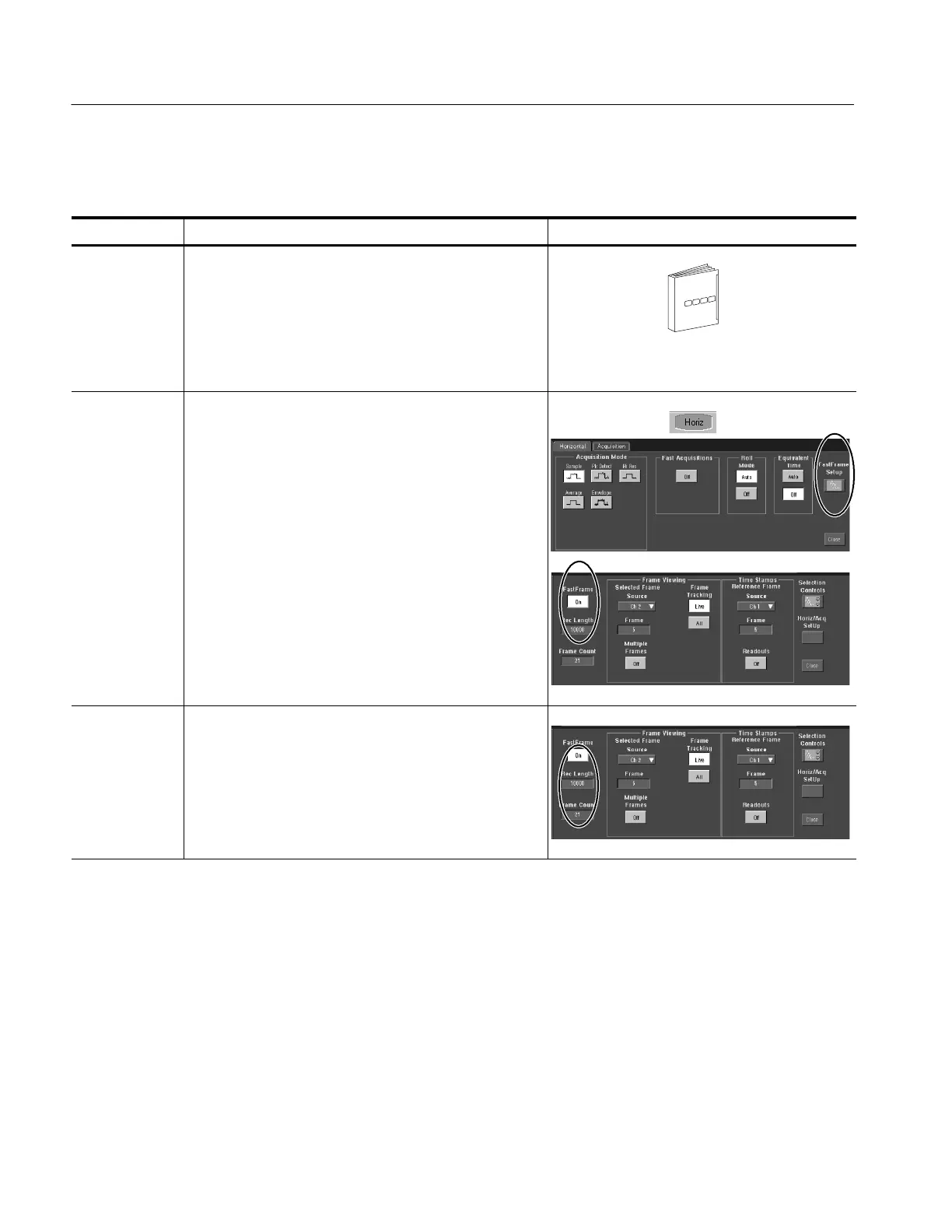Acquiring Waveforms
3-44
TDS5000 Series User Manual
Use the procedure that follows to set up FastFrame mode acquisitions.
Overview To set FastFrame mode Control elements & resources
Prerequisites
1. The horizontal and vertical controls must be set up. Set
up the triggering also.
See page page 3--25 for acquisition setup &
page 3--49 for trigger setup.
To set
FastFrame
mode
2. Click the Horiz button. Select the Acqui sition tab from
the Horiz/Acq control window. Click FastFrame Setup to
display the FastFrame Setup control window.
3. Click FastFrame to toggle FastFrame to On.
Set frame
length
4. Click Rec Length, and set the number of samples per
frame.
Record length is the number of samples in each
acquisition.
To Set FastFrame Mode
