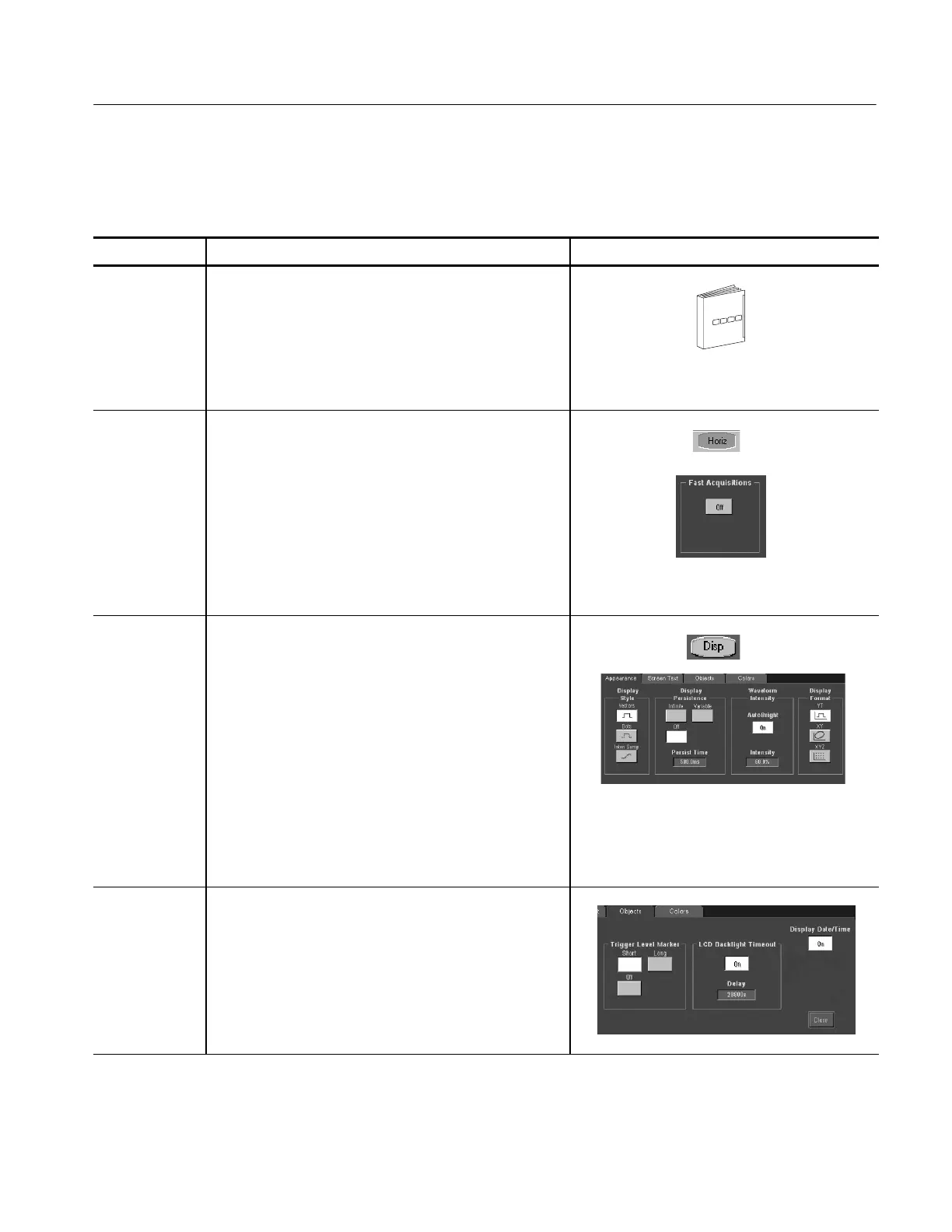Acquiring Waveforms
TDS5000 Series User Manual
3-39
Use this procedure to set up Fast Acquisitions mode.
Overview To turn Fast Acquisitions on and off Control elements and resources
Prerequisites
1. The horizontal and vertical controls must be set up.
Triggering should also be set up.
Refer to page 3--25 for acquisition setup and
page 3--49 for trigger setup.
Enable Fast
Acquisitions
mode
2. Click the Horiz toolbar button to open the Horizontal/Ac-
quisition Setup control window. Select the Acquisition
tab.
3. Click Fast Acquisitions to toggle Fast Acquisitions, or
push the front-panel FastAcq button.
On is the default mode. Fast Acquisitions mode will stay
on until you turn it off or until you select an incompatibl e
mode that inhibits Fast Acquisitions.
Set the display
appearance
4. Click the DISP toolbar button, or select the Display
Setup command from the Display menu. The Display
Control window opens on the Appearance t ab.
5. Click a Display Style button, either Vectors, Dots, or
Inten Samp. Dots is the default.
6. For the Display Persistence, click either Off or Variable.
Off is the default, and erases the screen each tim e a
new waveform array is displayed. Variable persistence is
explained on page 3--106.
7. If you select Variable, click Persist Time and adjust the
persistence time (decay rate).
Set the display
readout
options
8. Select the Display Setup control window Objects tab.
9. Click Display Date/Time to toggle the date/time display
On and Off.
Turning Fast Acquisitions
On and Off