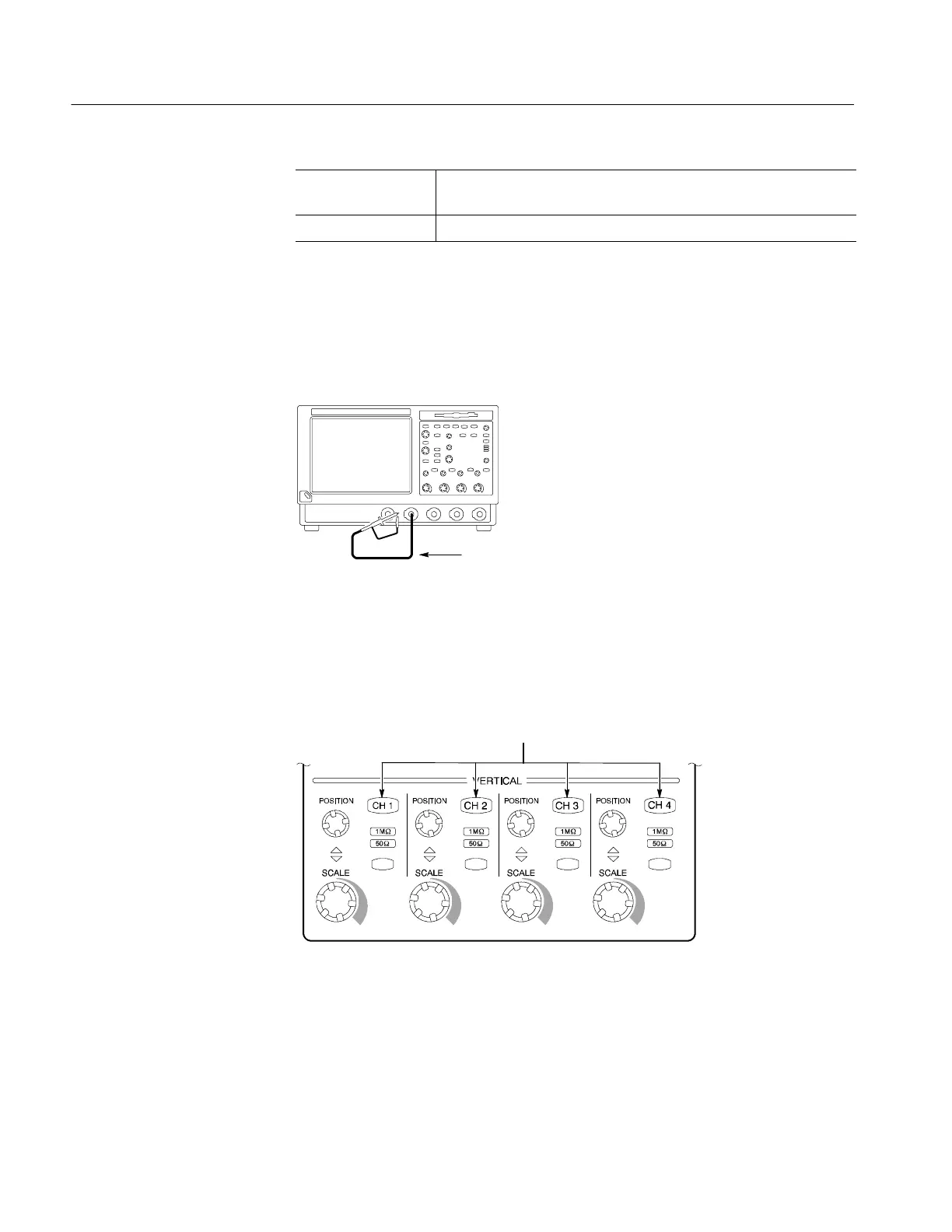Incoming Inspection
1-22
TDS5000 Series User Manual
Equipment
required
One passive 10X oscilloscope probe (P5050 or equivalent)
Prerequisites None
1. Initialize the oscilloscope: Push the front-panel DEFAULT S ETUP button.
2. Hook up the signal source: Connect the oscilloscope probe from the probe
compensation terminal to the channel input that you want to test (beginning
with CH 1) as shown in Figure 1--4.
TDS5000 oscilloscope
Connect probe from PROBE
COMP terminal to CH 1 input
Figure 1- 4: Universal test hookup for functional tests, CH 1 shown
3. Turn off all channels: If any of the front-panel channel buttons are lighted,
push those buttons to turn off the displayed channels. See Figure 1--5.
Channel buttons
Figure 1- 5: Channel button location
4. Select the channel to test: Push the channel button for the channel that you
are currently testing. The button lights, and the channel display appears on
the screen.
