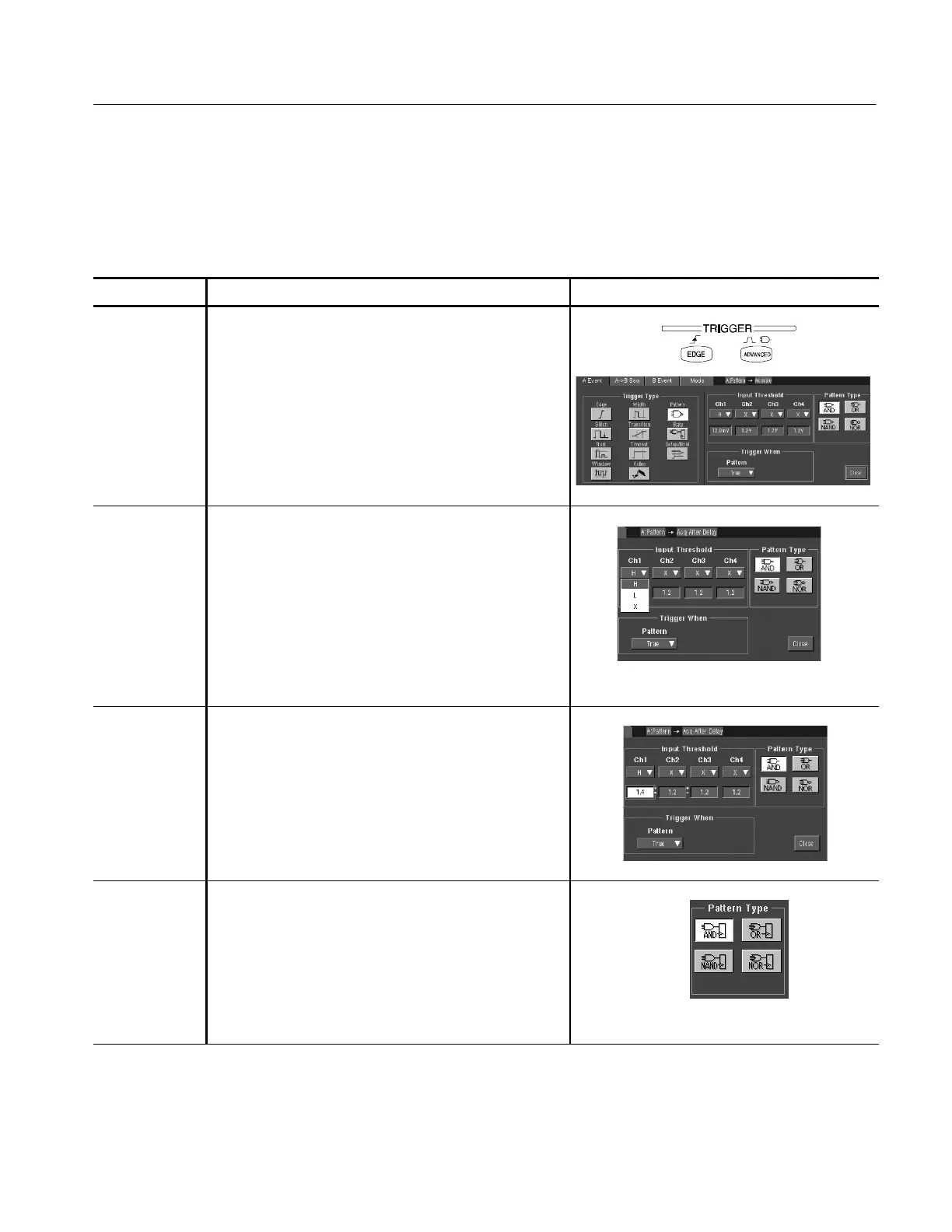Triggering
TDS5000 Series User Manual
3-79
Use this procedure to trigger the oscilloscope when the logic inputs cause the
selected function to become True or F alse. You can also specify that the logic
conditions must be satisfied for a specific amount of time before the oscilloscope
triggers.
Overview To trigger on a pattern Control elements and resources
Select pattern
triggering
1. Push the front-panel ADVANCED button.
2. On the Trigger Setup control window, select the A Event
tab.
3. Click Pattern.
Define
pattern inputs
4. Select an input val ue from the drop-down list for each
channel. The channel input s combine to form a logic
pattern. Each channel can have a value of high (H), low
(L), or ”don’t care” (X). A value is considered high if the
channel input voltage is greater t han the specified
threshold voltage; a value is considered low if the
channel input voltage is less than the specified threshold
voltage. Use the ”don’t care” selection for any channels
that will not be used as part of the pattern.
Set
threshold
voltages
5. To set the threshold voltages, cl ick on the channel
threshold control and use the multipurpose knobs or
pop-up keypad to set each threshold.
Select logic
pattern
6. Select the Boolean logic function for t he combination of
input channels. The oscilloscope will trigger on a clock
edge when the input waveforms mat ch the specified
logic pattern.
See page 3--64 for definitions of the logic functions for
pattern triggers.
Triggering on a Pattern