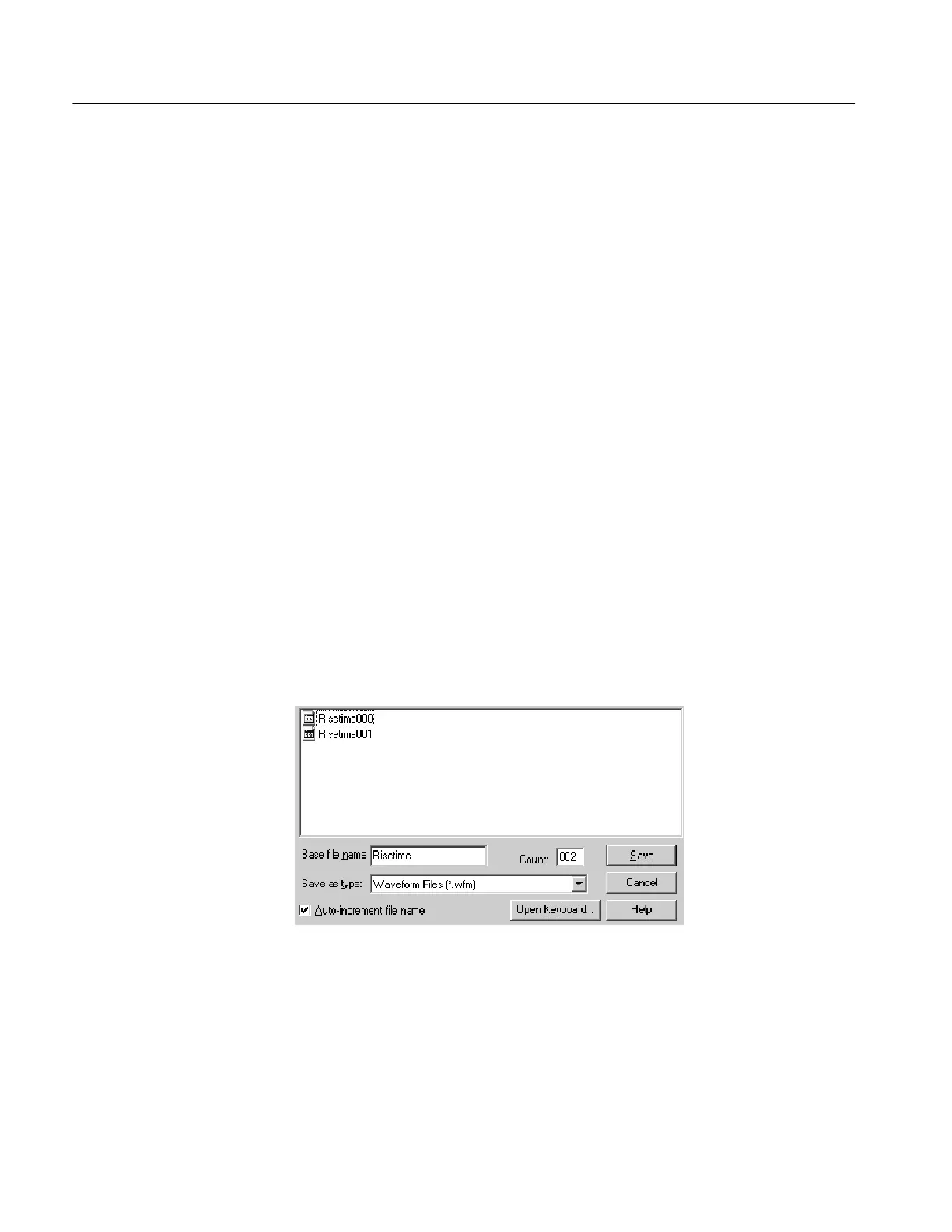Data Input and Output
3- 184
TDS5000 Series User Manual
H Math waveforms. Control settings and the math expression are retained but
not the waveform data. Upon setup recall, however, the math waveform
expressions are applied, but math waveform data is not restored.
H User options stored in the Windows registry. These include all options set in
the User Preferences control window.
If you want to save a waveform in a useful format for other applications, such as
a spreadsheet, use the export function (see Exporting and Copying Waveform
Data on page 3--196).
A few other things to remember when saving and recalling setups:
H Recalling a setup replaces the current setup with the recalled setup. If you do
not want to lose your current setup, save the setup file for later recall.
H Saved setups may contain settings inappropriate for waveforms currently in
your oscilloscope. For example, if you save a setup that displays a math
waveform that is the average of reference waveform 1, when you recall the
setup, if the reference is empty, the math and reference waveforms are not
displayed.
The Save As... dialog boxes and Export dialog boxes on this instrument have an
Auto-increment file name feature that enables you to save numerous similar files
without retyping the entire file name each time. Use this feature by selecting
Auto-increment file name on the dialog box as shown in Figure 3--59.
Figure 3- 59: Auto-increment file name f eature
Enter a Base file name and click Save. For the initial save the default count is
000, but you can overwrite this number if you choose. Your first file is saved as
[Basefilename][count].ext,whereext is the file extension. On subsequent saves,
the oscilloscope searches for the highest numbered file name and increases the
number by one, as in Basefilename001.ext.
Using Auto-Increment
File Name