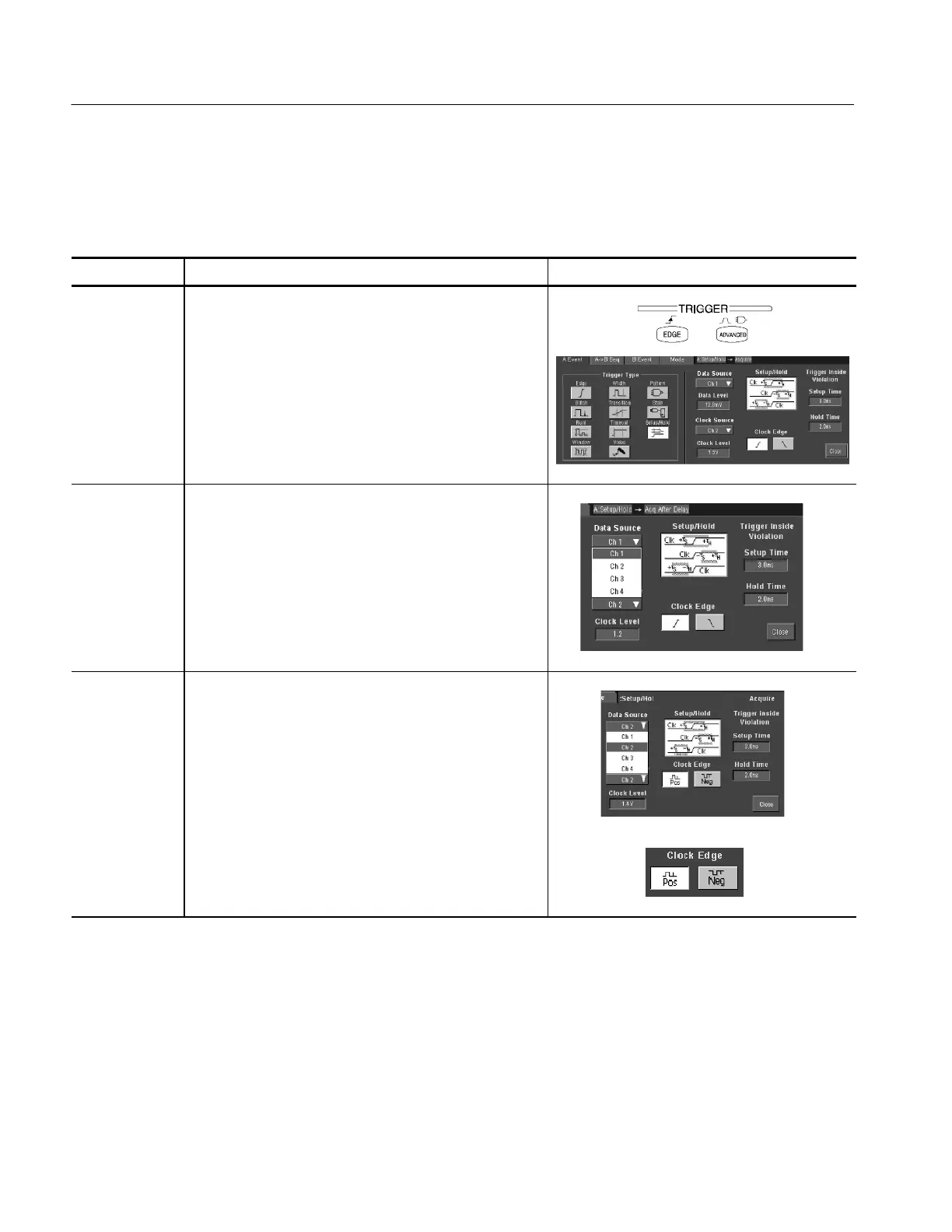Triggering
3-84
TDS5000 Series User Manual
Use this procedure to detect and trigger on setup and hold time violations. The
setup and hold times define a violation region relative to a clock. Data is
considered to be invalid in the violation region.
Overview To trigger on setup/hold time violations Control elements and resources
Select setup/
hold triggering
1. Push the front-panel ADVANCED button.
2. On the Trigger Setup control window, select the A Event
tab.
3. Click Setup/Hold.
Select the data
source
4. To select the channel that i s connected to the data
signal, click Data Source and select the source from the
list. Do not select the same channel for both the data
and clock sources.
Select the clock
source and set
the edge
5. To select the channel that i s to contain the clock signal
and the edge to use to clock, click Clock Source and
select the source from the list.
Do not select the same channel for both the data and
clock sources.
6. The Clock Edge determines whether the oscilloscope
finds the trigger point on t he rising edge (left button) or
the falling edge (right button) of the clock signal. Click a
Clock Edge button.
Triggering on Setup/
Hold Time Violations
