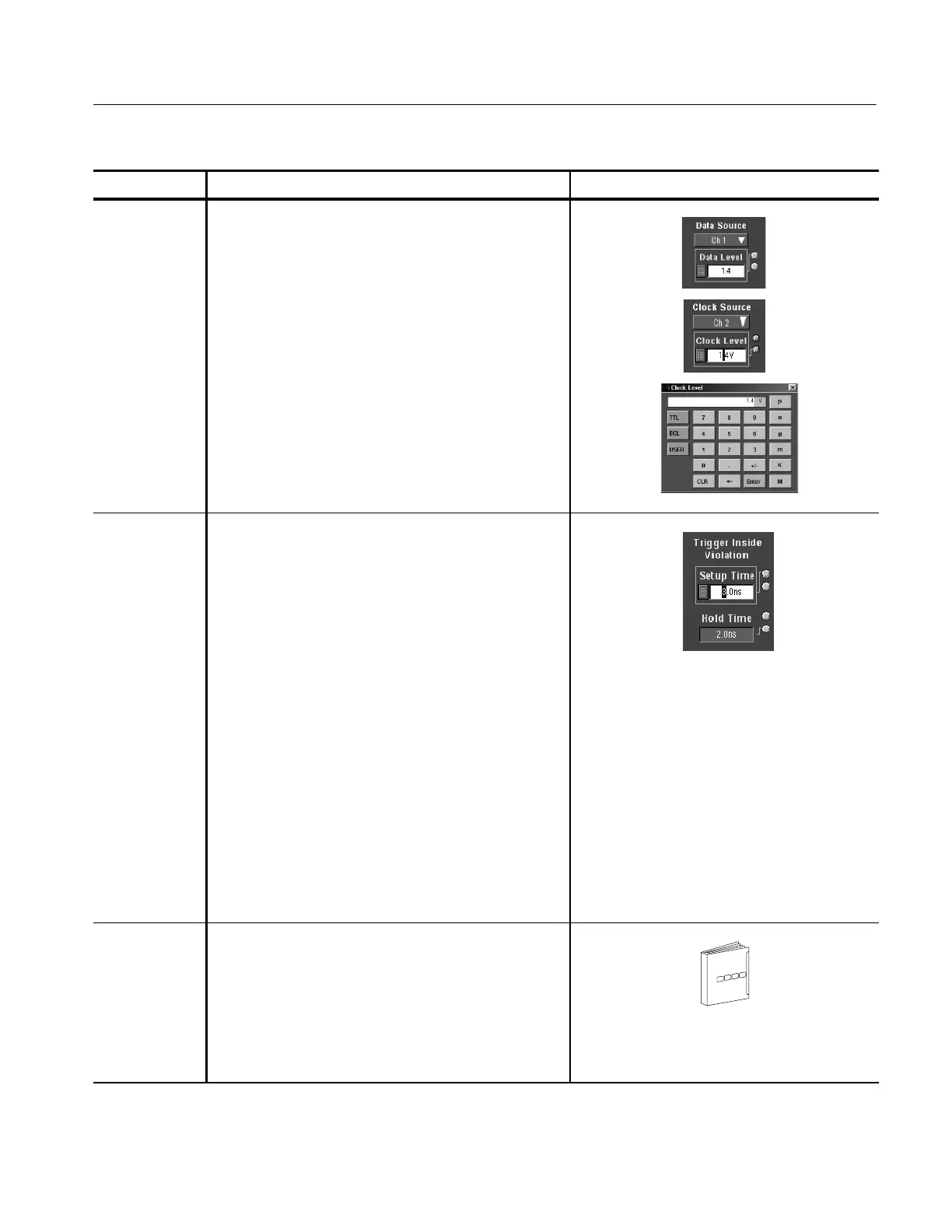Triggering
TDS5000 Series User Manual
3-85
Overview Control elements and resourcesTo trigger on setup/hold time violations
Set the data and
clock levels
7. To set the data transition l evel, click Data Level, and use
the multipurpose knobs or pop-up keypad to set the
value.
8. The oscilloscope uses the clock level to determine when
a clock edge occurs. The point the clock crosses the
clock level is the reference point from which it measures
setup and hold time settings. To set the clock threshold
level, click Clock Level and use the multipurpose knobs
or pop-up keypad to set the value.
Both Clock and Data Levels can be set to a value
appropriate to either the TTL or ECL logic families by
clicking TTL or ECL on the Level pop-up keypad.
Set the setup
and hold times
9. Click Setup Time and use the multipurpose knob or
pop-up keypad to set t he setup time relative to the clock.
10. Click Hold Time and use the multipurpose knob or
pop-up keypad to set t he hold time relative to the clock.
Positive setup time always leads the clock edge;
positive hold time always follows the clock edge. Setup
time always leads the hold time by at least 2 ns (T
S
+
T
H
≥ 2 ns). Attempting to set either time to reduce the
2 ns limit adjusts the other time to maintain the limit.
See Figure 3--25 for an example of a setup and hold
violation trigger.
In most cases, you will enter positive values for both
setup and hold time. Positive values set the oscilloscope
to trigger if the data source is still settling inside the
setup time before the clock or if it switches inside the
hold time after the clock. You can skew this “setup/ hold
violation zone” by entering negative values. See
Figure 3--24 on page 3--66.
Set mode and
holdoff
11. Mode and holdoff can be set for all standard trigger
types. Refer to Select the trigger mode on page 3--56
and Set holdoff on page 3--59. To learn more about
trigger mode and holdoff, see Trigger Modes on
page 3--51 and Trigger Holdoff on page 3--52.
For mode and holdoff setup, see Select the trigger
mode on page 3--56 and Set holdoff on
page 3--59.
